ZyXEL MGS-3712F Support and Manuals
Get Help and Manuals for this ZyXEL item
This item is in your list!

View All Support Options Below
Free ZyXEL MGS-3712F manuals!
Problems with ZyXEL MGS-3712F?
Ask a Question
Free ZyXEL MGS-3712F manuals!
Problems with ZyXEL MGS-3712F?
Ask a Question
Popular ZyXEL MGS-3712F Manual Pages
User Guide - Page 3


....
• Command Reference Guide The Command Reference Guide explains how to use the web configurator to configure the Switch.
• Support Disc Refer to the included CD for support documents. Related Documentation
• Quick Start Guide The Quick Start Guide is designed to help you !
MGS-3712/MGS-3712F User's Guide
3 It contains information on setting up and running right away...
User Guide - Page 4


... cannot contact your vendor, then contact a ZyXEL office for the region in order to better understand how to efficiently use the User Guide, Quick Start Guide and Command Line Interface Reference Guide in which you bought the device.
Brief description of answers to solve it.
4
MGS-3712/MGS-3712F User's Guide Customer Support
Should problems arise that you took to previously...
User Guide - Page 7


...service or disassemble this device. Connect it to the right supply voltage (for example, 110V AC in North America or 230V AC in a wet basement or near water, for your device. MGS-3712/MGS-3712F User's Guide... replace only with this symbol, which is known as it from the device and the power source. • Do NOT attempt to repair the power adaptor or cord.
ONLY qualified service ...
User Guide - Page 19


... 34.8.3 The Main Screen ...326 34.9 Service Port Access Control 326 34.10 Remote Management 327
Chapter 35 Diagnostic...329
35.1 Diagnostic ...329
Chapter 36 Syslog ...331
36.1 Syslog Overview ...331 36.2 Syslog Setup ...332 36.3 Syslog Server Setup ...333
Chapter 37 Cluster Management...335
37.1 Cluster Management Status Overview 335
MGS-3712/MGS-3712F User's Guide
19
User Guide - Page 34


... following table describes the port labels on the pin assignments required.
34
MGS-3712/MGS-3712F User's Guide Table 1 Front Panel Connections
LABEL
DESCRIPTION
8 100/1000 Mbps RJ-45 Ports (MGS3712)
Connect these slots for connections to a signal input terminal on other switches.
8 Mini-GBIC Slots (MGS3712F)
Use mini-GBIC transceivers in these ports to high-bandwidth backbone...
User Guide - Page 61


...settings on the Switch.
Access Control This link takes you to screens where you can setup system logs and a system log server. Syslog
This link takes you to screens where you can change the system login password...status. MGS-3712/MGS-3712F User's Guide
61 ...services via external servers.
IP address resolution table.
AAA
This link takes you to screens where you can perform firmware...
User Guide - Page 79


... to set the system time manually or get the current time and date from an external server when you to set up and configure global Switch features. The General Setup screen also allows you to configure general Switch identification information. MGS-3712/MGS-3712F User's Guide
79 The Switch Setup screen allows you to configure the System Info, General Setup, Switch Setup, IP Setup and...
User Guide - Page 83


... Switch, the time and date will appear locked for up to give more daytime light in the European Union start using Daylight Saving Time at 0:0:0.
Please wait.
Daylight Saving Time starts in the European Union on the second Sunday of the time zones in the evening. MGS-3712/MGS-3712F User's Guide
83 Enter the time manually...
User Guide - Page 115


...Setup
Use these screens to configure static MAC address forwarding.
10.1 Overview
This chapter discusses how to access the Switch...manually entered in the MAC address table on port security. This may reduce the need for a port. Static MAC addresses do not age out. When you set up static MAC address rules, you are setting static MAC addresses for broadcasting. MGS-3712/MGS-3712F User's Guide...
User Guide - Page 143


... Port
Note: Changes in a switch. Next click:
Enabled VLAN(s)
Port
*
• Add - Select this check box to add this MST instance to the MST instance. Click Add to save your changes to the nonvolatile memory when you want to set the common settings and then make them. MGS-3712/MGS-3712F User's Guide
143
VLAN Range
Enter priority...
User Guide - Page 214


... will still be on the list of forwarding destination
214
MGS-3712/MGS-3712F User's Guide In compatible mode, the Switch does not send any IGMP reports. Once configured, the Switch maintains a forwarding table that can only receive multicast traffic. In this case, you must manually configure the forwarding settings on the multicast devices in the multicast VLAN. When...
User Guide - Page 265


...Port 3
10
Service Provider Network
MGS-3712/MGS-3712F User's Guide
265 When VLAN mapping is enabled, the Switch discards the tagged packets that carry VLAN ID 12 and are untagged, the Switch adds a ... the VLAN setting. The Switch translates the VLAN ID from a private network to configure VLAN mapping on the Switch.
28.1 VLAN Mapping Overview
With VLAN mapping enabled, the Switch can not...
User Guide - Page 320
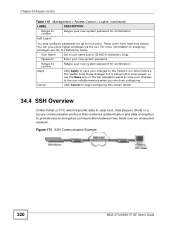
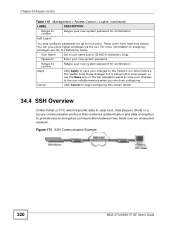
...Set a user name (up to four users.
Password
Enter your new system password for confirmation
Edit Logins
You may configure passwords for confirmation
Apply
Click Apply to save your changes to the Switch's run-time memory. The Switch...done configuring. Figure 174 SSH Communication Example
320
MGS-3712/MGS-3712F User's Guide Cancel
Click Cancel to begin configuring this screen ...
User Guide - Page 357


..., ACT Per mini-GBIC slot: LNK, ACT Per Management port: 10, 100 Temperature: 0º C ~ 65º C (32º F ~ 149º F) Humidity: 10 ~ 90% (non-condensing)
MGS-3712/MGS-3712F User's Guide
357
DC: -36 VDC ~ -72 VDC, 0.85 A Max. CHAPTER 42
Product Specifications
The following tables summarize the Switch's hardware and firmware features.
User Guide - Page 360


...port link.
The switches must be directly connected and be able to communicate with dynamically learned MAC addresses and/or configured static MAC addresses to another .
360
MGS-3712/MGS-3712F User's Guide
Port Cloning
Use the port cloning feature to copy the settings you want to trunk ports if for your specific model! Firmware Upgrade
Download new firmware (when available) from...
ZyXEL MGS-3712F Reviews
Do you have an experience with the ZyXEL MGS-3712F that you would like to share?
Earn 750 points for your review!
We have not received any reviews for ZyXEL yet.
Earn 750 points for your review!
