ZyXEL P-870M-I3 Support and Manuals
Get Help and Manuals for this ZyXEL item
This item is in your list!

View All Support Options Below
Free ZyXEL P-870M-I3 manuals!
Problems with ZyXEL P-870M-I3?
Ask a Question
Free ZyXEL P-870M-I3 manuals!
Problems with ZyXEL P-870M-I3?
Ask a Question
Popular ZyXEL P-870M-I3 Manual Pages
User Guide - Page 44


.../ Save.
8 The PTM/PPPoE WAN connection is displayed. The Internet Connection screen should look like the following.
2.2.2 Setting Interface Groups
This part shows examples of creating multiple networks groups with the WAN services that you have configured in the previous section.
44
P-870HN-5xb User's Guide Chapter 2 Tutorials
7 The WAN setup summary is configured successfully.
User Guide - Page 45
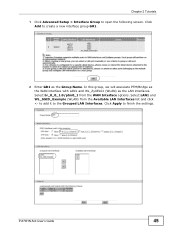
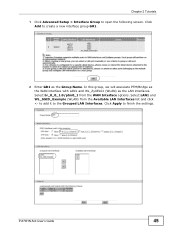
Select LAN1 and WL_SSID_Example (WLAN) from the WAN Interface options. Click
Add to open the following screen. Chapter 2 Tutorials 1 Click Advanced Setup > Interface Group to create a new interface group GR1.
2 Enter GR1 as the LAN interfaces. Select br_0_0_1.0/ptm0_1 from the Available LAN Interfaces list and click ...
User Guide - Page 47
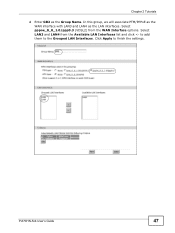
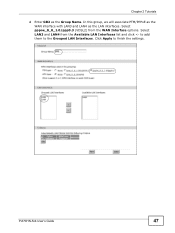
Chapter 2 Tutorials
4 Enter GR2 as the LAN interfaces. Select pppoe_0_0_1.0/ppp0.3 (VDSL2) from the Available LAN Interfaces list and click In this group, we will associate PTM/PPPoE as the WAN interface with LAN3 and LAN4 as the Group Name. Select LAN3 and LAN4 from the WAN Interface options.
User Guide - Page 74


... a static WAN IP address, they should also provide a username and password (and service name) for background information about IPv6.
74
P-870HN-5xb User's Guide It is packet-oriented and supported by the ISP each time the Device tries to access the Internet.
To set up Internet connection using PPPoE (PPP over DSL links, as an...
User Guide - Page 96
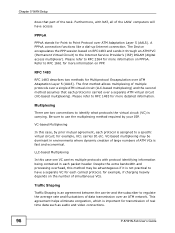
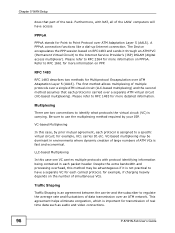
... WAN Setup
does that part of ... 2364 for example, if charging heavily depends on PPP. Please refer to a specific virtual circuit;
The first method allows multiplexing of the task. Traffic Shaping
Traffic ...connections.
96
P-870HN-5xb User's Guide
The Device encapsulates the PPP session based on PPPoA. Be sure to the Internet Service Provider's (ISP) DSLAM (digital access...
User Guide - Page 109
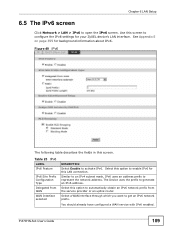
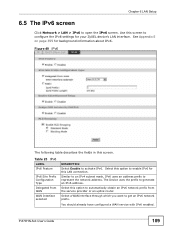
...Guide
109
Select a WAN interface through which you want to represent the network address. Table 25 IPv6
LABEL IPv6 Feature
IPv6 Site Prefix Configuration Type Delegated from the service provider or an uplink router. Select this option to configure the IPv6 settings for your ZyXEL... configured a WAN service with IPv6 enabled. Chapter 6 LAN Setup
6.5 The IPv6 screen
Click Network > LAN ...
User Guide - Page 111
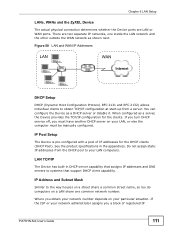
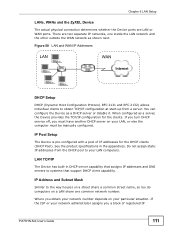
... of registered IP
P-870HN-5xb User's Guide
111 If the ISP or your network administrator assigns you must be manually configured. See the product specifications in DHCP server capability that support DHCP client capability. Do not assign static IP addresses from a server.
Chapter 6 LAN Setup
LANs, WANs and the ZyXEL Device
The actual physical connection determines...
User Guide - Page 112


...number unless you are part of IP addresses specifically for your Internet ... addresses specifically for private use any IP addresses to the hosts without problems. However... you entered. always follow their instructions in selecting the IP addresses and... IP address; Chapter 6 LAN Setup
addresses, follow the guidelines above....
112
P-870HN-5xb User's Guide
If your networks are isolated from...
User Guide - Page 194
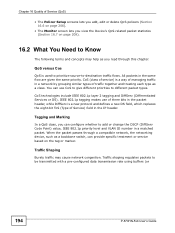
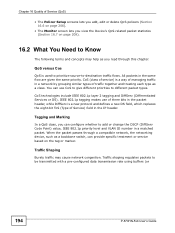
...switch, can provide specific treatment or service based on page 209).
16.2 What You Need to add or change the DSCP (DiffServ Code Point) value,... a new DS field, which replaces the eight-bit ToS (Type of Service (QoS)
• The Policer Setup screens lets you add, edit... include IEEE 802.1p layer 2 tagging and DiffServ (Differentiated Services or DS). Traffic Shaping
Bursty traffic may help as a...
User Guide - Page 218
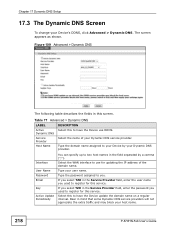
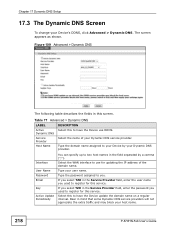
... Dynamic DNS Setup
17.3 The Dynamic DNS Screen
To change your Dynamic DNS provider. The screen appears as shown.
Dynamic DNS
Service Provider
Select the name of the domain name.
Select this to use DDNS.
Select the WAN interface to have the Device update the domain name on a regular interval. Type the password assigned...
User Guide - Page 261
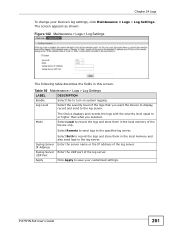
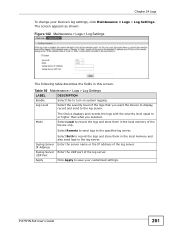
...name or the IP address of the log server.
Table 95 Maintenance > Logs > Log Settings
LABEL
DESCRIPTION
Enable
Select this screen.
Click Apply to the specified log server.
Log Level
.... Select Remote to send logs to save your Device's log settings, click Maintenance > Logs > Log Settings. P-870HN-5xb User's Guide
261 Mode
The Device displays and records the logs with the ...
User Guide - Page 263
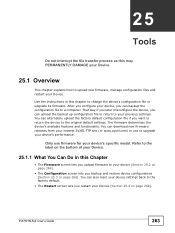
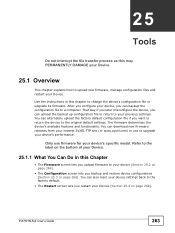
... site (or www.zyxel.com) to change the device's configuration file or upgrade its firmware. That way if you later misconfigure the device, you want to return the device to the label on page 266). The firmware determines the device's available features and functionality. Only use to your device's specific model. Refer to the original default settings.
User Guide - Page 281
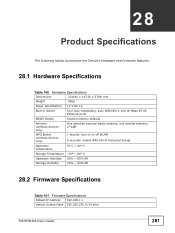
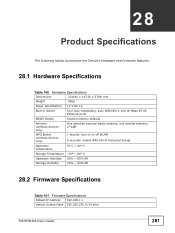
... only)
1 second: turn on or off WLAN 5 seconds: enable WPS (Wi-Fi Protected Setup)
Operation Temperature
0º C ~ 40º C
Storage Temperature -20º ~ 60º C
Operation Humidity 20% ~ 85% RH
Storage Humidity
20% ~ 90% RH
28.2 Firmware Specifications
Table 101 Firmware Specifications
Default IP Address 192.168.1.1 Default Subnet Mask 255.255.255.0 (24 bits...
User Guide - Page 282
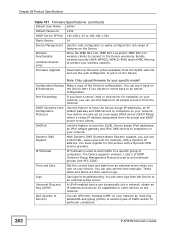
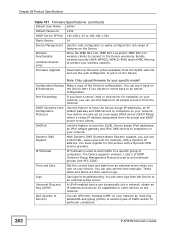
... troubleshooting. Your device can send logs from the actual real DHCP server to certain types of Service)
You can also set the time manually. You can also act as a surrogate DHCP server (DHCP Relay) where it on your network by reserving bandwidth and giving priority to the clients.
Firmware Upgrade
Download new firmware (when available) from the ZyXEL...
User Guide - Page 381
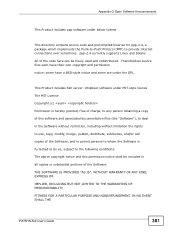
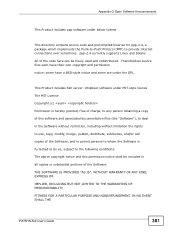
...of the code here can ...Software Announcements
This Product includes ppp software under below license
This directory contains source code and precompiled binaries for ppp-2.4, a package which implements the Point-to-Point ... This Product includes Ssh server: dropbear software under the GPL. ppp-2.4 currently supports Linux and Solaris. some are under MIT-style license The MIT License Copyright...
ZyXEL P-870M-I3 Reviews
Do you have an experience with the ZyXEL P-870M-I3 that you would like to share?
Earn 750 points for your review!
We have not received any reviews for ZyXEL yet.
Earn 750 points for your review!
