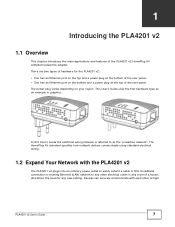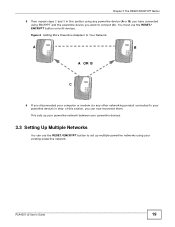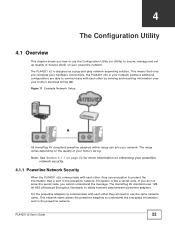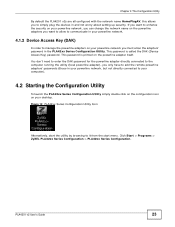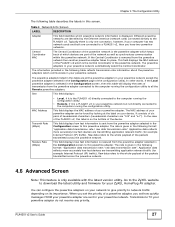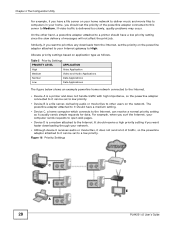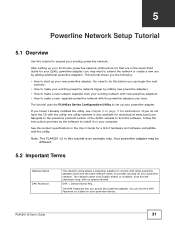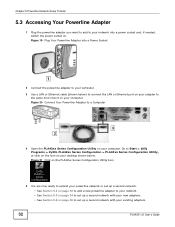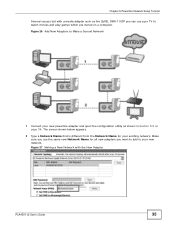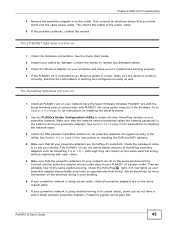ZyXEL PLA4201 Support and Manuals
Get Help and Manuals for this ZyXEL item

View All Support Options Below
Free ZyXEL PLA4201 manuals!
Problems with ZyXEL PLA4201?
Ask a Question
Free ZyXEL PLA4201 manuals!
Problems with ZyXEL PLA4201?
Ask a Question
ZyXEL PLA4201 Videos
Popular ZyXEL PLA4201 Manual Pages
ZyXEL PLA4201 Reviews
We have not received any reviews for ZyXEL yet.