ZyXEL NWA-3500 Support and Manuals
Get Help and Manuals for this ZyXEL item
This item is in your list!

View All Support Options Below
Free ZyXEL NWA-3500 manuals!
Problems with ZyXEL NWA-3500?
Ask a Question
Free ZyXEL NWA-3500 manuals!
Problems with ZyXEL NWA-3500?
Ask a Question
Popular ZyXEL NWA-3500 Manual Pages
Quick Start Guide - Page 123
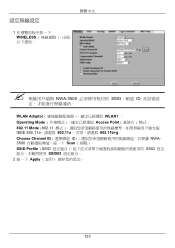
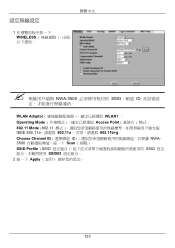
1 WIRELESS
繁體中文
NWA-3500 SSID、頻道 ID
WLAN Adaptor WLAN1 。 Operating Mode Access Point 802.11 Mode (802.11 IEEE 802.11a 802.11a 802.11b+g。 Choose Channel ID ID NWA3500 Scan SSID Profile (SSID SSID SSID03 2 按一下 Apply
123
User Guide - Page 24
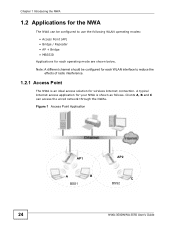
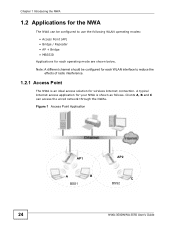
... for the NWA
The NWA can access the wired network through the NWAs. Figure 1 Access Point Application
AP1
A
B
BSS1
AP2
C BSS2
24
NWA-3500/NWA-3550 User's Guide A typical Internet access application for your NWA is an ideal access solution for each WLAN interface to use the following WLAN operating modes:
• Access Point (AP) • Bridge / Repeater • AP + Bridge •...
User Guide - Page 31
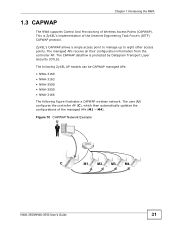
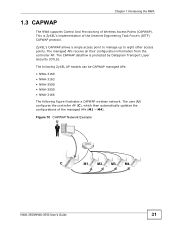
...other access points. The following ZyXEL AP models can be CAPWAP managed APs:
• NWA-3160 • NWA-3163 • NWA-3500 • NWA-3550 • NWA-3166
The following figure illustrates a CAPWAP wireless network. The managed APs receive all their configuration information from the controller AP. Figure 10 CAPWAP Network Example
U
C
M1
M2
M3
M4
NWA-3500/NWA-3550 User's Guide
31...
User Guide - Page 35
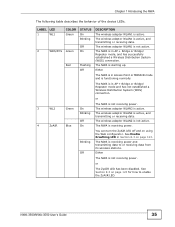
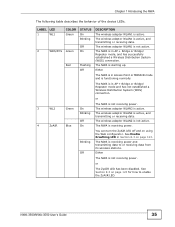
... page 123. The wireless adaptor WLAN2 is receiving power. See Enable Breathing LED in AP + Bridge or Bridge/ Repeater mode and has not established a Wireless Distribution System (WDS) connection. NWA-3500/NWA-3550 User's Guide
35 LABEL LED
1
WL1
2
WDS/SYS
3
WL2
4
ZyAIR
COLOR Green Green Red
Green Blue
STATUS On Blinking Off On
Flashing Off
On...
User Guide - Page 41


... Basic Service Set Identifier) operating mode if you want to use the NWA to communicate with other access points. See Section 1.2.2 on page 25 for details.
See Section 1.2.4 on page 28 for details. The NWA is a repeater when it has no Ethernet connection and allows other APs to communicate with one another through the NWA. NWA-3500/NWA-3550 User's Guide
41 See...
User Guide - Page 43
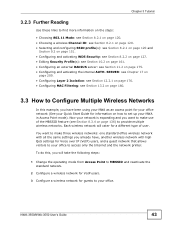
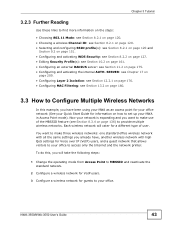
... your Quick Start Guide for information on page 136) to access only the Internet and the network printer.
NWA-3500/NWA-3550 User's Guide
43
Now your network is expanding and you have , another wireless network with high QoS settings for Voice over IP (VoIP) users, and a guest network that allows visitors to your NWA in Access Point mode). Each wireless...
User Guide - Page 45
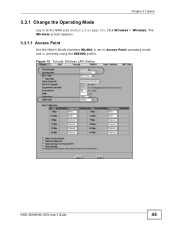
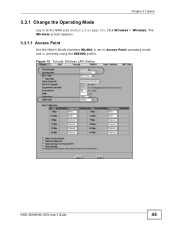
Click Wireless > Wireless. Chapter 3 Tutorial
3.3.1 Change the Operating Mode
Log in to Access Point operating mode, and is currently using the SSID03 profile. Figure 15 Tutorial: Wireless LAN: Before
NWA-3500/NWA-3550 User's Guide
45 The Wireless screen appears.
3.3.1.1 Access Point
Set the NWA's WLAN Interface WLAN1 is set to the NWA (see Section 2.2 on page 37).
User Guide - Page 57


... setup.
3.4.1 Set Up and Save a Friendly AP list
Take the following things.
1 Set up and save a list of access points you want to allow in the list.
MAC ADDRESS 00:AA:00:AA:00:AA AA:00:AA:00:AA:00 A0:0A:A0:0A:A0:0A
DESCRIPTION My Access Point _A_ My Access Point _B_ My Access Point _C_
NWA-3500/NWA-3550 User's Guide...
User Guide - Page 73
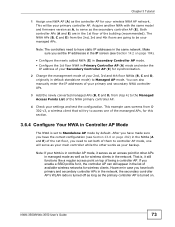
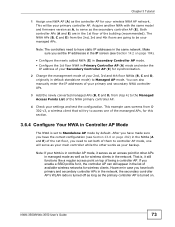
... by default. Note: If your 2nd, 3rd and 4th floor NWAs (B, C and D, originally in the same network. NWA-3500/NWA-3550 User's Guide
73 Chapter 3 Tutorial
1 Assign one NWA AP (A) as the controller AP for your managed APs.
That is set the IP addresses in the IP screen (see Section 23.8 on . Acquire another NWA with the same model and firmware version as A, to the Managed Access Points...
User Guide - Page 77
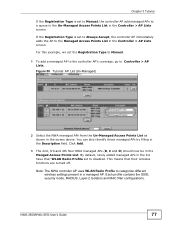
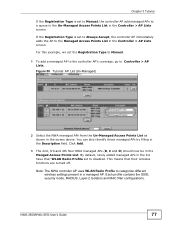
... default, newly added managed APs in the list have their wireless functions are turned off. Note: The NWA controller AP uses WLAN Radio Profile to disabled. If the Registration Type is set the Registration Type to Manual.
1 To add a managed AP to the controller AP's coverage, go to the Managed Access Points List in the Controller > AP Lists screen. NWA-3500/NWA-3550 User's Guide
77...
User Guide - Page 85
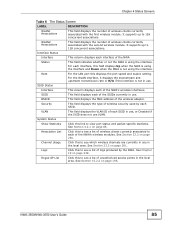
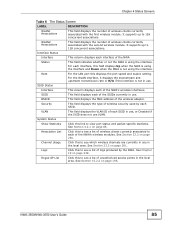
... AP List
Click this link to 128 concurrent associations.
For the WLAN ...access points in the local area. System Status
Show Statistics
Click this to see a list of the wireless adaptor.
See Section 15.2.2 on page 196. NWA-3500/NWA-3550 User's Guide
85 Logs
Click this displays the port speed and duplex setting.
It supports up to view port status and packet specific...
User Guide - Page 119
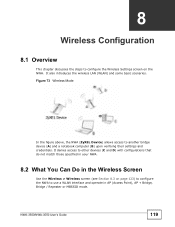
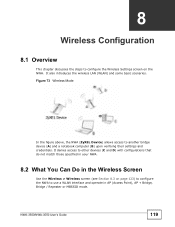
...do not match those specified in your NWA.
8.2 What You Can Do in AP (Access Point), AP + Bridge, Bridge / Repeater or MBSSID mode.
It also introduces the wireless LAN (WLAN) and some basic scenarios. NWA-3500/NWA-3550 User's Guide
119
CHAPTER
8
Wireless Configuration
8.1 Overview
This chapter discusses the steps to configure the Wireless Settings screen on page 123) to configure the...
User Guide - Page 121
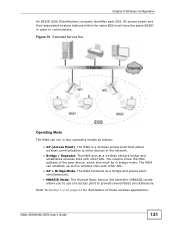
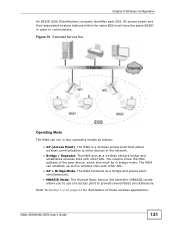
... links with other devices in four operating modes as follows:
• AP (Access Point). The Multiple Basic Service Set Identifier (MBSSID) mode allows you to use one access point to communicate. NWA-3500/NWA-3550 User's Guide
121 Figure 75 Extended Service Set
Operating Mode
The NWA can establish up to other APs. You need to Section 1.2 on page 24 for illustrations of the...
User Guide - Page 123
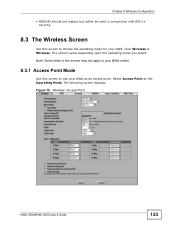
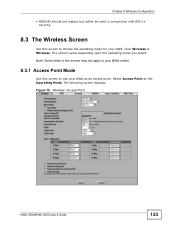
... should not replace but rather be used in this screen may not apply to your NWA model.
8.3.1 Access Point Mode
Use this screen to use your NWA. The screen varies depending upon the operating mode you select. Click Wireless > Wireless.
Select Access Point as an access point.
The following screen displays. Figure 76 Wireless: Access Point
NWA-3500/NWA-3550 User's Guide
123 Note...
User Guide - Page 291
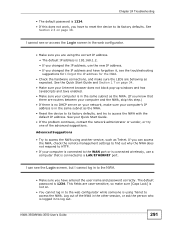
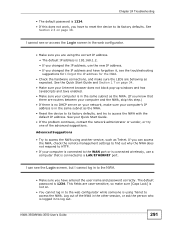
... Guide.
• If the problem continues, contact the network administrator or vendor, or try to access the NWA with the default IP address. NWA-3500/NWA-3550 User's Guide
291 See the Quick Start Guide and Section 1.7 on your network, make sure your computer's IP address is in the other session, or ask the person who is 1234. If you have to reset...
ZyXEL NWA-3500 Reviews
Do you have an experience with the ZyXEL NWA-3500 that you would like to share?
Earn 750 points for your review!
We have not received any reviews for ZyXEL yet.
Earn 750 points for your review!
