ZyXEL P-792H v2 Support and Manuals
Get Help and Manuals for this ZyXEL item
This item is in your list!

View All Support Options Below
Free ZyXEL P-792H v2 manuals!
Problems with ZyXEL P-792H v2?
Ask a Question
Free ZyXEL P-792H v2 manuals!
Problems with ZyXEL P-792H v2?
Ask a Question
Popular ZyXEL P-792H v2 Manual Pages
User Guide - Page 21
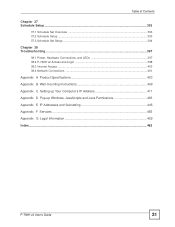
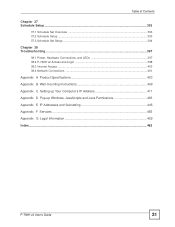
... ...393
37.1 Schedule Set Overview 393 37.2 Schedule Setup ...393 37.3 Schedule Set Setup ...394
Chapter 38 Troubleshooting...397
38.1 Power, Hardware Connections, and LEDs 397 38.2 P-792H v2 Access and Login 398 38.3 Internet Access ...400 38.4 Network Connections ...401
Appendix A Product Specifications 403 Appendix B Wall-mounting Instructions 409 Appendix C Setting up Your Computer's IP...
User Guide - Page 69


... Path Identifier (VPI) and Virtual Channel Identifier (VCI) numbers configured for this WAN connection.
P-792H v2 User's Guide
69 Table 14 Network > WAN > More Connections
LABEL
DESCRIPTION
#
This is read-only in this screen. Use the WAN > Internet Access Setup screen to add a new Internet access setup.
Encapsulation This field indicates the encapsulation method of the...
User Guide - Page 85


... screens to change your P-792H v2's RIP, multicast, any IP and Windows Networking settings from this screen.
• Use the DHCP Setup screen (Section 7.3 on page 90) to configure the ZyXEL Device's DHCP settings.
• Use the Client List screen (Section 7.4 on page 92) to assign IP addresses on the LAN to specific individual computers based on their...
User Guide - Page 91
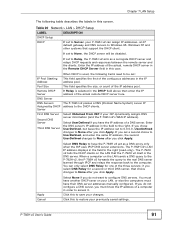
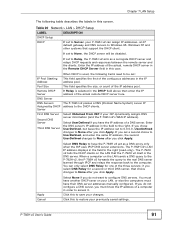
... you do not want to configure DNS servers.
Table 20 Network > LAN > DHCP Setup
LABEL
DESCRIPTION
DHCP Setup
DHCP
If set to Server, your P-792H v2 can only select DNS Relay for a second or third DNS server, that support the DHCP client.
The P-792H v2 tells the DHCP clients on the LAN that the P-792H v2 itself is used, the following...
User Guide - Page 157


...792H v2 User's Guide... are updated with the...service.
12.2 VPN Setup...Manual key management.
Dynamic Secure Gateway Address
If the remote secure gateway has a dynamic WAN IP address and does not use DDNS, enter 0.0.0.0 as 0.0.0.0 only when using DDNS.
Chapter 12 VPN
You can initiate SAs. The Secure Gateway IP Address may be configured as the secure gateway's address.
The P-792H v2...
User Guide - Page 169
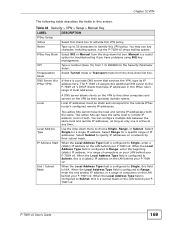
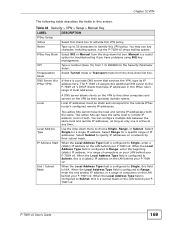
... configured to choose Single, Range, or Subnet. Manual is a useful option for a specific range of computers on the LAN behind your P-792H v2. The P-792H v2 assigns this is a subnet mask on your LAN behind your P-792H v2.
Local Address Type IP Address Start
End / Subnet Mask
Two active SAs cannot have problems using IKE key management. Select Range for troubleshooting...
User Guide - Page 209


... icon to restore your changes. Click this to delete an existing classifier. P-792H v2 User's Guide
209
Chapter 15 Quality of Service (QoS)
Table 63 Advanced > QoS > Class Setup (continued)
LABEL
DESCRIPTION
Interface
This shows the interface from which traffic of this...
This shows criteria specified in this to save your previously saved settings.
Click this classifier.
User Guide - Page 213


...service allows users to send commands to the server for traffic that the traffic's MAC address should match. Select this to save your previously saved settings.
Click this option and enter the minimum and maximum packet length (from the drop down list box to configure....
P-792H v2 User's Guide
213 Chapter 15 Quality of Service (QoS)
Table 64 Advanced > QoS > Class Setup: Edit...
User Guide - Page 221


... an HTTP proxy server between the P-792H v2 and the DDNS server. P-792H v2 User's Guide
221
Use this option to update the IP address of the host name(s). Type the IP address of the host name(s) to have a static IP address.
Check with your changes. Chapter 16 Dynamic DNS Setup
Table 68 Advanced > Dynamic DNS (continued...
User Guide - Page 224


... screen (Section 17.5 on page 248) to configure your P792H v2 will disconnect the session immediately.
224
P-792H v2 User's Guide If it does not match, the P-792H v2 will respond to pings and probes for services that you have not made available.
17.1.2 What You Need to set whether or not your P-792H v2's settings for Simple Network Management Protocol management.
•...
User Guide - Page 251
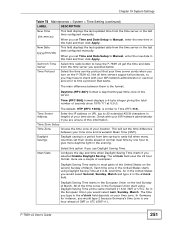
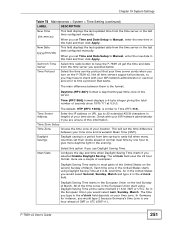
... Daylight Saving Time. Chapter 19 System Settings
Table 78 Maintenance > System > Time Setting (continued)
LABEL
DESCRIPTION
New Time (hh:mm:ss)
This field displays the last updated time from the time server or the last date configured manually. Not all time servers support all protocols, so you may have the P-792H v2 get the time and date
Server...
User Guide - Page 268


... Conventions
FILE TYPE
INTERNAL NAME
EXTERNAL NAME
DESCRIPTIO N
Configuration Rom-0 File
This is the configuration filename on the P-792H v2.
*.bin
268
P-792H v2 User's Guide
Please note that is, on your P-792H v2 configurations, system-related data (including the default password), the error log and the trace log.
*.rom
Firmware
Ras
This is the generic name for later use...
User Guide - Page 342


...] at the message [Press ENTER to confirm] to open menu 21. Figure 176 Menu 21: Filter and Firewall Setup
Menu 21 - Chapter 32 Filter Configuration
32.2 Configuring a Filter Set
The P-792H v2 includes filtering for NetBIOS over TCP/IP packets by default. Firewall Setup
2 Enter 1 to open Menu 21.1.1 Filter Rules Summary.
342
P-792H v2 User's Guide Filter Setup 2. Filter and Firewall...
User Guide - Page 379


...file, follow these examples
P-792H v2 User's Guide
379 Type "open " and the IP address of your system. To upload the firmware and the configuration file, follow the procedure below :
1. Upload System Firmware
Menu 24.7.1 -
Upload System Configuration File
Menu 24.7.2 - Launch the FTP client on your workstation. 2.
Then type "root" and
SMT password as requested. 3. For details...
User Guide - Page 406
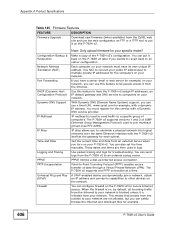
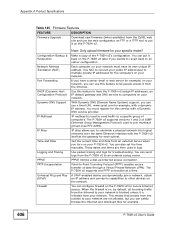
... DNS Support
IP Multicast
IP Alias
Time and Date
Logging and Tracing PPPoE PPTP Encapsulation
Universal Plug and Play (UPnP) Firewall
Note: Only upload firmware for troubleshooting.
Appendix A Product Specifications
406
Table 145 Firmware Features
FEATURE
DESCRIPTION
Firmware Upgrade
Download new firmware (when available) from the ZyXEL web site and use the web configurator, an...
ZyXEL P-792H v2 Reviews
Do you have an experience with the ZyXEL P-792H v2 that you would like to share?
Earn 750 points for your review!
We have not received any reviews for ZyXEL yet.
Earn 750 points for your review!
