ZyXEL GS1910-48HP Support and Manuals
Get Help and Manuals for this ZyXEL item
This item is in your list!

View All Support Options Below
Free ZyXEL GS1910-48HP manuals!
Problems with ZyXEL GS1910-48HP?
Ask a Question
Free ZyXEL GS1910-48HP manuals!
Problems with ZyXEL GS1910-48HP?
Ask a Question
Popular ZyXEL GS1910-48HP Manual Pages
User Guide - Page 5
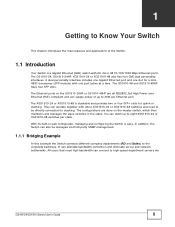
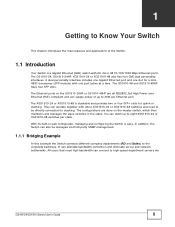
The configurations are all IEEE802.3at High Power over Ethernet (PoE) compliant and can operate together with 20, 44 or 48 10/...alleviate bandwidth contention and eliminate server and network bottlenecks. The GS1910-48 and GS1910-48HP have four SFP slots. All users that need to be managed via
GS1910/XGS1910 Series User's Guide
5 In addition, the Switch can connect to high-speed ...
User Guide - Page 9
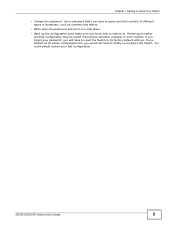
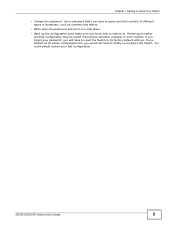
...sure you will have to restore it). You could simply restore your password, you know how to totally re-configure the Switch. Restoring an ...password and put it in a safe place. • Back up an earlier configuration file, you forget your last configuration. GS1910/XGS1910 Series User's Guide
9 If you would not have to reset the Switch to its factory default settings. Use a password...
User Guide - Page 16


... switch or router.
10/100/1000 Mbps RJ-45 PoE
Ports (GS191024HP and GS1910-48HP
only)
Connect these ports to a computer, a hub, an Ethernet switch or router.
16
GS1910/XGS1910 Series User's Guide Chapter 3 Hardware Overview
Figure 11 Front Panel: GS1910-48HP
10/100/1000 Mbps RJ-45 PoE Ports
Figure 12 Front Panel: XGS1910-24
SFP Slots...
User Guide - Page 17
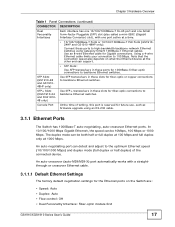
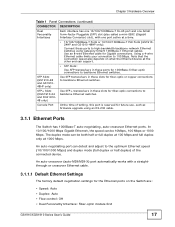
... Ethernet Settings
The factory default negotiation settings for future use, such as firmware upgrade using Category 5/5e/6 1000Base-T Ethernet cables. Chapter 3 Hardware Overview
Table 1 Panel Connections (continued)
CONNECTOR DESCRIPTION
Dual Personality Interfaces
Each interface has one 10/100/1000Base-T RJ-45 port and one port active at 1000 Mbps. The duplex mode can support.
•...
User Guide - Page 20


... one console port and two SFP+ slots on the rear panel.
The GS1910-48 and GS1910-48HP also have a console port on the rear panel. The rear panel contains a connector for the power receptacle. Figure 18 Rear Panel: GS1910-24
20
GS1910/XGS1910 Series User's Guide
Chapter 3 Hardware Overview
2 Pull the transceiver out of the Switch.
User Guide - Page 21
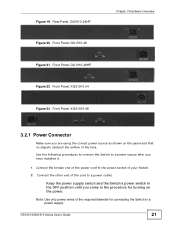
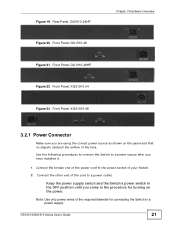
Figure 19 Rear Panel: GS1910-24HP Figure 20 Front Panel: GS1910-48 Figure 21 Front Panel: GS1910-48HP Figure 22 Front Panel: XGS1910-24 Figure 23 Front Panel: XGS1910-48
...position until you have installed it.
1 Connect the female end of the power cord to the power socket of your Switch.
2 Connect the other end of the cord to a power supply.
GS1910/XGS1910 Series User's Guide
21 Note: Use ...
User Guide - Page 22
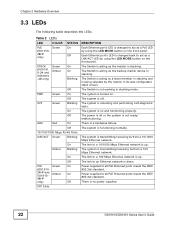
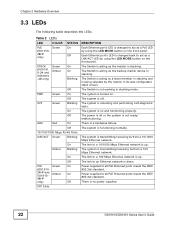
... Switch is rebooting and performing self-diagnostic tests. The Switch is being selected by using the LED MODE button on .
Chapter 3 Hardware Overview
3.3 LEDs
The following table describes the LEDs. The system is not working in its web configurator stack screen. Table 2 LEDs
LED
COLOR
PoE
(GS191048HP only)
Green
STATUS On
Off
STACK...
User Guide - Page 25
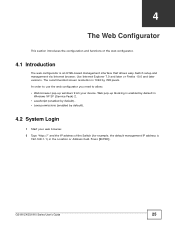
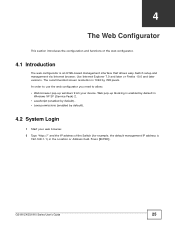
... by default).
4.2 System Login
1 Start your device. CHAPTER 4
The Web Configurator
This section introduces the configuration and functions of the Switch (for example, the default management IP address is
192.168.1.1) in
Windows XP SP (Service Pack) 2. • JavaScript (enabled by default). • Java permissions (enabled by 768 pixels. Press [ENTER]. GS1910/XGS1910 Series User's Guide...
User Guide - Page 28
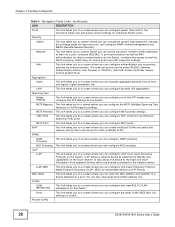
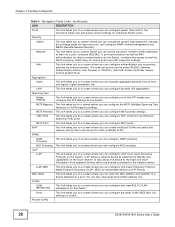
...set the maximum number of MAC address it is.
MED) for the Switch. You can configure and view 802.1Q VLAN parameters for multimedia devices and IP Phones. Private VLANs
28
GS1910/XGS1910 Series User's Guide...to screens where you can be either RADIUS (Remote Authentication Dial-In User Service) or TACACS+ (Terminal Access Controller AccessControl System Plus).
Network
This link ...
User Guide - Page 33
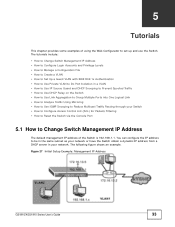
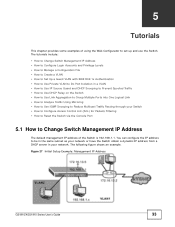
... Switch. Figure 27 Initial Setup Example: Management IP Address
GS1910/XGS1910 Series User's Guide
33 The tutorials include: • How to Change Switch Management IP Address • How to Configure Login Accounts and Privilege Levels • How to Manage a Configuration File • How to Create a VLAN • How to Set Up a Guest VLAN with IEEE 802.1x Authentication...
User Guide - Page 34
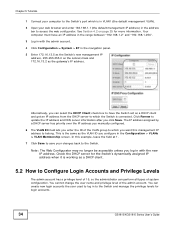
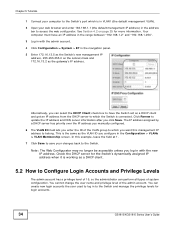
...update the IP address and DNS server information after you configure in to the Switch. This is the same as a DHCP client and get an IP address from the DHCP server to which is in VLAN1 (the default management VLAN...login accounts.
34
GS1910/XGS1910 Series User's Guide The IP address assigned by a DHCP server has priority over the IP address you manually configured.
6 The VLAN ID field lets ...
User Guide - Page 51
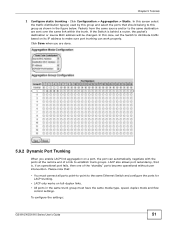
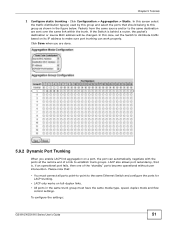
...have the same media type, speed, duplex mode and flow
control settings. Please note that should belong to this case, set the Switch to the same destination are done.
5.9.2 Dynamic Port ...of the "standby" ports become operational without user intervention. To configure the settings:
GS1910/XGS1910 Series User's Guide
51 In this group as shown in the same trunk group must connect...
User Guide - Page 66


...The password will need to reload the factory-default configuration file or reset the Switch back to the factory defaults.
Uploading the factory-default configuration file replaces the... default.
4 Type reset after the "Erase from the Switch or forget the administrator password, you lock yourself (and others) from 0x40080000-0x4017ffff message.
66
GS1910/XGS1910 Series User's Guide
...
User Guide - Page 70


... the IP address, use the new IP address.
70
GS1910/XGS1910 Series User's Guide I forgot the username and/or password.
1 The default username is admin and the default password is 192.168.1.1. • If you have to reset the device to the Switch (in AC models or if the AC
power supply is connected in AC/DC models). 6 If the problem continues...
User Guide - Page 74
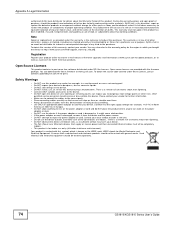
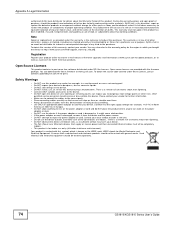
... obtain the source code covered under those Licenses, please contact support@zyxel.com.tw to get it to the right supply voltage (for the region in lieu of firmware upgrades and information at www.zyxel.com for global products, or at www.us.zyxel.com for a particular use , or service this symbol, which you to repair the power adaptor...
ZyXEL GS1910-48HP Reviews
Do you have an experience with the ZyXEL GS1910-48HP that you would like to share?
Earn 750 points for your review!
We have not received any reviews for ZyXEL yet.
Earn 750 points for your review!
