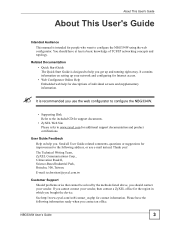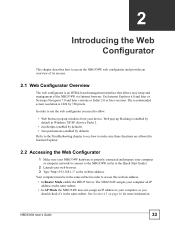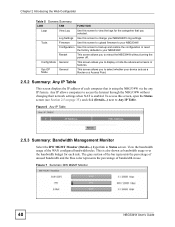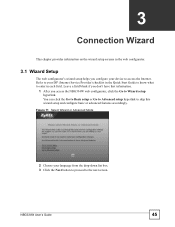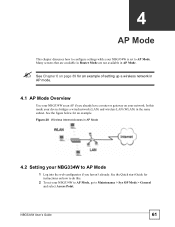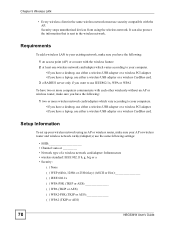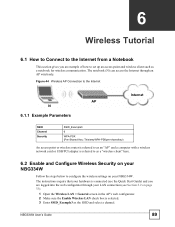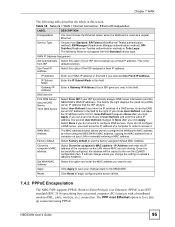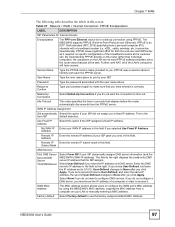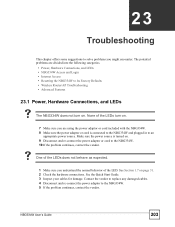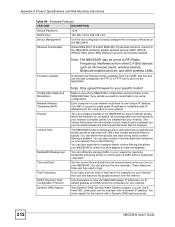ZyXEL NBG334W Support and Manuals
Get Help and Manuals for this ZyXEL item

View All Support Options Below
Free ZyXEL NBG334W manuals!
Problems with ZyXEL NBG334W?
Ask a Question
Free ZyXEL NBG334W manuals!
Problems with ZyXEL NBG334W?
Ask a Question
ZyXEL NBG334W Videos
Popular ZyXEL NBG334W Manual Pages
ZyXEL NBG334W Reviews
We have not received any reviews for ZyXEL yet.