ZyXEL ES-2108PWR Support and Manuals
Get Help and Manuals for this ZyXEL item
This item is in your list!

View All Support Options Below
Free ZyXEL ES-2108PWR manuals!
Problems with ZyXEL ES-2108PWR?
Ask a Question
Free ZyXEL ES-2108PWR manuals!
Problems with ZyXEL ES-2108PWR?
Ask a Question
Popular ZyXEL ES-2108PWR Manual Pages
User Guide - Page 12


... Change Your Password 56 4.4 Saving Your Configuration 57 4.5 Switch Lockout ...57 4.6 Resetting the Switch ...58
4.6.1 Reload the Factory-default Configuration File 58 4.7 Logging Out of the Web Configurator 59 4.8 Help ...59
Chapter 5 Initial Setup Example...61
5.1 Overview ...61 5.1.1 Creating a VLAN ...61 5.1.2 Setting Port VID ...63 5.1.3 Configuring the Management IP Address 63
Chapter...
User Guide - Page 27


... Table 99 Management > Configure Clone 238 Table 100 Troubleshooting the Start-Up of Your Switch 241 Table 101 Troubleshooting Accessing the Switch 241 Table 102 Troubleshooting the Password 247 Table 103 Hardware Specifications ...249 Table 104 Firmware Specifications ...251 Table 105 Switching Specifications ...253 Table 106 Standards Supported ...254 Table 107 IP Address Network Number and...
User Guide - Page 51
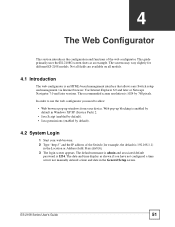
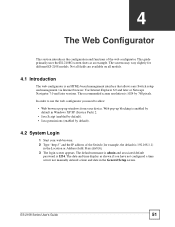
... by default).
4.2 System Login
1 Start your device. Web pop-up windows from your web browser. 2 Type "http://" and the IP address of the web configurator.
ES-2108 Series User's Guide
51 Not all fields are available on all models.
4.1 Introduction
The web configurator is 1234. CHAPTER
4
The Web Configurator
This section introduces the configuration and functions of the Switch (for...
User Guide - Page 56
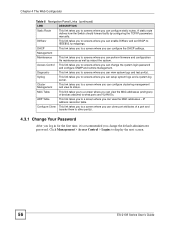
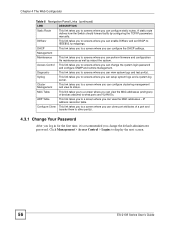
... VLAN IDs.
Syslog
This link takes you to display the next screen.
56
ES-2108 Series User's Guide IP address resolution table. Click Management > Access Control > Logins to screens where you can change the default administrator password. DiffServ
This link takes you to screens where you can setup system logs and a system log server. Access Control This link takes you...
User Guide - Page 71


... polling information (such as shown. ES-2108 Series User's Guide
71 The real time is different from the other models covered in this screen. The IP Setup screen allows you to set up and configure global Switch features. You can check the firmware version number and monitor the Switch temperature, fan speeds and voltage (on your Switch. "
The ES-2108PWR screen is then displayed in...
User Guide - Page 74
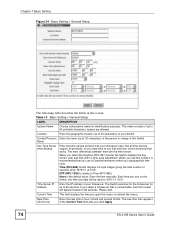
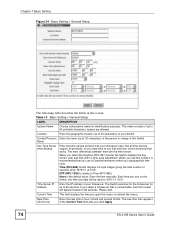
... 10 Basic Setting > General Setup
LABEL
DESCRIPTION
System Name
Choose a descriptive name for up to 60 seconds. Name
Use Time Server when Bootup
Enter the time service protocol that works. The Switch searches for the timeserver for identification purposes. Enter the time manually. spaces are the time format. Time Server IP Address
Enter the IP address of seconds since...
User Guide - Page 111
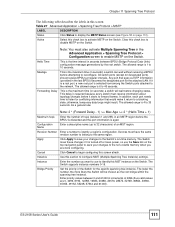
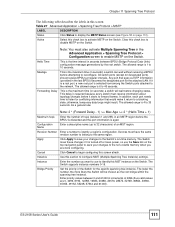
... the Switch for the specific spanning tree instance. Revision Number Enter a number to the same region.
Any port that would make it is required because every switch must also activate Multiple Spanning Tree in the Advanced Application > Spanning Tree Protocol > Configuration screen to enable MSTP on the Switch. If it starts to forward frames.
ES-2108 Series User's Guide...
User Guide - Page 144
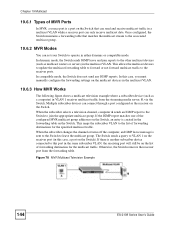
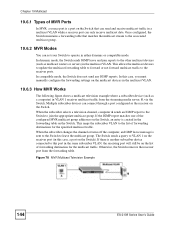
... multicast devices to update the multicast forwarding table to forward or not forward multicast traffic to this case, you must manually configure the forwarding settings on the multicast ...Switch to VLAN 1 on the receiver port (in a multicast VLAN while a receiver port can only receive multicast data. Figure 78 MVR Multicast Television Example
144
ES-2108 Series User's Guide The Switch...
User Guide - Page 187
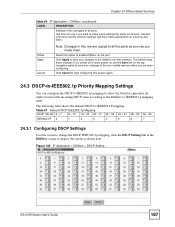
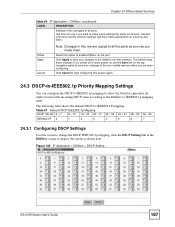
.... Click Cancel to start configuring this row are done configuring.
Chapter 24 Differentiated Services
Table 66 IP Application > DiffServ (continued)
LABEL
DESCRIPTION
*
Settings in the DiffServ screen to display the screen as you are copied to IEEE802.1p mapping table.
Figure 108 IP Application > DiffServ > DSCP Setting
ES-2108 Series User's Guide
187 Active Apply
Cancel...
User Guide - Page 201


... the Switch's settings, they can be saved (as the "ras" file) is a sample FTP session saving the current configuration to the Switch.
If your password as requested (the default is the configuration filename on the Switch. Be sure you keep unaltered copies of the computer file "firmware.bin" to a file called "config.cfg" on the
ES-2108 Series User's Guide
201 ZyNOS (ZyXEL Network...
User Guide - Page 223
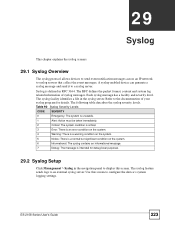
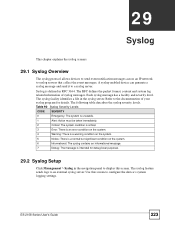
... that collect the event messages. ES-2108 Series User's Guide
223 The RFC defines the packet format, content and system log related information of your syslog program for debug-level purposes.
29.2 Syslog Setup
Click Management > Syslog in the navigation panel to display this screen to configure the device's system logging settings. The following table describes the...
User Guide - Page 235
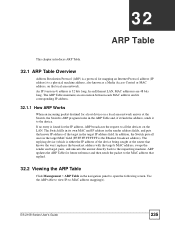
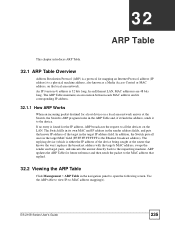
....FF.FF.FF is 32 bits long. The Switch fills in its corresponding IP address.
32.1.1 How ARP Works
When an incoming packet destined for a host device on a local area network arrives at the Switch, the Switch's ARP program looks in the navigation panel to -MAC address mapping(s). ES-2108 Series User's Guide
235 An IP (version 4) address is the Ethernet broadcast...
User Guide - Page 249
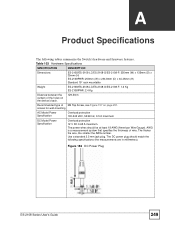
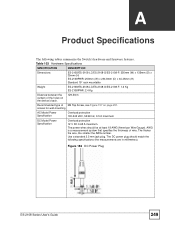
... following tables summarize the Switch's hardware and firmware features. The thicker the wire, the smaller the AWG number. AWG is a measurement system that specifies the thickness of M4 Tap Screw, see Figure 157 on page 251. Figure 156 DC Power Plug
ES-2108 Series User's Guide
249 screws for wall-mounting
AC Model Power Specification
Overload protection 100...
User Guide - Page 251
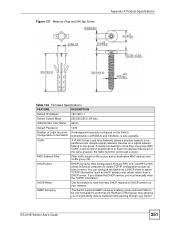
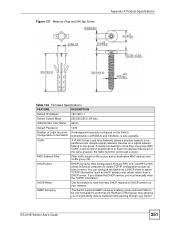
...Firmware Specifications
FEATURE
DESCRIPTION
Default IP Address
192.168.1.1
Default Subnet Mask
255.255.255.0 (24 bits)
Administrator User Name admin
Default Password
1234
Number of that are not in the same group(s);
You can belong to one group.
ES-2108 Series User's Guide
251
Devices on a logical network belong to more than one group. A device can configure the Switch...
User Guide - Page 264


...Internet must also enable Network Address Translation (NAT) on the IP address that you with the Internet addresses for example) you can assign any other hand, if you are isolated from a private network. Your Switch will assign you a block of IP Address Space.
264
ES-2108 Series User's Guide If you are instructed to 192.168.255.0. Appendix B IP Addresses and Subnetting
Table 117...
ZyXEL ES-2108PWR Reviews
Do you have an experience with the ZyXEL ES-2108PWR that you would like to share?
Earn 750 points for your review!
We have not received any reviews for ZyXEL yet.
Earn 750 points for your review!
