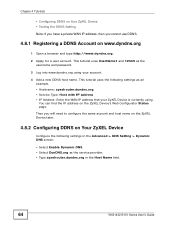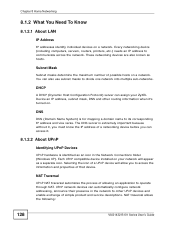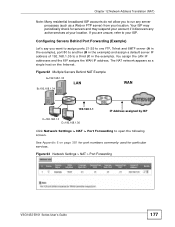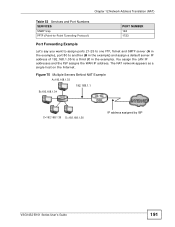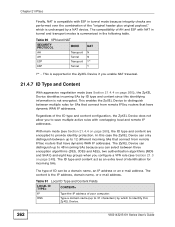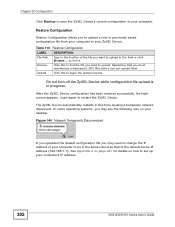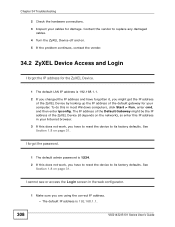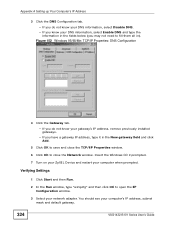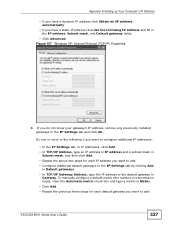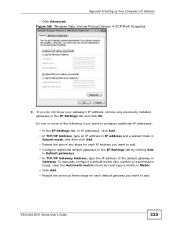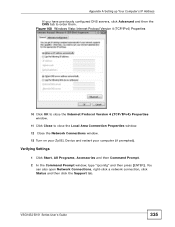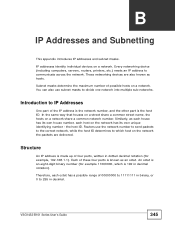ZyXEL VSG1432-B101 Support and Manuals
Get Help and Manuals for this ZyXEL item

View All Support Options Below
Free ZyXEL VSG1432-B101 manuals!
Problems with ZyXEL VSG1432-B101?
Ask a Question
Free ZyXEL VSG1432-B101 manuals!
Problems with ZyXEL VSG1432-B101?
Ask a Question
Most Recent ZyXEL VSG1432-B101 Questions
Using Usb On Zyxel Vsg1432
I can't seem to address the USB stick plugged into the back of the router. The descriptions in the u...
I can't seem to address the USB stick plugged into the back of the router. The descriptions in the u...
(Posted by aherron 10 years ago)
Popular ZyXEL VSG1432-B101 Manual Pages
ZyXEL VSG1432-B101 Reviews
We have not received any reviews for ZyXEL yet.