ZyXEL VSG1432-B101 Support Question
Find answers below for this question about ZyXEL VSG1432-B101.Need a ZyXEL VSG1432-B101 manual? We have 2 online manuals for this item!
Question posted by aherron on April 8th, 2014
Using Usb On Zyxel Vsg1432
I can't seem to address the USB stick plugged into the back of the router. The descriptions in the unit manual using FileZilla don't work. The unit is supplied by Telus and reached through 192.168.1.254 for standard setup operations.
Current Answers
There are currently no answers that have been posted for this question.
Be the first to post an answer! Remember that you can earn up to 1,100 points for every answer you submit. The better the quality of your answer, the better chance it has to be accepted.
Be the first to post an answer! Remember that you can earn up to 1,100 points for every answer you submit. The better the quality of your answer, the better chance it has to be accepted.
Related ZyXEL VSG1432-B101 Manual Pages
User Guide - Page 57
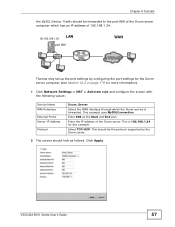
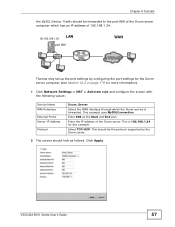
... Doom service is 192.168.1.34 for more information).
1 Click Network Settings > NAT > Add new rule and configure the screen with the following values:
Service Name WAN Interface
External Port/s Server IP Address
Protocol
Doom_Server
Select the WAN interface through which has an IP address of the Doom server. Chapter 4 Tutorials
the ZyXEL Device.
VSG1432-B101 Series User...
User Guide - Page 58


... forwards port 666 traffic to two networks, N1 (192.168.1.x/24) and N2 (192.168.10.x/24). If you want to send traffic from computer A (in N1 network) to computer B (in the table. N1
A
R N2
B
58
VSG1432-B101 Series User's Guide
R connects to the computer with IP address 192.168.1.34. The router may connect a router to the ZyXEL Device's LAN. Players on the...
User Guide - Page 63
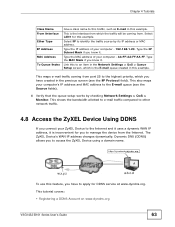
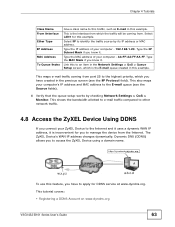
... is inconvenient for this example. Type the IP address of your computer - 192.168.1.23. The ZyXEL Device's WAN IP address changes dynamically. Select IP to identify the traffic source by checking Network Settings > QoS > Monitor. This also maps your ZyXEL Device to the Internet and it uses a dynamic WAN IP address, it . This shows the bandwidth allotted to...
User Guide - Page 115
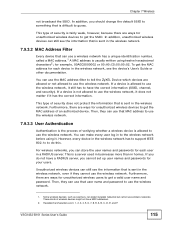
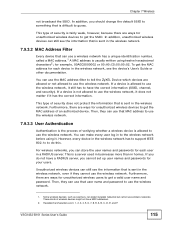
...network.
7.9.3.2 MAC Address Filter
Every device that can use that is a server used in businesses more than in a RADIUS server. Furthermore, there are ways for example, 00A0C5000002 or 00:A0:C5:00:00:02. VSG1432-B101...the ZyXEL Device which devices are 0, 1, 2, 3, 4, 5, 6, 7, 8, 9, A, B, C, D, E, and F. Unauthorized wireless devices can use the MAC address filter to get the MAC address for...
User Guide - Page 131
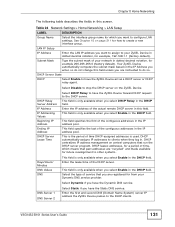
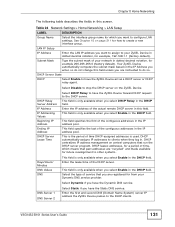
... in the IP address pool. DHCP Relay Server Address
IP Address
IP Addressing Values
Beginning IP Address
Ending IP Address
DHCP Server Lease Time
Select DHCP Relay to have the Dynamic DNS service. This field is used.
Your ZyXEL Device automatically computes the subnet mask based on central computers that you are registered for example, 192.168.1.1 (factory default).
This...
User Guide - Page 144
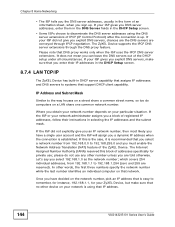
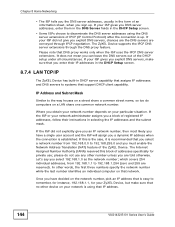
... DHCP Setup screen.
8.7.4 LAN TCP/IP
The ZyXEL Device has built-in the DHCP Setup screen.
• Some ISPs choose to 192.168.1.254 (zero and 255 are conveyed through the DNS proxy feature. It does not mean you select 192.168.1.0 as the network number; which covers 254 individual addresses, from 192.168.0.0 to systems that you enter their instructions...
User Guide - Page 182


... displays the name of the service used by this rule is active.
Status
This field displays whether the port triggering rule is active or not. A gray bulb signifies that this rule.
182
VSG1432-B101 Series User's Guide Figure 68 Network Settings > NAT > Port Triggering
The following screen.
The ZyXEL Device times out in three minutes...
User Guide - Page 186


...
LABEL
DESCRIPTION
ALG
Enable this screen, click Network Settings > NAT > ALG. Chapter 12 Network Address Translation (NAT)
12.6 The ALG Screen
Some NAT routers may include a SIP Application Layer Gateway (ALG).
When the ZyXEL Device registers with the SIP register server, the SIP ALG translates the ZyXEL Device's private IP address inside the SIP data stream to use .
186
VSG1432-B101...
User Guide - Page 188
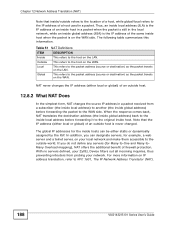
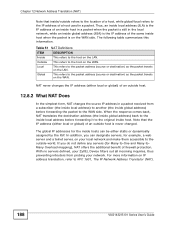
... make them accessible to RFC 1631, The IP Network Address Translator (NAT).
188
VSG1432-B101 Series User's Guide When the response comes back, NAT translates the destination address (the inside global address) back to the inside host. Chapter 12 Network Address Translation (NAT)
Note that the IP address (either static or dynamically assigned by the ISP. Thus, an inside...
User Guide - Page 207
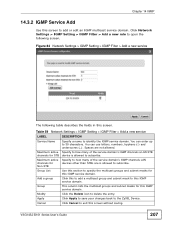
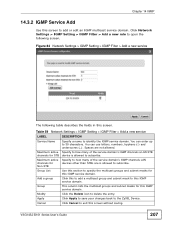
... domain.
Cancel
Click Cancel to identify the IGMP service domain. Table 59 Network Settings > IGMP Setting > IGMP Filter > Add a new service
LABEL
DESCRIPTION
Service Name
Specify a name to exit this screen without saving. Modify
Click the Delete icon to the ZyXEL Device. Apply
Click Apply to save your changes back to delete the...
User Guide - Page 210
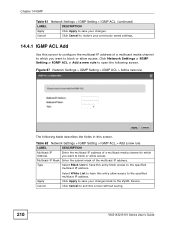
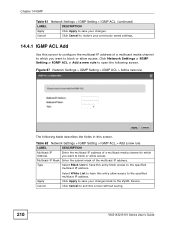
... changes back to the ZyXEL Device. Apply Cancel
Select White List to have this entry block access to the specified multicast IP address. Chapter 14 IGMP
Table 61 Network Settings > IGMP Setting > IGMP ACL (continued)
LABEL
DESCRIPTION
Apply
Click Apply to save your previously saved settings.
14.4.1 IGMP ACL Add
Use this screen to configure...
User Guide - Page 212
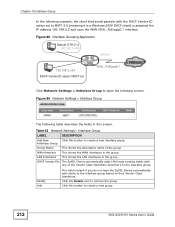
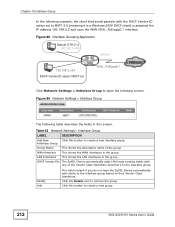
... Vendor Class Identifiers. Figure 89 Network Settings > Interface Group
The following screen.
Modify Add
This field is assigned the IP address 192.168.2.2 and uses the WAN VDSL_PoE/ppp0.1 interface... client) is blank if you do not have the ZyXEL Device automatically add clients to create a new group.
212
VSG1432-B101 Series User's Guide LAN Interfaces This shows the LAN ...
User Guide - Page 216
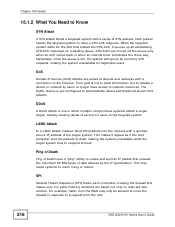
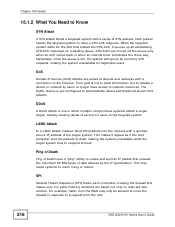
...a LAND attack, hackers flood SYN packets into the network with a spoofed source IP address of Death uses a "ping" utility to create and send an ...VSG1432-B101 Series User's Guide Each packet causes the targeted system to Know
SYN Attack
A SYN attack floods a targeted system with a connection to a request from the WAN may cause systems to steal information, but also context. The ZyXEL...
User Guide - Page 255
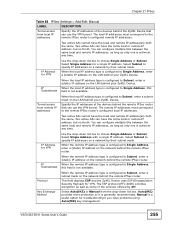
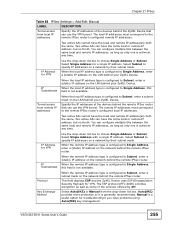
... mask on the network behind the remote IPSec router. Two active SAs can use the VPN tunnel. You can use the VPN tunnel.
The remote IP addresses must correspond to the remote IPSec router's configured remote IP addresses.
Chapter 21 IPSec
Table 88 IPSec Settings > Add/Edit: Manual
LABEL
DESCRIPTION
Tunnel access from remote IP addresses
When the local IP...
User Guide - Page 308
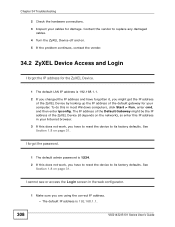
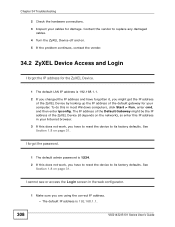
... browser.
3 If this does not work, you changed the IP address and have to reset the device to replace any damaged
cables. 4 Turn the ZyXEL Device off and on the network), so enter this in the web configurator.
1 Make sure you are using the correct IP address. • The default IP address is 192.168.1.1.
308
VSG1432-B101 Series User's Guide
User Guide - Page 316


... Firmware Specifications
Default IP Address 192.168.1.1
Default Subnet Mask 255.255.255.0 (24 bits)
Default User Name admin
Default Password
1234
DHCP Server IP Pool 192.168.1.33 to 192.168.1.132
Static Routes
16
Device Management Use the web configurator to easily configure the rich range of the ZyXEL Device's configuration.
You can use the web configurator to...
User Guide - Page 320
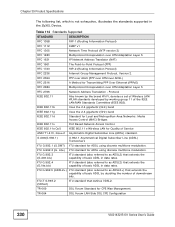
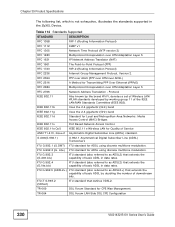
... Adaptation Layer 5
RFC 2766
Network Address Translation -
G dmt(G.992.1)
G.992.1 Asymmetrical Digital Subscriber Line (ADSL) Transceivers
ITU G.992.1 (G.DMT) ITU standard for Quality of downstream bits. ITU G.992.5 (ADSL2+) ITU standard (also referred to as ADSL2) that defines VDSL2. TR-064
DSL Forum LAN-Side DSL CPE Configuration
320
VSG1432-B101 Series User's Guide
Protocol...
User Guide - Page 350
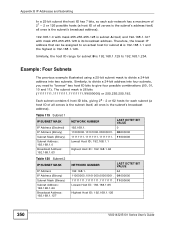
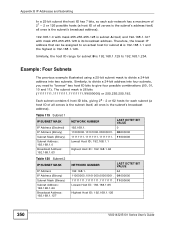
...Table 120 Subnet 2
IP/SUBNET MASK
IP Address IP Address (Binary) Subnet Mask (Binary) Subnet Address: 192.168.1.64 Broadcast Address: 192.168.1.127
NETWORK NUMBER
LAST OCTET BIT VALUE
192.168.1.
64
11000000.10101000.00000001. 01000000
11111111.11111111.11111111. 11000000
Lowest Host ID: 192.168.1.65
Highest Host ID: 192.168.1.126
350
VSG1432-B101 Series User's Guide
Similarly, the host...
User Guide - Page 351
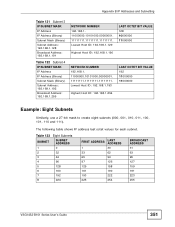
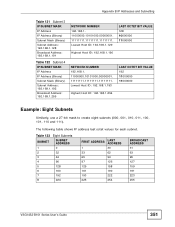
... MASK IP Address IP Address (Binary) Subnet Mask (Binary) Subnet Address: 192.168.1.192 Broadcast Address: 192.168.1.255
NETWORK NUMBER 192.168.1. 11000000.10101000.00000001. 11111111.11111111.11111111. Lowest Host ID: 192.168.1.193
Highest Host ID: 192.168.1.254
LAST OCTET BIT VALUE 128 10000000 11000000
LAST OCTET BIT VALUE 192 11000000 11000000
Example: Eight Subnets
Similarly, use a 27-bit...
User Guide - Page 353
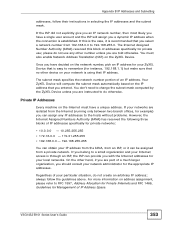
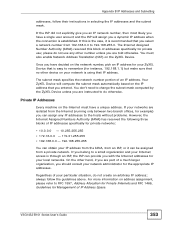
...organization, you should consult your network administrator for private use any IP addresses to remember (for your networks are instructed to 192.168.255.0. Private IP Addresses
Every machine on your particular situation, do not use ; VSG1432-B101 Series User's Guide
353
Regardless of an IP address. please do not create an arbitrary IP address;
You must have a single user...
Similar Questions
Access To The Zyxel 2802
I cannot access to the Zyxel 2802 since a popup appears after connecting to the IP (192.168.1.1) . B...
I cannot access to the Zyxel 2802 since a popup appears after connecting to the IP (192.168.1.1) . B...
(Posted by marcushoffmann 8 years ago)
How To Change The Password Use My Andriod Phone
(Posted by mjrabanesdupra 9 years ago)
Enable Security
I have reset the access device to factory settings and now cannot get into the web setup screen (192...
I have reset the access device to factory settings and now cannot get into the web setup screen (192...
(Posted by jijo 9 years ago)

