ZyXEL NBG5615 Support Question
Find answers below for this question about ZyXEL NBG5615.Need a ZyXEL NBG5615 manual? We have 1 online manual for this item!
Question posted by glenn2509 on December 29th, 2013
No Usb Device Connected
I cannot connect to the inserted usb-stick
Current Answers
There are currently no answers that have been posted for this question.
Be the first to post an answer! Remember that you can earn up to 1,100 points for every answer you submit. The better the quality of your answer, the better chance it has to be accepted.
Be the first to post an answer! Remember that you can earn up to 1,100 points for every answer you submit. The better the quality of your answer, the better chance it has to be accepted.
Related ZyXEL NBG5615 Manual Pages
User Guide - Page 15


... WPS (Wi-Fi Protected Setup) to mobile users. You can connect USB (version 2.0 or lower) memory sticks, USB hard drives, or USB devices for secure Internet computing. You can set up a wireless network with another WPScompatible device. • WAN. The NBG5615 automatically detects the USB devices.
You can connect to the NBG5615 to function properly with each other IEEE 802.11a...
User Guide - Page 17


Then, the two devices connect and set up a wireless network with strong security.
1 Make sure the power LED is activated on (not blinking).
2 Press the WPS button for more information on using WPS, see Section 9.2 on another WPS-enabled device within two minutes of the NBG5615 to authenticate the other .
Chapter 1 Introduction
WPS allows you can...
User Guide - Page 19


... LAN is transmitting and/or receiving data from routers through an installed USB device.
Do not insert the screws all the way in - Hang the NBG5615 on a concrete or brick wall.
WPS is disabled.
There is no USB device connected to hold the weight of the device.
2 Mark two holes on the wall. Push the anchors into the...
User Guide - Page 21
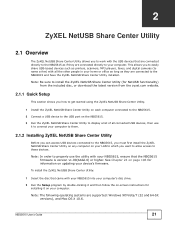
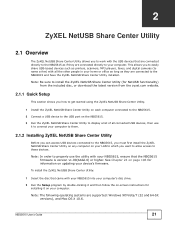
... Utility on any computer on updating your device's firmware.
To install the ZyXEL NetUSB Share Center Utility:
1 Insert the disc that the NBG5615 firmware is version v1.00(AAGI.0) or higher.
This allows you to work with the USB devices that are connected directly to the NBG5615 as they are connected directly to your computer. Note: The following...
User Guide - Page 23


...to the NBG5615.
Chapter 2 ZyXEL NetUSB Share Center Utility
Table 3 ZyXEL NetUSB Share Center Utility Main Window Icons (continued)
ICON
DESCRIPTION
Connect
Select a USB device and then click this button to issue a request to connect to it . Your computer can connect to as many USB devices as are connected to Connect
Some USB devices may not allow automatic connections over the network...
User Guide - Page 24


..., they will always be connected over the network.
Click this to use the Auto-Connect Printer function. Note: If the computer is auto-connected to your installed printer list and select the one you need to the NBG5615. You can open it manually each time. You do not apply to the USB devices connected to configure it by...
User Guide - Page 35
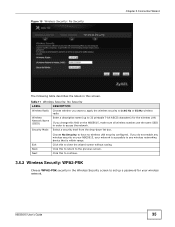
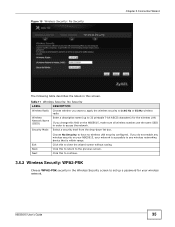
...box.
Click this field on your NBG5615, your wireless network. NBG5615 User's Guide
35 Enter a descriptive name (up a password for the wireless LAN.
Figure 15 Wireless Security: No Security
Chapter 3 Connection Wizard
The following table describes the...32 printable 7-bit ASCII characters) for your network is accessible to any wireless networking device that is within range.
User Guide - Page 43


..., which can be sufficient for more information on these modes and to change to this mode to connect the local network to Chapter 24 on page 201.
The running applications and services of the network devices connected to the NBG5615 can act as a:
• Router: This is available in this mode.
• Access Point: Use this...
User Guide - Page 47


... in this to go to the Login page.
Note: Don't worry if the Network Map does not display in your system. You can see the network devices connected to the NBG5615 by Windows XP (need to use in the Easy Mode and the NBG5615 features that you want to install patch), Windows Vista and Windows 7 users...
User Guide - Page 48


... the wireless function helps lower the energy consumption of network device) connected to see this screen. Switch ON to edit bandwidth management for predefined applications.
Click this to apply wireless scheduling. Switch ON to have the NBG5615 management bandwidth for gaming traffic in your network to which you do not want users in this screen...
User Guide - Page 125


... displays Configured. This is selected and wireless or wireless security settings have been changed.
This displays Configured when the NBG5615 has connected to a wireless network using WPS.
Only compliant WLAN devices can associate with the NBG5615.
WPS Status Status
Click Generate to turn on the WPS feature. Otherwise, select Disable. The current wireless and wireless...
User Guide - Page 183


... network, type of security is required. Media Server
You can play media files in the same subnet. DLNA devices A and B can access and play the files.
The NBG5615 media server enables you to: • Publish all folders for everyone to play files on the NBG5615. No user
name and password nor other form of connected USB device...
User Guide - Page 185


... the Internet.
23.4 Before You Begin
Make sure the NBG5615 is connected to your network and turned on your hard drive and storage device. CIFS compatible computers can access the USB file storage devices connected to the NBG5615.
If you set of storing and organizing files on .
1 Connect the USB device to one computer to another over TCP/IP but uses...
User Guide - Page 186


.... Apply
Click Apply to save your network play video, music, and photos from the NBG5615 (without having to copy them to the NBG5615. Figure 117 Management > USB Media Sharing > DLNA
The following table describes the labels in this button to have the NBG5615 scan the media files on the connected USB device and do indexing of the file...
User Guide - Page 189


... user has read and write rights, meaning that will be allowed to the NBG5615. Only letters and numbers allowed.
NBG5615 User's Guide
189 Select the check box to the USB port. You can not create or edit the files on the USB device(s) connected to enable the account.
The user has read rights only and can...
User Guide - Page 191


... to USB 1 in the USB Media Sharing > FTP screen.
1 In your web browser's address or URL bar type "ftp://" followed by browsing to the workgroup folder using the folder tree on your FTP client documentation for more information. Chapter 23 USB Media Sharing
2 You can use FTP to access the USB storage devices connected to the NBG5615.
User Guide - Page 192


Enter the user name and password (you configured in it.
192
NBG5615 User's Guide Double-click the folder to your NBG5615. Chapter 23 USB Media Sharing 2 A screen asking for the USB storage device connected to display the contents in the USB Media Sharing > FTP screen) and click Log On.
3 The screen changes and shows you the folder for password authentication appears.
User Guide - Page 209


... devices (such as memory sticks, USB hard drives) and/or USB devices (such as USB printers). Chapter 25 Troubleshooting
• Position the antennas for NetUSB functionality) first from the included disc, or download the latest version from the installation disc that came
with the NBG5615.
25.8 ZyXEL Share Center Utility Problems
I cannot access or see a USB device that is connected...
User Guide - Page 210


... installation, reconnect the USB device to the NBG5615 and try to connect to it . 5 If the USB device requires a special driver, install the driver from the installation disc that the set up program is one required for your operating system. 2 Install the latest patches and updates for a newer version of the utility.
210
NBG5615 User's Guide
Chapter...
User Guide - Page 256


...) of the 2.4 GHz band requires an authorization from the power outlet.
256
NBG5615 User's Guide Latvia The outdoor usage of a device can expose you to dampness, dust or corrosive liquids. • Do NOT...use , or service this product near a swimming pool. • Do NOT expose your device. • Connect the power adaptor or cord to rest on the power adaptor or cord and do NOT ...
Similar Questions
Connect To Controller
How connect nwa3160-n to controller Zyxel from console
How connect nwa3160-n to controller Zyxel from console
(Posted by sebastianvalenzuela 8 years ago)
Network Security Key
I need to have a network security key to be able to its this productI need a step by step way to get...
I need to have a network security key to be able to its this productI need a step by step way to get...
(Posted by Rasanwo 8 years ago)
Using Usb On Zyxel Vsg1432
I can't seem to address the USB stick plugged into the back of the router. The descriptions in the u...
I can't seem to address the USB stick plugged into the back of the router. The descriptions in the u...
(Posted by aherron 10 years ago)
What My Max218mw Device Please Give Me Username And Password To Login.
what my MAX218MW device Please give me username and password to login.
what my MAX218MW device Please give me username and password to login.
(Posted by rafey19 10 years ago)

