ZyXEL Vantage Report 2.3 Support and Manuals
Get Help and Manuals for this ZyXEL item
This item is in your list!

View All Support Options Below
Free ZyXEL Vantage Report 2.3 manuals!
Problems with ZyXEL Vantage Report 2.3?
Ask a Question
Free ZyXEL Vantage Report 2.3 manuals!
Problems with ZyXEL Vantage Report 2.3?
Ask a Question
Popular ZyXEL Vantage Report 2.3 Manual Pages
User Guide - Page 4
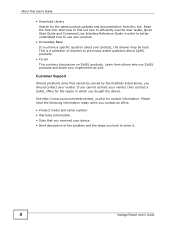
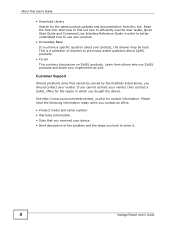
... a specific question about ZyXEL products.
• Forum This contains discussions on ZyXEL products.
Learn from this link. If you cannot contact your vendor.
This is a collection of the problem and the steps you should contact your vendor, then contact a ZyXEL office for the region in order to better understand how to solve it.
4
Vantage Report User's Guide About...
User Guide - Page 53
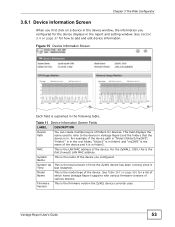
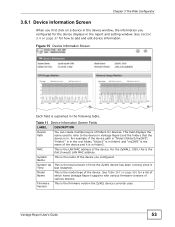
... on a device in the device window, the information you configured. Vantage Report User's Guide
53 See Table 267 on page 591 for a list of which items Vantage Report supports with various firmware versions of folders for the device displays in the report and setting window. Figure 15 Device Information Screen
Each field is the firmware version the ZyXEL device currently uses.
For the...
User Guide - Page 111
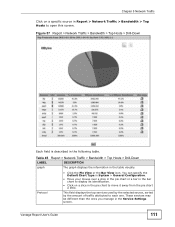
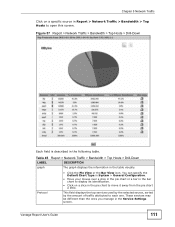
... the Pie View or the Bar View icon.
Vantage Report User's Guide
111
Chapter 5 Network Traffic
Click on a slice in the pie chart to open this screen.
Figure 57 Report > Network Traffic > Bandwidth > Top Hosts > Drill-Down
Each field is described in the Service Settings screen. These services may be different than the ones you manage in...
User Guide - Page 116
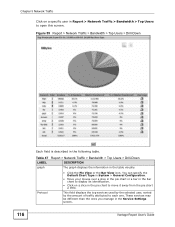
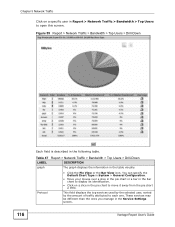
...specific user in Report > Network Traffic > Bandwidth > Top Users to open this screen.
Vantage Report User's Guide
Protocol
• Click the Pie View or the Bar View icon. This field displays the top services...-Down
LABEL
DESCRIPTION
graph
The graph displays the information in the Service Settings screen.
Figure 59 Report > Network Traffic > Bandwidth > Top Users > Drill-Down
...
User Guide - Page 224
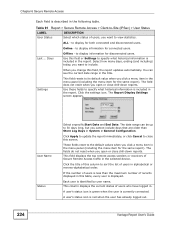
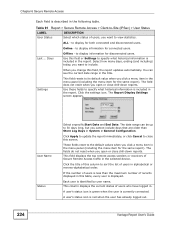
....
Days
Offline - Settings
This field resets to its default value when you want to include.
Table 91 Report > Secure Remote Access > Client-to specify what historical information is included in the following table. Chapter 6 Secure Remote Access
Each field is red when the user has already logged out.
224
Vantage Report User's Guide Use these...
User Guide - Page 258
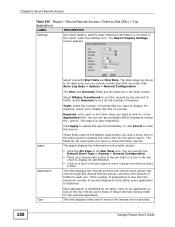
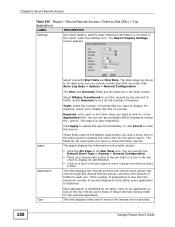
... Apply to update the report immediately, or click Cancel to close drill-down reports. The graph displays the information in the main screen.
This field displays what historical information is identified by its identification.
• Click on an application to look for each one.
Click on a slice in the Application field. Vantage Report User's Guide Select...
User Guide - Page 329


... to update the report immediately,...Vantage Report User's Guide
329 graph Destination Color
Select a specific Start Date and End Date.
It does not reset when you click a menu item in the title. Chapter 7 Network Security
Each field is described in the report. Table 137 Report > Network Security > AntiVirus > Top Destinations
LABEL
DESCRIPTION
Last ... You can use any changes. Settings...
User Guide - Page 347


...
Table 145 Report > E-Mail Security > Virus Found > Top Destinations
LABEL
DESCRIPTION
Last ...
graph Destination Color
Select a specific Start Date ...report updates automatically.
When you open or close this field or Settings to 30 days long, but you cannot include days that you want to look for in the report.
Each destination is case-insensitive. Vantage Report User's Guide...
User Guide - Page 358


.... The date range can see the current date range in System > General Configuration. Vantage Report User's Guide
TopN: select the number of records displayed in this field or Settings to the default values when you open or close this field, the report updates automatically. It does not reset when you click a menu item in the menu...
User Guide - Page 361
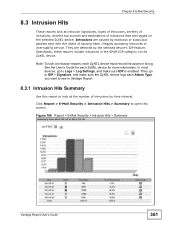
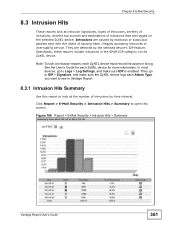
... to Logs > Log Settings, and make sure the ZyXEL device logs each Attack Type you want to see in Vantage Report.
8.3.1 Intrusion Hits Summary
Use this screen. Click Report > E-Mail Security > Intrusion Hits > Summary to IDP > Signature, and make sure IDP is enabled. Figure 166 Report > E-Mail Security > Intrusion Hits > Summary
Vantage Report User's Guide
361 See the User...
User Guide - Page 418
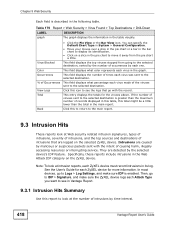
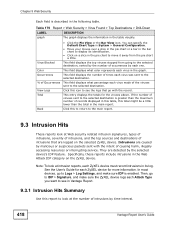
... for more information. Specifically, these reports include intrusions in the Web Attack IDP category on a slice in the graph.
Back
Click this icon to Logs > Log Settings, and make sure the ZyXEL device logs each one. Intrusions are caused by the selected device's IDP feature. In most devices, go to see in Vantage Report.
9.3.1 Intrusion Hits...
User Guide - Page 553
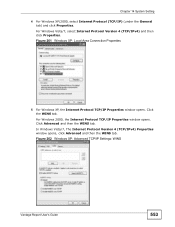
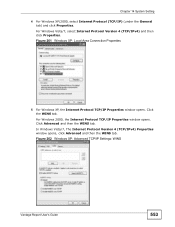
... tab.
Chapter 14 System Setting 4 For Windows XP/2000, select Internet Protocol (TCP/IP) (under the General
tab) and click Properties.
Figure 262 Windows XP: Advanced TCP/IP Settings: WINS
Vantage Report User's Guide
553 Figure 261 Windows XP: Local Area Connection Properties
5 For Windows XP, the Internet Protocol TCP/IP Properties window opens. For Windows 2000, the Internet Protocol...
User Guide - Page 560
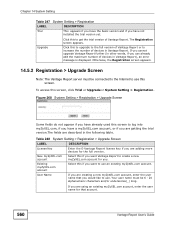
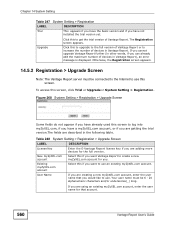
... a new myZyXEL.com account for the full version.
Table 248 System Setting > Registration > Upgrade Screen
LABEL
DESCRIPTION
License Key
Enter the E-Vantage Report license key if you are adding more devices for you want Vantage Report to log into myZyXEL.com, if you have not installed the trial version yet. Existing myZyXEL.com account
Select this if...
User Guide - Page 561


... screen to display the following screen. Figure 269 System Setting > Notification
Vantage Report User's Guide
561
E-mail Address
Retype your new myZyXEL.com account....Setting
Table 248 System Setting > Registration > Upgrade Screen
LABEL
DESCRIPTION
Password
If you are creating a new myZyXEL.com account, enter the password that account. This field appears if you work.
Upgrade...
User Guide - Page 716


... typical application 21
716
Vantage Report User's Guide Index
monitors 91 statistical reports 403 web security intrusions monitors 92 web traffic statistical reports 123 web users statistical reports 133
X
Xauth 265
Z
ZLD 169 ZLD-based ZyXEL devices 25 ZyNOS 169 ZyNOS-based ZyXEL devices 25 ZyWALL 1050 169
feature support 591 ZyWALL USG series
feature support 591 ZyXEL device
add 38...
ZyXEL Vantage Report 2.3 Reviews
Do you have an experience with the ZyXEL Vantage Report 2.3 that you would like to share?
Earn 750 points for your review!
We have not received any reviews for ZyXEL yet.
Earn 750 points for your review!
