ZyXEL VES-1616PE-54 Support and Manuals
Get Help and Manuals for this ZyXEL item
This item is in your list!

View All Support Options Below
Free ZyXEL VES-1616PE-54 manuals!
Problems with ZyXEL VES-1616PE-54?
Ask a Question
Free ZyXEL VES-1616PE-54 manuals!
Problems with ZyXEL VES-1616PE-54?
Ask a Question
Popular ZyXEL VES-1616PE-54 Manual Pages
Support Guide - Page 3


PPPoE Setting Configuration 20 3. Win RADIUS...22 VES-1616PE-54 configurations 24 1. Verification...26 3. Policy Rule configuration 36 VLAN Stacking ...38 Double Tagging application notes 38 Scenario ...38 1. VLAN Stacking configuration 38 2. Win RADIUS...27 Multicast Service ...28 1. Verification...41 VDSL Template ...42 VDSL Template application notes 42
3 VLAN configuration 24 ...
Support Guide - Page 9
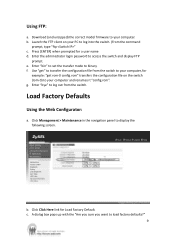
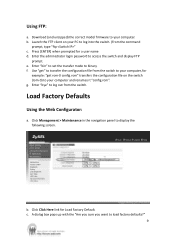
...Click Click Here link for a user name d. Download (and unzipped) the correct model firmware to log into the switch. (From the command
prompt, type "ftp " c.... "get" to your computer. Load Factory Defaults
Using the Web Configurator:
a.
b. Enter "bin" to set the transfer mode to display the...Load Factory Default. Enter the administrator login password to load factory defaults?"
9
Support Guide - Page 11
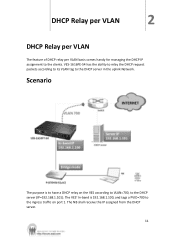
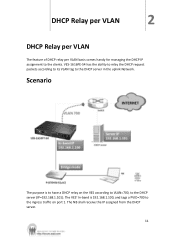
... the VES according to VLAN=700, to have a DHCP relay on port 1. The NB shall receive the IP assigned from the DHCP server.
11 VES-1616PE-54 has the ability to relay the DHCP request packets according to its VLAN tag to the clients.
The VES' In-band is to the DHCP...
Support Guide - Page 16


... traffic that are assigned into different VLANs. Triple Play
3
Triple Play concept
The concept for the setting up a triple play service in VES-1616PE-54, is finally time to have the PPPoE application also implemented in the VDSL scenario.
ZyXEL, the world's leading broadband access solutions provider, can demonstrate this scenario with products uniquely on...
Support Guide - Page 17
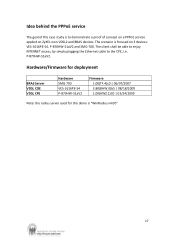
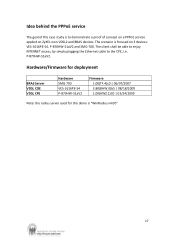
..., by simply plugging the Ethernet cable to demonstrate a proof of this demo is focused on ZyXEL own VDSL2 and BRAS devices. Hardware/Firmware for deployment
BRAS Server VDSL COE VDSL CPE
Hardware SMG-700 VES-1616PE-54 P-870HW-51aV2
Firmware 1.00(TF.4)c0 | 06/07/2007 3.80(BHW.0)b5 | 08/18/2009 1.00(AWZ.1)C0...
Support Guide - Page 18


... will automatically be able to access INTERNET.
18 The SMG-700 shall be able to establish the PPPoE connection by authenticating the username/password with VLAN=100. VES-1616PE-54 untags the coming PPPoE traffic from the CPE, and relay it to be tagged with the help of the Win RADIUS server, and...
Support Guide - Page 20
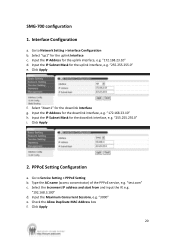
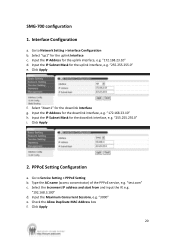
Go to Service Setting > PPPoE Setting b. "255.255.255.0" e. Go to Network Setting > Interface Configuration b. "test.com" c. Check the Allow Duplicate ...Subnet Mask for the downlink interface, e.g. Select the Increment IP address and start from and input the IP, e.g. PPPoE Setting Configuration
a. Select "up1" for the downlink Interface g. "172.168.23.10" h. "172.168.23.10" ...
Support Guide - Page 21
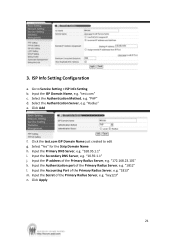
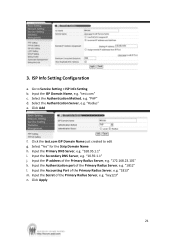
... the Authentication port of the Primary Radius Server, e.g. "key123" n. 3. "Radius" e. Click the test.com ISP Domain Name just created to Service Setting > ISP Info Setting b. "172.168.23.101" k. Click Apply
21 ISP Info Setting Configuration
a. "168.95.1.1" i. Go to edit g. "10.59.1.1" j. "1813" m. Input the Secret of the Primary Radius Server, e.g. Input the...
Support Guide - Page 24


VES-1616PE-54 configurations 1. Set port 25 to Advanced Application > VLAN > VLAN Port Setting i. Go to be "fixed" and check the Tx Tagging box f. Click Apply
24 Input the Name, e.g. Set port 1 to Advanced Application > VLAN > Static VLAN b. Set "100" in the PVID box of port 25 j. Input the VLAN Group ID, e.g. Check the Active box c. Click...
Support Guide - Page 28


... "5" group g. box for Unknown Multicast Frame d. Select "Fixed" from the IGMP Querier Mode drop-down list box of IGMP Proxy c. Multicast Service
We shall set up an MVR=200 in VES-1616PE-54, to allow the multicast traffic to select the Active checkbox of Port 26
28 The P-870HW-51Av2 also tags the IGMP...
Support Guide - Page 33


..." d. "300" e. Click Add
33 Input the VLAN Group ID, e.g. Go to be "fixed" and check the Tx Tagging box f. Set port 26 to be "fixed" and uncheck the Tx Tagging box g. VoIP Service
The VoIP traffic is treated with high priority, forcing its 802.1p to be 7 at all time. VLAN configuration...
Support Guide - Page 38


Double-tagging (QinQ) can be very useful for multiple Internet Service Providers, allowing them to improve management efficiency. Scenario
The WAN interface in P-870HW-51aV2 ... have the privilege of subscribing to add an outer tag
38 According to the Service Provider this client subscribed to, the VES-1616PE-54 has to multi-optional Internet Service Providers, based on the benefits that each...
Support Guide - Page 39


... of port 25 to Advanced Application > VLAN Stacking b. Select the Role of port 1 to the Internet. For the traffic on the downlink direction, the VES-1616PE-54 shall only untag VLAN=20, priority=5 under TPID=8100.
1. VLAN Stacking configuration
a. Go to be "5" g. Input the SPVID of port 1 to be "0x9100" d. Select the...
Support Guide - Page 42
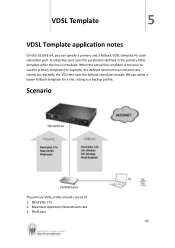
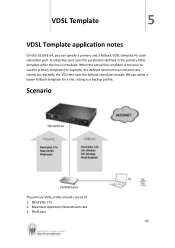
... a line, acting as a backup profile. Maximum Upstream/Downstream rate 3. Scenario
The primary VDSL profile should consist of: 1. VDSL Template
5
VDSL Template application notes
On VES-1616PE-54, you can select a looser fallback template for example, the defined minimum transmission rate cannot be reached), the VES then uses the fallback template instead.
Support Guide - Page 50


... click on the Web Configurator? The default IP address is 192.168.1.1 and the default password is complete, enter "atgo" to display the help content for that screen.
50 Using the Web Configurator Click Basic Setting > IP Setup in the navigation panel to the VES. Is Online Help available on the Help link...
ZyXEL VES-1616PE-54 Reviews
Do you have an experience with the ZyXEL VES-1616PE-54 that you would like to share?
Earn 750 points for your review!
We have not received any reviews for ZyXEL yet.
Earn 750 points for your review!
