ZyXEL V630 Support and Manuals
Popular ZyXEL V630 Manual Pages
User Guide - Page 9


... Phonebook ...97 Call Options ...107
The Web Configurator ...109
Introducing the Web Configurator 111 Information Screen ...115 WLAN Profile ...117 Call Setting ...123 Phone Book ...125 SIP Account Setup ...127 Auto Provision ...135
System, Troubleshooting, and Specifications 137
System ...139 Troubleshooting ...141 Product Specifications ...147
Appendices and Index ...151
V630 User's Guide
9
User Guide - Page 13


... Port Number ...84 6.27 SIP Proxy Setup ...85 6.28 SIP Proxy Address ...85 6.29 SIP Proxy Port ...86 6.30 SIP Proxy User Name ...86 6.31 SIP Proxy Password ...87 6.32 NAT Traversal ...88 6.33 STUN Setup ...88 6.34 STUN Server Address ...89 6.35 STUN Port Number ...90 6.36 Outbound Proxy Setup ...90
V630 User's Guide
13
User Guide - Page 16


... ...135
Part IV: System, Troubleshooting, and Specifications 137
Chapter 16 System ...139
16.1 Password Screen ...139
Chapter 17 Troubleshooting...141
17.1 Power, Hardware Connections, and LEDs 141 17.2 V630 Web Configurator Access and Login 142 17.3 Wireless LAN ...143 17.4 Phone Calls ...144
Chapter 18 Product Specifications ...147
Part V: Appendices and Index 151
Appendix A Setting Up Your...
User Guide - Page 29


... Prestige to call other IP phones, mobile phones or landlines all over IP (VoIP). You can configure and manage the V630 directly, using a computer connected to the network to upgrade firmware.
1.1.1 Making Calls via Internet Telephony Service Provider
When you have a (IEEE 802.11b) wireless connection to the Internet, you can use a wireless network connection to help ensure...
User Guide - Page 38


... tone, volume, and ring settings. FW Upgrade
Upgrade firmware from an NTP time server.
When you stop pressing the V630's keys.
Restore factory Reset the V630 to the local time zone.
Web Config
Turn web configurator access on or off . WLAN
Check the V630's wireless LAN settings. Meeting
Activate
Select this phone profile for louder tone, volume...
User Guide - Page 53


... input one of the V630's general phone settings to configure.
Table 24 Menu > Setup > DateTime > Time Zone
LABEL
DESCRIPTION
Time Zone
Use the Up or Down to your setting. Select
Press this to choose the highlighted field in this to save your local time zone. You can also upgrade the V630's firmware or reset the V630 to switch between...
User Guide - Page 54


...for a specific time. Select
Press this to return to the previous screen.
5.10 Language Setup
Press Menu > Setup > Phone Setting > Language to be always on automatically if you stop pressing the V630's keys.
Use this screen. FW Upgrade
Upgrade firmware from an HTTP server. V630 User's Guide Chapter 5 General Setup LCD Menus
Figure 24 Menu > Setup > Phone Setting ----Phone Setting...
User Guide - Page 58


... Address Select this to go to upload new firmware from an HTTP Server
Press Menu > Setup > Phone Setting > FW Upgrade to use this. Back
Press this to return to the web configurator reduces battery life. Select Back
Note: Allowing access to the previous screen.
58
V630 User's Guide Press this to do this if the HTTP server...
User Guide - Page 76


....
6.13 Static IP Address Setup
Press Menu > Network > WLAN Profiles > Add to Profile > IP Setting > Static IP > IP address to specify the IP address of the default gateway that the V630 uses.
Back
Press this option to Profile > IP Setting > Static IP > IP address
------IP address----
0. 0. 0. 0
Set
Back
76
V630 User's Guide DNS
Select this option to...
User Guide - Page 153
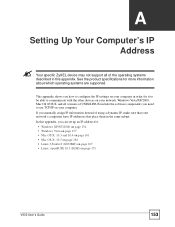
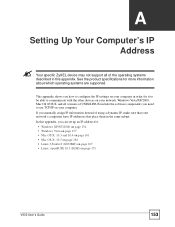
... to communicate with the other devices on page 171
V630 User's Guide
153 In this appendix. Windows Vista/XP/2000, Mac OS 9/OS X, and all of using a dynamic IP, make sure that your network's computers have IP addresses that place them in the same subnet.
APPENDIX A
Setting Up Your Computer's IP Address
Your specific ZyXEL...
User Guide - Page 168
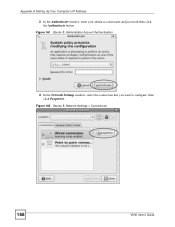
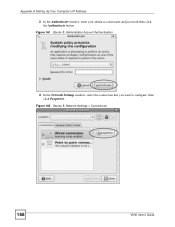
Figure 162 Ubuntu 8: Network Settings > Connections
168
V630 User's Guide Appendix A Setting Up Your Computer's IP Address
3 In the Authenticate window, enter your admin account name and password then click the Authenticate button.
Figure 161 Ubuntu 8: Administrator Account Authentication
4 In the Network Settings window, select the connection that you want to configure, then click ...
User Guide - Page 173


... mask, and Hostname fields.
7 Click Next to save the changes and close the Network Card Setup window. Appendix A Setting Up Your Computer's IP Address
5 When the Network Card Setup window opens, click the Address tab
Figure 170 openSUSE 10.3: Network Card Setup
6 Select Dynamic Address (DHCP) if you have a dynamic IP address. V630 User's Guide
173
User Guide - Page 190


... steps.
1 In Internet Explorer, select Tools, Internet Options and then the Privacy tab. 2 Select Settings...to save this setting.
This disables any web pop-up blockers you only want to allow pop-up Blocker Settings screen.
190
V630 User's Guide Appendix C Pop-up Windows, JavaScripts and Java Permissions
2 Clear the Block pop-ups check box...
Quick Start Guide - Page 5


... phone's power adaptor here to
recharge port charge the battery.
3 Installing ...V630 is turned off . Alphanumeric Use these keys move the cursor.
See the User's Guide to ignite or explode.
• WARNING: DANGER OF ELECTRICAL SHOCK. This could cause the battery to change their functions. By default, Up opens the information menu and Down opens the phone settings profile setup...
Quick Start Guide - Page 12


... settings unless the VoIP service provider provided settings for them or you have configured the VoIP settings. Press the Power/End key to return to set up the wireless connection.
12
Done
Clear
-------Add to Profile------
1 Display Name
2 Phone Number
3 SIP Server
4 SIP Proxy
Select
Back
-------Proxy Setup------
1 Proxy Address
2 Proxy Port
3 Proxy Username
4 Proxy Password...
ZyXEL V630 Reviews
Do you have an experience with the ZyXEL V630 that you would like to share?
Earn 750 points for your review!
We have not received any reviews for ZyXEL yet.
Earn 750 points for your review!

