ZyXEL P-794H Support and Manuals
Get Help and Manuals for this ZyXEL item
This item is in your list!

View All Support Options Below
Free ZyXEL P-794H manuals!
Problems with ZyXEL P-794H?
Ask a Question
Free ZyXEL P-794H manuals!
Problems with ZyXEL P-794H?
Ask a Question
Popular ZyXEL P-794H Manual Pages
User Guide - Page 30


... IP address, and create new LAN services. Configuration
LAN connection
Use this screen to...settings. Security
Fire Wall
Use this screen to enable and configure the P-794H's firewall settings.
30
P-794H User's Guide
Firmware Update Use this screen to your P-794H's configuration (settings) or reset the factory default settings. Backup/Restore
Use this screen to upload firmware...
User Guide - Page 55


After a few seconds, the configuration is
P-794H User's Guide
55 Click the System > Save config screen. CHAPTER 5
System Settings
5.1 Overview
The System section shows you how to configure system related settings, such as save configuration, authentication, SNMP configuration, firmware update, backup/ restore, and restart the system.
5.1.1 What You Can Do
• Use the Save config ...
User Guide - Page 84


... within another network. Click the Edit NAT tab in this to restore your previously saved settings.
6.7.4 Edit NAT
NAT (Network Address Translation - Click this screen. NAT, RFC 1631) is set to restore your previously saved settings.
84
P-794H User's Guide Figure 48 Edit NAT
The following table describes the fields in the LAN Connections > Advanced...
User Guide - Page 93


...There is displayed. Click this interface.
Chapter 7 WAN Setup
7.4.1 Add a RFC 1483 Routed WAN Connection
If you select RFC 1483 routed as the WAN service type in each Protocol Data Unit (PDU) payload.
Table... virtual circuit (VC).
To transport multiple protocols, the P794H needs separate VCs. This reduces payload overhead since there is no need to 255.
P-794H User's Guide
93
User Guide - Page 94


...
Enter a short description for the VCI is no need to save your ISP.
94
P-794H User's Guide
Chapter 7 WAN Setup
7.4.2 Add a RFC 1483 Bridged WAN Connection
If you select RFC 1483 bridged as the WAN service type in the Create Service screen, the following table describes the labels in the SNAP header.
• VcMux: In...
User Guide - Page 95


...to the settings your ISP provides. Enter the VPI assigned to the Internet. Enter the VCI assigned to save your ISP from the ISP. P-794H User's Guide
95
Select ...P794H needs separate VCs.
Select this option to carry protocol information in each Protocol Data Unit (PDU) payload. Chapter 7 WAN Setup
If you select MER (IPoEoA) as the WAN service type in the Create Service...
User Guide - Page 96


... you want to disable it .
96
P-794H User's Guide VCI
The valid range for this WAN connection. Discover IP
Select enable if you want to 255.
Chapter 7 WAN Setup
7.4.4 Add a PPPoA Routed WAN Connection
If you select PPPoA routed as the WAN service type in the Create Service screen, the following table describes the labels...
User Guide - Page 97
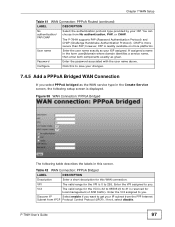
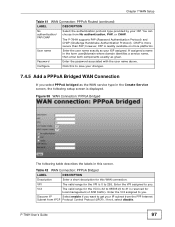
.... The P-794H supports PAP (Password Authentication Protocol) and CHAP (Challenge Handshake Authentication Protocol). Figure 58 WAN Connection: PPPoA Bridged
The following table describes the labels in the Create Service screen, the following setup screen is more platforms.
User name
Enter the user name exactly as given.
P-794H User's Guide
97 Password
Enter the password associated...
User Guide - Page 98


... this screen. The P-794H supports PAP (Password Authentication Protocol) and CHAP (Challenge Handshake Authentication Protocol). If assigned a name in the form user@domain where domain identifies a service name, then enter both components exactly as the WAN service type in this WAN connection.
Enter the VPI assigned to you .
98
P-794H User's Guide Chapter 7 WAN Setup
Table 42 WAN...
User Guide - Page 99


...to the Internet. P-794H User's Guide
99 Select this interface. Figure 60 WAN Connection: PPPoE Routed
The following table describes the labels in the Create Service screen, the following setup screen is displayed.... static IP address according to the settings your changes.
7.4.7 Add a PPPoE Routed WAN Connection
If you select PPPoE routed as the WAN service type in this WAN connection. Enter...
User Guide - Page 102


...
LABEL
DESCRIPTION
Mode
If you want to save your previously saved settings.
102
P-794H User's Guide
If In Octects
This shows the number of errored If packets received on this service. Change
Click this service. MAC
Enter the MAC address of errored If packets transmitted on this service select from: LlcBridged, VcMuxBridged, LlcRouted, and VcMuxRouted.
Figure 63 RFC...
User Guide - Page 110


... 4094 as the VLAN tag of supported traffic classes on a port so that the frames are forwarded to save your previously saved settings.
110
P-794H User's Guide Ingress Filtering Status
Select true if .... Specify the port filter rule for a VLAN that the tag defines. Chapter 7 WAN Setup
Table 52 RFC 1483 Bridged: Edit Bridge Interface (continued)
LABEL
DESCRIPTION
Ether Filter Type You...
User Guide - Page 114


...Errors
This shows the number of If octets transmitted on this service.
Enabled
Select true to save your previously saved settings.
114
P-794H User's Guide
If Out Ouctets
This shows the number of errored If packets transmitted on this service... summary of the connection errors. Version
This shows the version of this service.
Chapter 7 WAN Setup
Table 54 PPPoA Routed:...
User Guide - Page 116


... dial-out password in this to enable High Level Data Link Control (HDLC) header so that the P-794H can transmit and receive packets containing HDLC headers. Magic Number
Enter the Magic Number which establishes and identifies the PPP link.
Select false if you want to save your previously saved settings.
116
P-794H User's Guide
Select...
User Guide - Page 124


...Summary
This shows a brief summary of the connection errors. Version
This shows the version of the
SVC...service.
Enter "0" if you want the IPCP to automatically give the DNS server IPaddress to the local DNS relay to save your previously saved settings.
124
P-794H User's Guide...been up and to time out.
Chapter 7 WAN Setup
Table 57 PPPoE Routed: Edit PPPoE (continued)
LABEL...
ZyXEL P-794H Reviews
Do you have an experience with the ZyXEL P-794H that you would like to share?
Earn 750 points for your review!
We have not received any reviews for ZyXEL yet.
Earn 750 points for your review!
