ZyXEL P-660R-T1 v3 Support and Manuals
Get Help and Manuals for this ZyXEL item
This item is in your list!

View All Support Options Below
Free ZyXEL P-660R-T1 v3 manuals!
Problems with ZyXEL P-660R-T1 v3?
Ask a Question
Free ZyXEL P-660R-T1 v3 manuals!
Problems with ZyXEL P-660R-T1 v3?
Ask a Question
Popular ZyXEL P-660R-T1 v3 Manual Pages
User Guide - Page 4


... problem and the steps you installed updated firmware/software for your device. Every effort has been made to ensure that the information in operating systems, operating system versions, or if you took to differences in this book may differ slightly from the product due to solve it.
Disclaimer Graphics in this manual is accurate.
4
P-660R-Tx v3...
User Guide - Page 15


...
Chapter 16 SNMP...115
16.1 Overview ...115 16.1.1 Supported MIBs ...116
16.2 The SNMP Screen ...116
Chapter 17... Installing UPnP in Windows Example 119 17.4 Using UPnP in Windows XP Example 122
Chapter 18 Dynamic DNS Setup ......Setup Screen 132
Part VII: Maintenance 135
Chapter 20 Administrator Settings ...137
20.1 Overview ...137 20.2 The Administrator Screen 137
P-660R-Tx v3 User's Guide
15
User Guide - Page 24


...Clients 145 Table 45 Maintenance > Firmware ...147 Table 46 Maintenance > System Restart 149 Table 47 Hardware Specifications ...159 Table 48 Firmware Specifications ...159 Table 49 Standards Supported ...161 Table 50 ZyXEL Device Series Power Adaptor Specifications 162 Table 51 Subnet Masks ...Network Number Subnet Planning 203 Table 62 Examples of Services ...205
24
P-660R-Tx v3 User's Guide
User Guide - Page 27
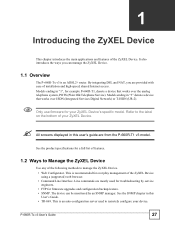
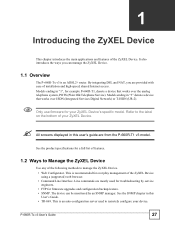
... over ISDN (Integrated Services Digital Network) or T-ISDN (UR-2).
1 Only use firmware for example P-660R-T1, denote a device that works over the analog telephone system, POTS (Plain Old Telephone Service). It also introduces the ways you are from the P-660R-T1 v3 model. See the product specifications for a full list of features.
1.2 Ways to remotely configure your ZyXEL Device. This is...
User Guide - Page 46


... 12 Password
46
P-660R-Tx v3 User's Guide Figure 10 Run Wizard
3 The following screen summarizes the steps required to change it. Click NEXT to configure the system for accessing the web configurator or enter your old one if you don't want to configure an Internet connection. Chapter 6 Quick Start Wizard
2 Click RUN WIZARD to begin the setup.
User Guide - Page 85


... box to the server's IP address. P-660R-Tx v3 User's Guide
85 Figure 37 Advanced Setup > NAT > Virtual Server
The following screen. Table 24 Advanced Setup > NAT > Virtual Server
LABEL
DESCRIPTION
Virtual Server
Virtual Server for particular services. If you need to forward HTTP applications (TCP port 80) to choose the IP port (ALL, TCP or UDP) that this...
User Guide - Page 118


... on your changes.
118
P-660R-Tx v3 User's Guide All UPnP-enabled devices may communicate freely with a multicast message. Figure 52 Access Management > UPnP
The following table describes the fields in order to manually configure port forwarding for examples of installing and using NAT traversal, UPnP applications automatically reserve a NAT forwarding port in this to enable or...
User Guide - Page 141


... factory default configuration file if you have customized the ZyXEL Device's settings, they can download new firmware releases from ZyXEL with a "rom" filename extension. Use the instructions in the menus such as the "ras" file) is a sample FTP session showing the transfer of your device, you can backup the configuration file to the original default settings. P-660R-Tx v3 User's Guide...
User Guide - Page 142


... the name (but not the extension) may vary. Uploading the rom-0 file replaces the entire ROM file system, including your ZyXEL Device configurations, system-related data (including the default password), the error log and the trace log.
*.rom
Firmware
Ras
This is the configuration filename on the ZyXEL Device.
Table 43 Filename Conventions
FILE TYPE
INTERNAL NAME
EXTERNAL NAME...
User Guide - Page 146


...take up to open the following screen. Click Maintenance > Firmware to two minutes. Firmware Upgrade Follow the instructions in progress! Once your ZyXEL Device is configured and functioning properly, it is in this screen to manage configuration files and upload firmware to your ZyXEL Device.
Figure 75 Maintenance > Firmware
146
P-660R-Tx v3 User's Guide
See Section 22.1.3 on your...
User Guide - Page 214


...firmware 141 upgrading 143
forwarding ports 82, 84 configuration 85 example 84
FTP 27 backing up configuration 145 limitations 142 restoring configuration 142, 143 upgrading firmware 143, 144
MTU 57, 58, 61 multicast 54, 57, 59, 61 multiplexing 57, 58, 60, 62, 64 RIP 57, 59 RIPRouting Information Protocol, see RIP setup... Unit, see MTU MBS 56, 65 metric 79 MTU 57, 58, 61
P-660R-Tx v3 User's Guide
User Guide - Page 216


...
U
UBR 56, 66 unicast 54 Universal Plug and Play, see UPnP upgrading firmware 143 UPnP 117
activation 118 cautions 117 example 119 installation 119
216
NAT traversal 117 URL 109 URL filter 113
URL 109
V
... 58, 60, 62, 64 RIP 57, 59, 61, 69 setup 55 status 38 TCP MSS 61 VCI 55, 64 VPI 55, 64
web configurator 27, 31 login 31 passwords 31
Wide Area Network, see WAN wizard 45
P-660R-Tx v3 User's Guide
Quick Start Guide - Page 6


... blinks during start-up and is green once the P-660RT1 v3 is ready.
• The ETHERNET light turns on when Internet access is available and blinks when there is properly connected. The light blinks when the P-660R-T1 v3 is sending or receiving data through the ETHERNET port.
• The DSL light stays on if a physical...
Quick Start Guide - Page 7


Click OK. Enter the user name (admin by default) and password (1234 by default). Your computer should be also set to get an IP address automatically from a DHCP server. ENGLISH
Internet Setup
P-660R-T1 v3
1. If the login screen does not display, make sure you allow web browser pop-up windows, JavaScripts and Java permissions. See the appendices in...
ZyXEL P-660R-T1 v3 Reviews
Do you have an experience with the ZyXEL P-660R-T1 v3 that you would like to share?
Earn 750 points for your review!
We have not received any reviews for ZyXEL yet.
Earn 750 points for your review!

