ZyXEL EMG6726-B10A Support and Manuals
Get Help and Manuals for this ZyXEL item
This item is in your list!

View All Support Options Below
Free ZyXEL EMG6726-B10A manuals!
Problems with ZyXEL EMG6726-B10A?
Ask a Question
Free ZyXEL EMG6726-B10A manuals!
Problems with ZyXEL EMG6726-B10A?
Ask a Question
Popular ZyXEL EMG6726-B10A Manual Pages
User Guide - Page 33


...EMG6726/8726-B10A User's Guide
33 Chapter 2 The Web Configurator
Table 7 Navigation Panel Summary (continued)
LINK
TAB
FUNCTION
SNMP
SNMP
Use this screen to configure up to two mail servers and sender addresses on the EMG. Backup/Restore Backup/Restore Use this screen to change your EMG's configuration (settings) or reset the factory default settings. Firmware Upgrade
Firmware Upgrade...
User Guide - Page 38
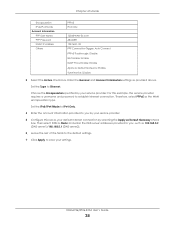
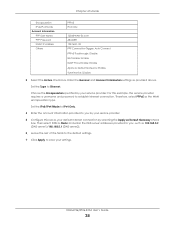
... the rest of the fields to the default settings.
7 Click Apply to establish Internet connection. Then select DNS as Static and enter the DNS server addresses provided to Ethernet.
EMG6726/8726-B10A User's Guide
38
Chapter 4 Tutorials
Encapsulation IPv6/IPv4 Mode Account Information PPP User Name PPP Password Static IP Address Others
PPPoE IPv4 Only
1234...
User Guide - Page 44
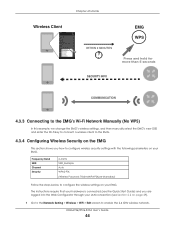
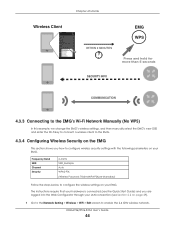
...Password: ThisismyWPA-PSKpre-sharedkey)
Follow the steps below to configure the wireless settings on page 29).
1 Go to the Network Setting > Wireless > WiFi > Edit screen to enable the 2.4 GHz wireless network. EMG6726/8726-B10A User's Guide
44 The instructions... EMG's Wi-Fi Network Manually (No WPS)
In this example, we change the EMG's wireless settings, and then manually select the EMG's new ...
User Guide - Page 48
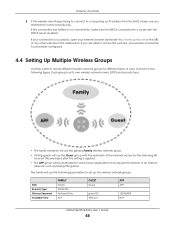
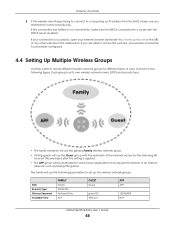
... Wireless Password Available Time
FAMILY Family WPA2-PSK ForFamilyOnly N/A
GUEST Guest
guest123 48 hours
APP APP
123456789 N/A
EMG6726/8726-B10A User's Guide
48
...Setting Up Multiple Wireless Groups
A family wants to create different wireless network groups for the following 48
hours (in this example) after the setting is successful, open your Internet browser and enter http://www.zyxel...
User Guide - Page 87
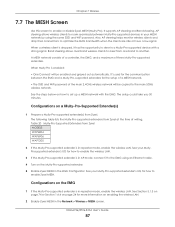
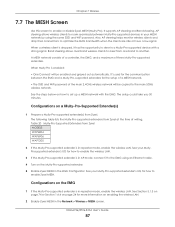
... to the EMG using the same SSID and WiFi password. See your Multy-Pro-supported extender's UG for the setup of a MESH network.
• The SSID and WiFi password of three Multy-Pro-supported extenders. EMG6726/8726-B10A User's Guide
87 The following table lists the Multy-Pro-supported extenders from Zyxel. When a wireless client is in repeater mode, enable...
User Guide - Page 88
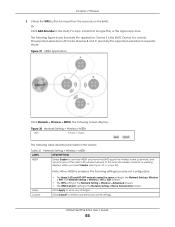
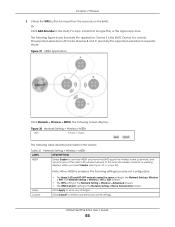
... EMG apply the wireless name, password, and security type of the main 2.4G wireless network to save your previously saved settings.
The following screen displays.
The following figure shows the Multy Pro application. Note: When MESH is the EMG. EMG6726/8726-B10A User's Guide
88 Devices B and C are Multy-Pro-supported extenders in this screen.
Device...
User Guide - Page 111


Figure 52 Internet Connection Properties: Advanced Settings
EMG6726/8726-B10A User's Guide
111 Chapter 8 Home Networking Figure 51 Internet Connection Properties
4 You may edit or delete the port mappings or click Add to manually add port mappings.
User Guide - Page 132
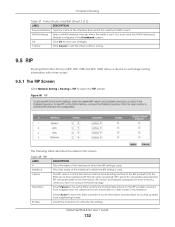
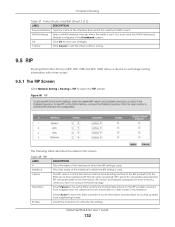
... Select Passive to have the EMG update the routing table based on the RIP... of the interface from which the RIP setting is used . EMG6726/8726-B10A User's Guide
132 Cancel
Click Cancel to exit this...Setting > Routing > RIP to other routers in which the matched traffic is sent.
You must have the EMG advertise its route information to open the RIP screen. This is universally supported...
User Guide - Page 159


... Audio server until the connection is a "trigger" port and causes the EMG to manually replace the LAN computer's IP address in the same manner.
When the EMG's WAN port...service with TCP/IP (Transfer Control Protocol/Internet Protocol). After that computer's connection for that sent the request. Use this problem by allowing computers on the client side (LAN). EMG6726/8726-B10A User's Guide...
User Guide - Page 194


... the MAC address. EMG6726/8726-B10A User's Guide
194 Table 79 Security > MAC Filter
LABEL
DESCRIPTION
MAC Address Filter Select Enable to the EMG except the listed MAC addresses. Set
This is not selected... of the wireless or LAN clients that are allowed access to save your previously saved settings.
Enter the MAC addresses in this screen.
Active
Select Active to the EMG. Cancel...
User Guide - Page 197
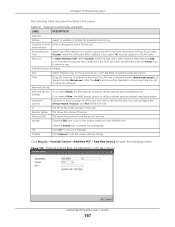
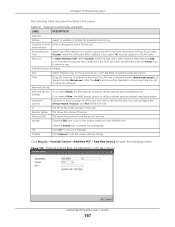
... services except ones listed below . Service Name This shows the name of the rule. Figure 130 Parental Control Rule: Add/Edit Rule > Add New Service
EMG6726/8726-B10A User's Guide
...Service to three are allowed. Table 81 Parental Control Rule: Add/Edit
LABEL
DESCRIPTION
General
Active
Select to enable or disable this to show a screen in this rule to from the drop-down list box. Setting...
User Guide - Page 256
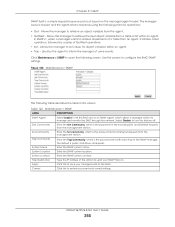
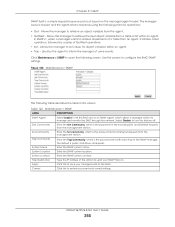
...is the password sent with...settings.
Trap Community
Enter the Trap Community, which allows a manager station to retrieve an object variable from an agent, it initiates a Get operation, followed by the agent to open the following screen.
Apply
Click this feature off. EMG6726/8726-B10A User's Guide...set values for ... Get -
The default is the password for incoming Set requests from a ...
User Guide - Page 258
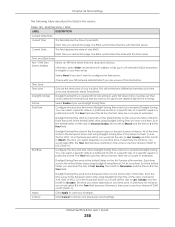
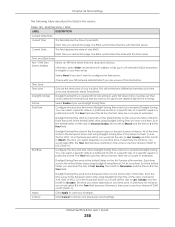
...specific week in a particular month.
Time and Date Setup
First ~ Fifth Time Server Address
Select an NTP time server from late spring to early fall when many countries set... in most parts of the United States on the first Sunday of March.
This will set the day ...set the day to Last, Sunday, and the month to save your EMG. EMG6726/8726-B10A User's Guide
258 Chapter 32 Time Settings...
User Guide - Page 264
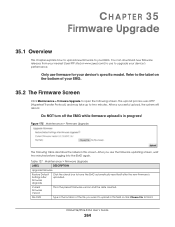
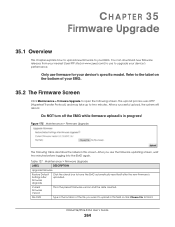
... upload is in this screen.
EMG6726/8726-B10A User's Guide
264 You can download new firmware releases from your nearest Zyxel FTP site (or www.zyxel.com) to use firmware for your EMG. After a successful upload, the system will reboot. Table 127 Maintenance > Firmware Upgrade
LABEL
DESCRIPTION
Upgrade Firmware
Restore Default Settings After Firmware Upgrade
Click the check box to have...
User Guide - Page 322
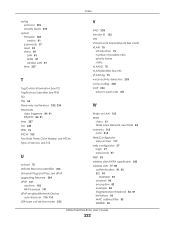
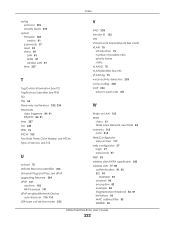
... of Service, see ToS
U
unicast 75 Uniform Resource Identifier 223 Universal Plug and Play, see UPnP upgrading firmware 264 UPnP...login 27 passwords 27 WEP 93 wireless client WPA supplicants 293 wireless LAN 77, 89 authentication 91, 92 BSS 93
example 94 channel 90 encryption 92 example 89 fragmentation threshold 84, 91 limitations 93 MAC address filter 92 MBSSID 94
EMG6726/8726-B10A User's Guide...
ZyXEL EMG6726-B10A Reviews
Do you have an experience with the ZyXEL EMG6726-B10A that you would like to share?
Earn 750 points for your review!
We have not received any reviews for ZyXEL yet.
Earn 750 points for your review!
