ZyXEL P-324 Support and Manuals
Popular ZyXEL P-324 Manual Pages
User Guide - Page 22


... 29-1 Menu 26 Schedule Setup...29-1 Figure 29-2 Menu 26.1 Schedule Set Setup 29-2 Figure 29-3 Applying Schedule Set(s) to a Remote Node (PPPoE 29-4
xxii
List of Firmware File Upload 26-10 Figure... 27-5 Figure 27-7 Menu 24.10 System Maintenance: Time and Date Setting 27-5 Figure 28-1 Menu 24.11 - Prestige 324 User's Guide
Figure 25-1 Menu 24 System Maintenance 25-1 Figure 25-2 Menu 24.1...
User Guide - Page 26


Remote Management Control 28-2 Table 29-1 Menu 26.1 Schedule Set Setup 29-2 Table C-1 NetBIOS Filter Default Settings C-2
xxvi
List of Tables Prestige 324 User's Guide
Table 23-3 TCP/IP Filter Rule ...23-7 Table 23-4 Generic Filter Rule Menu Fields 23-...27-1 Budget Management...27-3 Table 27-2 Call History Fields...27-4 Table 27-3 Time and Date Setting Fields...27-6 Table 28-1 Menu 24.11 -
User Guide - Page 27


... on setting up and running right away. Syntax Conventions
Preface
xxvii
Not all features can be configured
through the configuration of the Prestige 324 Intelligent Broadband Sharing Gateway. The web configurator parts of this guide contain background information on features configurable by the web configurator.
Prestige 324 User's Guide
Preface
About This User's Manual...
User Guide - Page 39


...these screens for initial configuration including general setup, ISP parameters for Internet Access and WAN IP/DNS Server/MAC address assignment.
Use submenus to configure Prestige features. Prestige 324 User's Guide
Click LOGOUT at any time to change your password. Maintenance includes Status (Statistics), DHCP Table, F/W (firmware) Upload, Configuration (Backup, Restore, Defaults) and...
User Guide - Page 59


... this field.
System Screens
4-5 Type the new password in this field. Click Apply to the Prestige. Use this field. Prestige 324 User's Guide
Figure 4-3 Password The following table describes the labels in this screen afresh.
4.6 Configuring Time Setting
To change your Prestige's time and date, click SYSTEM, then the Time Setting tab.
Click Reset to access the system in...
User Guide - Page 92


The response strings have not been standardized; Consult the manual of your dial backup port for specific AT commands.
6-22
WAN Screens Prestige 324 User's Guide
6.11.3 Response Strings
The response strings tell the Prestige the tags, or labels, immediately preceding the various call parameters sent from the WAN device. please consult the documentation of your WAN...
User Guide - Page 162
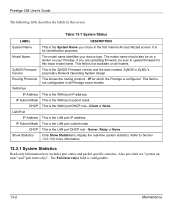
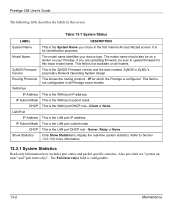
... firmware, be on a sticker on all Prestige router models. Prestige 324 User's Guide
The following table describes the labels in this exact model name.
The Poll Interval(s) field is the LAN port DHCP role - The model name should also be sure to upload firmware for more information.
13.2.1 System Statistics
Read-only information here includes port status and packet specific...
User Guide - Page 165


... with a "*.bin" extension, e.g., "Prestige.bin". The MAC address is assigned at www.zyxel.com in this screen to upload firmware to two minutes.
Click MAINTENANCE, and then the F/W Upload tab. Prestige 324 User's Guide
LABEL MAC Address
Refresh
Table 13-3 DHCP Table
DESCRIPTION
This field shows the MAC address of hexadecimal characters, for upgrading firmware using FTP/TFTP...
User Guide - Page 182


...Update IP Address:
Use Server Detected IP= No User Specified IP Address= No IP Address= N/A
Press ENTER to Confirm or ESC to Cancel:
Figure 15-2 Menu 1.1 Configure Dynamic DNS
Follow the instructions in the next table to two host names separated by a comma in the fields provided. Password
Enter the password... as your Dynamic DNS service provider. Prestige 324 User's Guide
Menu 1.1 - Host1-3...
User Guide - Page 187


...
specific AT commands. No
Phone Number
Enter the telephone number assigned to your line by your Dial Backup port for the Dial Backup port, move the cursor
Yes
Advanced
to this field to turn the dial-backup feature on (Yes) or off (No). When you have completed this menu.
Prestige 324 User's Guide
The...
User Guide - Page 286


... 324 User's Guide
26.2.1 Backup Configuration
Follow the instructions as shown in this menu to back up the current Prestige configuration to
your workstation. Step 2. Enter your workstation, follow the procedure below: 1. For details on filename conventions. Backup Configuration
To transfer the configuration file to binary.
Enter "bin" to set transfer mode to your password...
User Guide - Page 290


... 24.6
Step 1. Prestige 324 User's Guide
For details about backup using TFTP), please see your Prestige manual. System Maintenance - Step 5.
The system reboots automatically after a successful restore process. Then type "root" and
SMT password as requested (the default is the remote file name on your workstation and rom-0 is "1234").
Enter "bin" to set transfer mode to...
User Guide - Page 307


... or be triggered up until the end of the Duration. EXAMPLE Yes
2000-01-01 Once
29-2
Call Scheduling Schedule Set Setup as shown next. Once the connection is dropped manually or it . Prestige 324 User's Guide
To delete a schedule set, enter the set number and press [SPACE BAR] and then [ENTER] (or delete) in year -monthdate format.
User Guide - Page 308
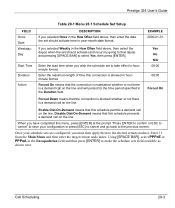
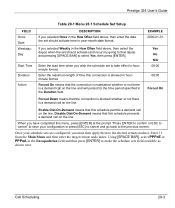
... BAR] to the previous screen. Once your configuration or press [ESC] to cancel and go back to select Yes, then press [ENTER].
Prestige 324 User's Guide
Table 29-1 Menu 26.1 Schedule Set Setup
FIELD Once: Date Weekday: Day
DESCRIPTION
If you selected Once in the How Often field above , then select the day(s) when the...
User Guide - Page 317
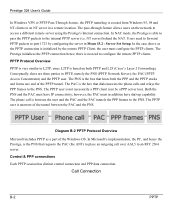
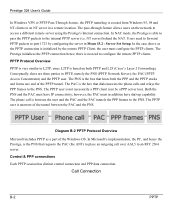
Prestige 324 User's Guide
In Windows VPN or PPTP Pass-Through feature, the PPTP tunneling is created from Windows 95, 98 and NT clients to an NT server in PPTP, namely the PNS (PPTP Network Server), the PAC (PPTP Access Concentrator) and the PPTP user. In NAT mode, the Prestige... RFC 2364 server. Server Set Setup. The PPTP user is ...In the case above as a part of the Windows OS. The phone...
ZyXEL P-324 Reviews
Do you have an experience with the ZyXEL P-324 that you would like to share?
Earn 750 points for your review!
We have not received any reviews for ZyXEL yet.
Earn 750 points for your review!

