ZyXEL P-314 Support and Manuals
Popular ZyXEL P-314 Manual Pages
User Guide - Page 7


... ready when you contact customer support.
• Product model and serial number.
• Information in Menu 24.2.1 -System Information.
• Warranty Information.
• Date that you received your device.
• Brief description of the problem and the steps you took to solve it. ZyXEL Communications A/S, Columbusvej 5, 2860 Soeborg, Denmark
ZyXEL Deutschland GmbH. Adenauerstr. 20...
User Guide - Page 10


... 14-4 14.8 System Timeout ...14-4
Chapter 15 Call Scheduling ...15-1 15.1 Introduction ...15-1 15.2 Schedule Setup ...15-1 15.3 Schedule Set Setup ...15-2 15.4 Applying Schedule Sets to Remote Nodes 15-4
Chapter 16 Troubleshooting ...16-1 16.1 Problems Starting Up the Prestige 16-1 16.2 Problems with the LAN Interface 16-1 16.3 Problems with the WAN Interface 16-2
x
Table of Contents
User Guide - Page 15


... Session Example of Figures
xv Upload System Firmware 12-12 Figure 11-14 Telnet Into ...Setup ...15-1 Figure 14-2 Schedule Set Setup ...15-2 Figure 14-3 Applying Schedule Sets to a Remote Node Example (PPPoE Encapsulation 15-4 Figure 14-4 Applying Schedule Sets to a Remote Node Example (PPTP Encapsulation 15-5
List of Firmware... Setting 13-6 Figure 13-1 Telnet Configuration on a TCP/IP Network...
User Guide - Page 18


Remote Management Control 14-3 Table 14-1 Schedule Set Setup Fields ...15-3 Table 15-1 Troubleshooting the Start-Up of your Prestige 16-1 Table 15-2 Troubleshooting the LAN Interface 16-1 Table 15-3 Troubleshooting the WAN interface 16-2 Table 15-4 Internet Access ...16-3
xviii
List of Tables Prestige 314 PLUS Broadband Sharing Gateway with 4-Port Switch
Table 5-5 Remote Node Network...
User Guide - Page 20


... down arrow keys. • For brevity's sake, we will use "e.g." as a router.
Prestige 314 PLUS Broadband Sharing Gateway with 4-Port Switch
Please refer to www.zyxel.com for an online glossary of a menu item are denoted using a comma. For example, click Start, Settings, Control Panel,
Network means first you click Start, move the mouse...
User Guide - Page 25
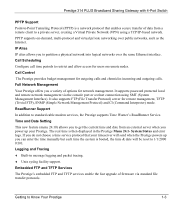
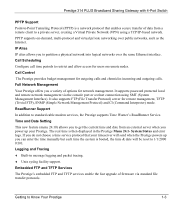
... the Prestige Menu 24.1- System Status and error logs.
Prestige 314 PLUS Broadband Sharing Gateway with 4-Port Switch
PPTP Support Point-to-Point Tunneling Protocol (PPTP) is a network protocol that your Prestige. It supports password protected local and remote network management via standard file transfer protocols. Time and Date Setting This new feature (menu 24.10...
User Guide - Page 38


...update your current dynamic IP address with the Dynamic DNS service provider. The Prestige supports...service, you a password or key. While you must register with one or many dynamic DNS services... CU-SeeMe or other services). Prestige 314 PLUS Broadband Sharing Gateway with...Settings, Control Panel and then double-click System. General Setup (shown next).
2-10
Hardware Installation & Initial Setup...
User Guide - Page 41
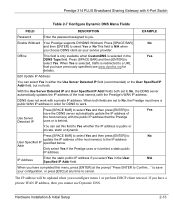
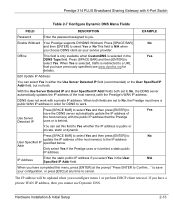
...314 PLUS Broadband Sharing Gateway with 4-Port Switch
Table 2-7 Configure Dynamic DNS Menu Fields
FIELD
DESCRIPTION
EXAMPLE
Password
Enter the password assigned to you reconfigure menu 1 or perform DHCP client renewal. DDNS does not work .
to save your service provider. Hardware Installation & Initial Setup...set to No, the DDNS server automatically updates... Prestige supports DYNDNS ...
User Guide - Page 43


... be able to manually set it at half-duplex mode.
If the Prestige is set at half-duplex mode and the cable modem is set at half-duplex mode as most cable modems only support half-duplex mode. If your configuration, or press [ESC] at any time to cancel.
Hardware Installation & Initial Setup
2-15 to save your...
User Guide - Page 194


... -
Once the connection is dropped manually or it . Menu 26.1 - Schedule Set Setup Active= Yes Start Date(yyyy/mm/...set 1 will take precedence over set first.
To delete a schedule set, enter the set number and press the [SPACE BAR] in a name for a remote node. Prestige 314 PLUS Broadband Sharing Gateway with 4-Port Switch
Lower numbered sets take precedence over set . Schedule Set Setup...
User Guide - Page 195


...the time period specified in the Duration field. Choices are:
Forced On means that this schedule set to February 5, 2036.
2000 - 07 - 01
Should this schedule prevents a demand call...rule deletes automatically after the scheduled time elapses.
Prestige 314 PLUS Broadband Sharing Gateway with 4-Port Switch
Table 15-1 Schedule Set Setup Fields
FIELD Active Start Date
How Often
Once: Date...
User Guide - Page 199


After each problem description, some instructions are on when you should be configured as follows:
VT100 terminal emulation
9600 bps
No parity, 8 data bits, 1 stop bit, data flow set to none.
16.2 Problems with 4-Port Switch
Chapter 16
Troubleshooting
This chapter covers the potential problems and possible remedies. In this case, you power on the Prestige
Check...
User Guide - Page 200


...4 Internet Access Setup.
One of the Prestige. Contact your service provider if your Prestige and hub or the station.
General Setup when you have entered the correct Service Type, User Name and Password in Menu 1...node or ISP. Prestige 314 PLUS Broadband Sharing Gateway with the WAN Interface
Table 16-3 Troubleshooting the WAN interface
PROBLEM Cannot get a WAN IP address from the ...
User Guide - Page 207


...above as a part of the Windows...).
PPTP
E Server Set Setup. The PNS is not necessarily a PPP client (can be a PPP server too). The PPTP user is the box that a tunnel control connection supports multiple call over TCP...and hence the Prestige, is unaware of the PPTP tunnel. Prestige 314 PLUS Broadband Sharing Gateway with 4-Port Switch
pass the PPTP packets to L2TP, since L2TP...
User Guide - Page 223


... PAP 5-6 Password 2-5, 2-8, 9-3 Ping 11-13 Power Adapter 2-4 Power Adapter Specifications P PPP ...Support 1-3 RR-Manager 1-5, 3-11, 5-2 RR-Telstra 3-11, 5-2 RR-Toshiba 1-5, 3-11, 5-2
S
Schedule Set Setup 15-2 Schedule Sets
Duration 15-2 Schedule Setup 15-1 Server3-2, 3-7, 3-11, 4-5, 4-8, 4-10, 4-13, 4-14, 4-
15, 4-20, 4-21, 5-2, 5-3, 13-6 Service vi Service Type 3-11, 5-2, 16-2 setup...
ZyXEL P-314 Reviews
Do you have an experience with the ZyXEL P-314 that you would like to share?
Earn 750 points for your review!
We have not received any reviews for ZyXEL yet.
Earn 750 points for your review!

