ZyXEL P-2608HWL-D1 Support and Manuals
Get Help and Manuals for this ZyXEL item
This item is in your list!

View All Support Options Below
Free ZyXEL P-2608HWL-D1 manuals!
Problems with ZyXEL P-2608HWL-D1?
Ask a Question
Free ZyXEL P-2608HWL-D1 manuals!
Problems with ZyXEL P-2608HWL-D1?
Ask a Question
Popular ZyXEL P-2608HWL-D1 Manual Pages
User Guide - Page 39


... running right away. Command and arrow keys are denoted using a right angle bracket ( > ). P-2608HWL-Dx Series User's Guide
Preface
Congratulations on getting started.
• ZyXEL Web Site Please go to http://www.zyxel.com for product news, firmware, updated documents, and other words".
Not all User Guide-related comments, questions or suggestions for its various applications. User...
User Guide - Page 41
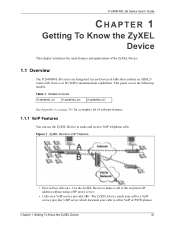
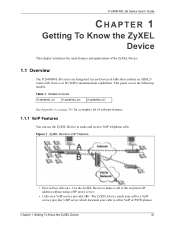
This guide covers the following models. Chapter 1 Getting To Know the ZyXEL Device
41 Table 1 Models Covered
P-2608HWL-D1
P-2608HWL-D3
P-2608HWL-D7
See Appendix A on page 361 for a complete list of the ZyXEL Device.
1.1 Overview
The P-2608HWL-Dx series are Integrated Access Devices (IADs) that combine an ADSL2+ router with Voice over IP (VoIP) communication capabilities. Use the ZyXEL ...
User Guide - Page 109


... in another network, you would like to the multicast routers group. P-2608HWL-Dx Series User's Guide
8.2.3 Multicast
Traditionally, IP packets are transmitted in wide use. If you may need to manually configure the network settings of either two ways - At start up, the ZyXEL Device queries all IP hosts (including gateways).
The address 224.0.0.1 is...
User Guide - Page 167


....
The ZyXEL Device supports the following services:
• Call Hold • Call Waiting • Making a Second Call • Call Transfer • Call Forwarding • Three-Way Conference • Internal Calls
Chapter 12 Phone
167 When using VAD, the ZyXEL Device generates comfort noise when the other party is not speaking. P-2608HWL-Dx Series User's Guide
CHAPTER...
User Guide - Page 173


... transmitting when you dial phone numbers.
This reduces the bandwidth the ZyXEL Device uses. Dialing Interval Select
Dialing Interval Select
Enter the number of this if the ZyXEL Device should wait after you see in the following table.
VAD Support
Select this setting. The value depends on how quickly you are not speaking. Voice...
User Guide - Page 229


... example, while troubleshooting). This is AH, the ZyXEL Device includes part of the IP header when it .
18.1.4 Additional Topics for IPSec SA
This section provides more secure. The ZyXEL Device and remote IPSec router still create a new shared secret every time they are generated. You might set up an IPSec SA using manual keys when...
User Guide - Page 322


... parts of the United States on the ZyXEL Device. The time you use trial and error to early fall when many countries set the time difference between them is similar to Manual, enter the new date in length) of your time server sends when you set Time and Date Setup to Time (RFC 868). P-2608HWL-Dx Series User's Guide...
User Guide - Page 331


... (or www.zyxel.com) to use firmware for your device's specific model. Once you can upload the backed up configuration file to return to the label on the bottom of your choosing.
You can be saved back to the ZyXEL Device. P-2608HWL-Dx Series User's Guide
CHAPTER 27
Tools
This chapter explains how to upgrade your device's performance...
User Guide - Page 332
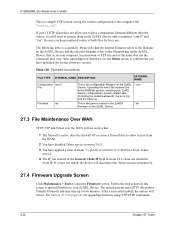
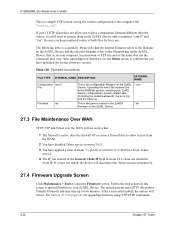
...". The following table is the configuration filename on the ZyXEL Device. Uploading the rom-0 file replaces the entire ROM file system, including your ZyXEL Device configurations, system-related data (including the default password), the error log and the trace log.
*.rom
This is the generic name for upgrading firmware using FTP/TFTP commands.
332
Chapter 27 Tools...
User Guide - Page 338


...> get rom-0 zyxel.rom 200 Port command okay 150 Opening data connection for anonymous access.
Normal. Transfer files in either ASCII (plain text format) or in this option.
Specify the default remote directory (path). Anonymous. P-2608HWL-Dx Series User's Guide
4 Enter your password as requested (the default is "1234"). 5 Enter "bin" to set transfer mode...
User Guide - Page 349


... on . In this case, you may have a hardware problem.
P-2608HWL-Dx Series User's Guide
CHAPTER 29
Troubleshooting
This chapter covers potential problems and the corresponding remedies.
29.1 Problems Starting Up the ZyXEL Device
Table 136 Troubleshooting Starting Up Your Device
PROBLEM
CORRECTIVE ACTION
None of the ZyXEL Device and your vendor.
29.2 Problems with the LAN
Table 137...
User Guide - Page 351


... address when configuring from the LAN.
29.4.1 Pop-up windows from the WAN. P-2608HWL-Dx Series User's Guide
29.4 Problems Accessing the ZyXEL Device
Table 139 Troubleshooting Accessing Your Device
PROBLEM CORRECTIVE ACTION
I cannot
The username is not a telnet session running.
Use the ZyXEL Device's WAN IP address when configuring from the LAN.
You may contain an...
User Guide - Page 442


... certificates 254 custom ports
creating/editing 209 custom ports, and firewalls 208 custom services, and firewalls 208 customer support 9
D
daylight saving 321 decoder 156 default LAN IP address 45 default settings 331, 336 Denial of Service (DoS) 189, 214 denial of service, attacks 188 destination address, and firewalls 201 DHCP 106, 107
and dynamic DNS...
User Guide - Page 445


...settings 351
Internet Telephony Service Provider (ITSP) 151
IP address 107, 144
IP address assignment 91, 107 ENET ENCAP 91 IANA rules 108 PPPoA or PPPoE 91 RFC 1483 91
IP address range 113
IP Multicasting 364
IP pool 113
IP pool setup...(manual keys) 230
P-2608HWL-Dx Series User's Guide
... 327 DSL line 347 errors 325 example 329 navigating...problems 349
LAN setup 105 LAN TCP/IP 107 LAN...
Quick Start Guide - Page 6


... will replace the WEP key with a WPA-PSK.
• Enable OTIST only if your wireless clients support WPA and OTIST. To enable OTIST on the P-2608HWL-Dx and all OTIST-equipped wireless clients within three minutes in the RESET button for too long, as this will reset the P-2608HWL-Dx to set up your VoIP service...
ZyXEL P-2608HWL-D1 Reviews
Do you have an experience with the ZyXEL P-2608HWL-D1 that you would like to share?
Earn 750 points for your review!
We have not received any reviews for ZyXEL yet.
Earn 750 points for your review!
