ZyXEL P-2602RL-D1A Support and Manuals
Get Help and Manuals for this ZyXEL item
This item is in your list!

View All Support Options Below
Free ZyXEL P-2602RL-D1A manuals!
Problems with ZyXEL P-2602RL-D1A?
Ask a Question
Free ZyXEL P-2602RL-D1A manuals!
Problems with ZyXEL P-2602RL-D1A?
Ask a Question
Popular ZyXEL P-2602RL-D1A Manual Pages
User Guide - Page 35
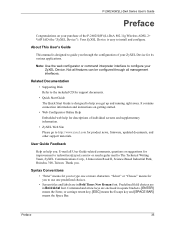
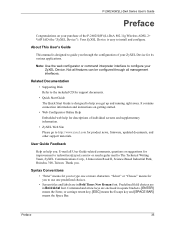
... "Choose" means for product news, firmware, updated documents, and other support materials. Command and arrow keys are in square brackets. [ENTER] means the Enter, or carriage return key; [ESC] means the Escape key and [SPACE BAR] means the Space Bar.
About This User's Guide
This manual is designed to use one or more characters. Thank you...
User Guide - Page 49
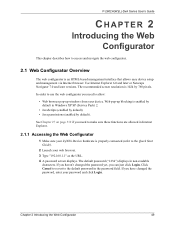
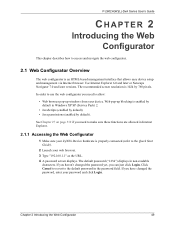
... need to the default password in non-readable
characters. Use Internet Explorer 6.0 and later or Netscape Navigator 7.0 and later versions. The recommended screen resolution is an HTML-based management interface that allows easy device setup and management via Internet browser. Chapter 2 Introducing the Web Configurator
49
Web pop-up windows from your ZyXEL Device hardware...
User Guide - Page 109


...Setup screen.
• The ZyXEL Device acts as the network number; Chapter 8 LAN Setup
109 The DNS server is set to DNS Relay in the DHCP Setup screen.
8.2 LAN TCP/IP
The ZyXEL...two ways that support DHCP client ...Series User's Guide
8.1.4 DNS Server Address Assignment
Use DNS (Domain Name System) to map a domain name to 192.168.1.254 (zero and 255 are reserved). Where you are instructed...
User Guide - Page 111
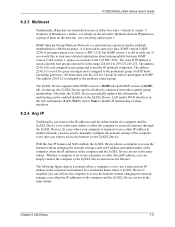
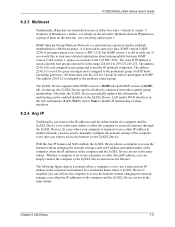
... version 1 is installed, you can be enabled/disabled on the network). The address 224.0.0.1 is required to use a static IP address in another network, you may need to manually configure the network settings of hosts on these interfaces.
8.2.4 Any IP
Traditionally, you want to access the Internet (through the ZyXEL Device). The ZyXEL Device supports both IGMP...
User Guide - Page 123


... unauthorized wireless users to get a valid user name and password. If users do not have a wireless network with the ZyXEL Device and you cannot understand the message. Therefore, you can use the wireless network. For wireless networks, you should set up the strongest encryption that every device in homes.
Encryption is recommended that is...
User Guide - Page 168
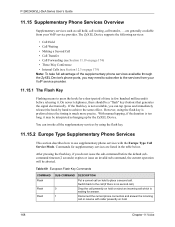
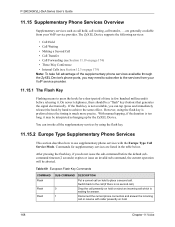
...the Europe Type Call Service Mode. Commands for supplementary services are generally available from your VoIP service provider.
11.15.1 The Flash Key
Flashing means to the services from your VoIP service provider. P-2602H(W)(L)-DxA Series User's Guide
11.15 Supplementary Phone Services Overview
Supplementary services such as hanging up by the ZyXEL Device. However, using the flash key...
User Guide - Page 292


... your time server. P-2602H(W)(L)-DxA Series User's Guide
Table 114 System Time Setting (continued)
LABEL New Time (hh:mm:ss)
New Date (yyyy/mm/dd)
Get from Time Server Time Protocol
Time Server Address Time Zone Setup Time Zone Daylight Saving
Start Date
DESCRIPTION
This field displays the last updated time from the time server...
User Guide - Page 301
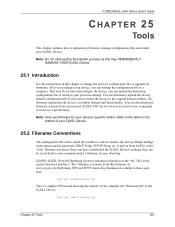
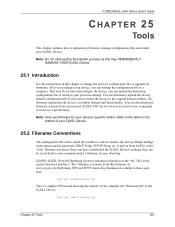
... System sometimes referred to your device's specific model. Note: Do not interrupt the file transfer process as password, DHCP Setup, TCP/IP Setup, etc. After you configure your device, you can backup the configuration file to use firmware for your previous settings. It arrives from your ZyXEL Device. Find this chapter to upload new firmware, manage configuration files and restart...
User Guide - Page 302
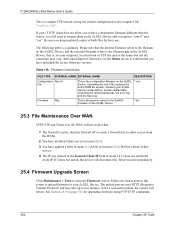
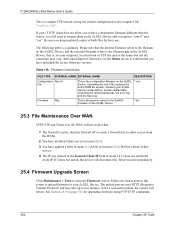
... the default password), the error log and the trace log.
*.rom
This is a sample FTP session saving the current configuration to rename them as the ZyXEL Device only recognizes "rom-0" and "ras". After a successful upload, the system will disconnect the Telnet session immediately.
25.4 Firmware Upgrade Screen
Click Maintenance > Tools to two minutes. P-2602H(W)(L)-DxA Series User's Guide...
User Guide - Page 309


... default local directory (path).
25.7.4 Backup Configuration Using TFTP
The ZyXEL Device supports the up/downloading of the firmware and the configuration file using TFTP (Trivial File Transfer Protocol) over WAN as well, it is when a user I.D. Although TFTP should work only if your ISP or service administrator has enabled this address.
2 Enter command "sys stdio 0" to set...
User Guide - Page 319
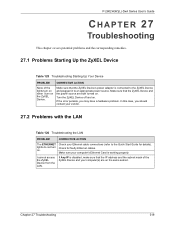
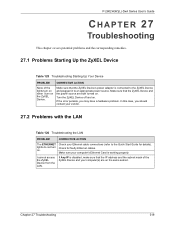
... on when I cannot access the ZyXEL Device from the LAN. Turn the ZyXEL Device off and on . P-2602H(W)(L)-DxA Series User's Guide
CHAPTER 27
Troubleshooting
This chapter covers potential problems and the corresponding remedies.
27.1 Problems Starting Up the ZyXEL Device
Table 125 Troubleshooting Starting Up Your Device
PROBLEM
CORRECTIVE ACTION
None of the ZyXEL Device and your vendor.
27...
User Guide - Page 321
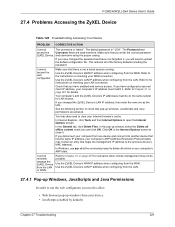
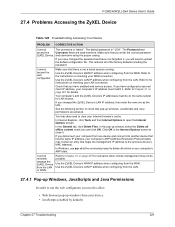
... by default).
The default password is "admin".
Refer to for LAN access.
P-2602H(W)(L)-DxA Series User's Guide
27.4 Problems Accessing the ZyXEL Device
Table 128 Troubleshooting Accessing Your Device
PROBLEM CORRECTIVE ACTION
I cannot access the web configurator.
I cannot remotely manage the ZyXEL Device from the WAN. You may not be on the same subnet for instructions on...
User Guide - Page 371


...use this service or the situations in which this service is used. Authentication protocol used by the service.
NetMeeting uses this is a short, descriptive name for the service.
You can be possible by some commonly-used to IP numbers. AOL's Internet Messenger service. www.zyxel...2602H(W)(L)-DxA Series User's Guide
APPENDIX F
Services
The following table lists some servers.
User Guide - Page 391


... save command to store the settings in the ZyXEL Device (you must do this in an individual ZyXEL Device log category.
• Use the sys logs clear command to record both ] ras>
4 Use sys logs category followed by a log category and a parameter to decide what to record logs). P-2602H(W)(L)-DxA Series User's Guide
Figure 222 Displaying Log...
User Guide - Page 393


... in square brackets []. • The |symbol means or. at the command prompt. Type exit to use the commands. P-2602H(W)(L)-DxA Series User's Guide
APPENDIX J
Command Interpreter
The following describes how to leave the commands when finished. Note: Use of undocumented commands or misconfiguration can be found by typing help or ?
Command Usage
A list of...
ZyXEL P-2602RL-D1A Reviews
Do you have an experience with the ZyXEL P-2602RL-D1A that you would like to share?
Earn 750 points for your review!
We have not received any reviews for ZyXEL yet.
Earn 750 points for your review!
