ZyXEL P-2601HNL-F1 Support and Manuals
Get Help and Manuals for this ZyXEL item
This item is in your list!

View All Support Options Below
Free ZyXEL P-2601HNL-F1 manuals!
Problems with ZyXEL P-2601HNL-F1?
Ask a Question
Free ZyXEL P-2601HNL-F1 manuals!
Problems with ZyXEL P-2601HNL-F1?
Ask a Question
Popular ZyXEL P-2601HNL-F1 Manual Pages
User Guide - Page 4
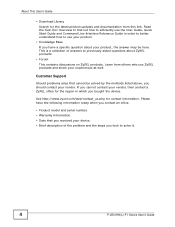
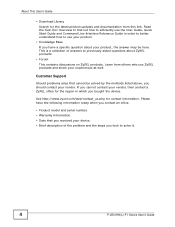
... If you took to solve it.
4
P-2601HN(L)-F1 Series User's Guide If you cannot contact your vendor, then contact a ZyXEL office for the region in order to better understand how to previously asked questions about your device. • Brief description of the problem and the steps you have a specific question about ZyXEL products.
• Forum This contains discussions...
User Guide - Page 23
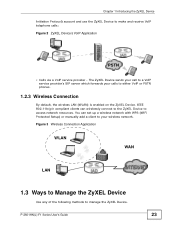
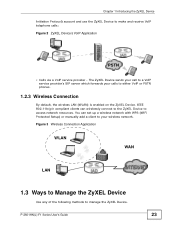
...
Initiation Protocol) account and use the ZyXEL Device to manage the ZyXEL Device. The ZyXEL Device sends your call to a VoIP service provider's SIP server which forwards your wireless network.
P-2601HN(L)-F1 Series User's Guide
23 You can wirelessly connect to the ZyXEL Device to either VoIP or PSTN phones.
1.2.3 Wireless Connection
By default, the wireless LAN (WLAN) is...
User Guide - Page 33
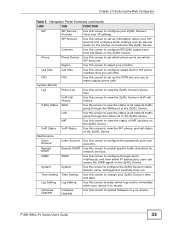
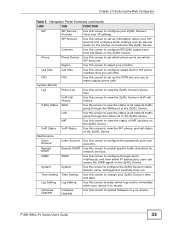
... your user accounts. P-2601HN(L)-F1 Series User's Guide
33 Region
Use this screen to configure the passwords your location. Firmware Upgrade
Firmware Upgrade
Use this screen to upload firmware to configure the ZyXEL Device's name, domain name, management inactivity time-out. System
System
Use this screen to your ZyXEL Device's
Provider
Voice over IP settings.
NAT
Use this screen...
User Guide - Page 38
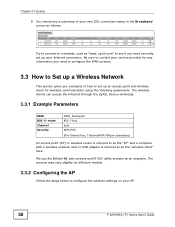
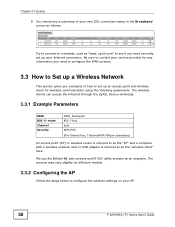
... a computer with a wireless network card or USB adapter is referred to configure the wireless settings on your AP.
38
P-2601HN(L)-F1 Series User's Guide Chapter 3 Tutorials
3 You should see if you examples of your new DSL connection setup in the Broadband screen as an example. We use the [Model #] web screens and M-302 utility screens as follows.
User Guide - Page 58
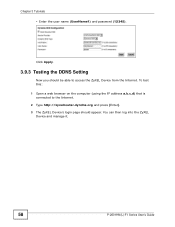
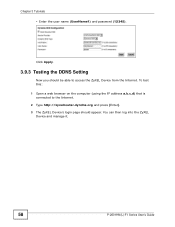
Chapter 3 Tutorials • Enter the user name (UserName1) and password (12345). Click Apply.
3.9.3 Testing the DDNS Setting
Now you should appear. You can then log into the ZyXEL Device and manage it.
58
P-2601HN(L)-F1 Series User's Guide To test this: 1 Open a web browser on the computer (using the IP address a.b.c.d) that is connected to the Internet. 2 Type...
User Guide - Page 74
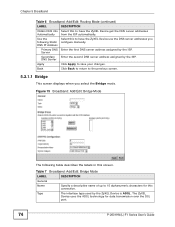
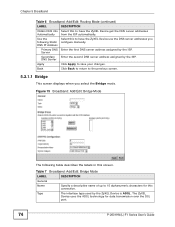
...
Obtain DNS info Select this to have the ZyXEL Device use the DNS server addresses you select the Bridge mode. The ZyXEL Device uses the ADSL technology for this screen....manually. Figure 15 Broadband: Add/Edit: Bridge Mode
The following Static DNS IP Address
Select this to 15 alphanumeric characters for data transmission over the DSL port.
74
P-2601HN(L)-F1 Series User's Guide...
User Guide - Page 93


...this screen to configure WiFi Protected Setup (WPS) on page 83). P-2601HN(L)-F1 Series User's Guide
93
Chapter 6 Wireless
Table 14 Wireless > More AP: Edit (continued)
LABEL
Wireless Network Name (SSID)
DESCRIPTION
The SSID (Service Set IDentity) identifies the service set with strong security, without having to configure security settings manually. Hide SSID
BSSID Security Level...
User Guide - Page 101
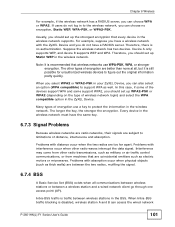
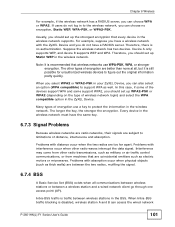
... key.
6.7.3 Signal Problems
Because wireless networks are radio networks, their signals are too far apart. When Intra-BSS traffic blocking is traffic between a wireless station and a wired network client go through one access point (AP). Therefore, you can access the wired network
P-2601HN(L)-F1 Series User's Guide
101 Device A only supports WEP, and device B supports WEP and...
User Guide - Page 131
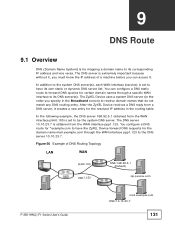
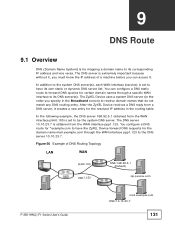
...specific WAN interface to its corresponding IP address and vice versa. The ZyXEL Device uses a system DNS server (in the order you specify in the routing table. After the ZyXEL...168.92.5.1 (Default)
ppp1.123
sip.service.com
P-2601HN(L)-F1 Series User's Guide
mail.example.com DNS:10.10.23.7
...each WAN interface (service) is set to have the ZyXEL Device forward DNS requests for mapping a domain...
User Guide - Page 197
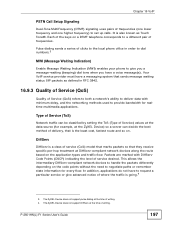
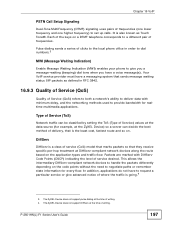
... so on the application types and traffic flow.
The ZyXEL Device does not support DiffServ at the ZyXEL Device) so a server can be classified by setting the ToS (Type of Service) values at the data source (for example, at the time of service desired. Pulse dialing sends a series of clicks to the local phone office in RFC...
User Guide - Page 198
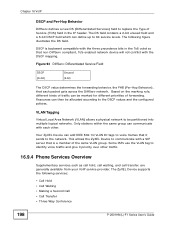
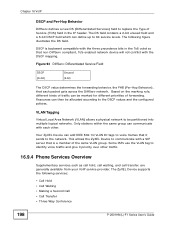
... Conference
198
P-2601HN(L)-F1 Series User's Guide
Based on the marking rule, different kinds of forwarding.
Some ISPs use the VLAN tag to 64 service levels. Figure 93 DiffServ: Differentiated Service Field
DSCP ... service provider. DSCP is a member of Service (TOS) field in the ToS octet so that is backward compatible with the DSCP mapping. The ZyXEL Device supports...
User Guide - Page 223
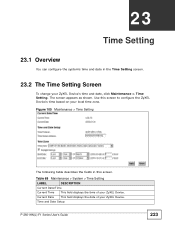
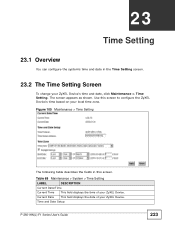
... as shown.
Figure 105 Maintenance > Time Setting
The following table describes the fields in the Time Setting screen.
23.2 The Time Setting Screen
To change your local time zone. Current Date
This field displays the date of your ZyXEL Device. Time and Date Setup
P-2601HN(L)-F1 Series User's Guide
223 CHAPTER 23
Time Setting
23.1 Overview
You can configure the...
User Guide - Page 227
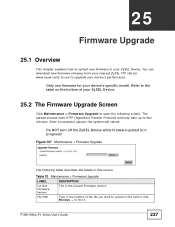
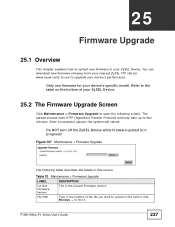
... Upgrade
The following screen. P-2601HN(L)-F1 Series User's Guide
227 CHAPTER 25
Firmware Upgrade
25.1 Overview
This chapter explains how to upload new firmware to your device's performance. You can download new firmware releases from your nearest ZyXEL FTP site (or www.zyxel.com) to use firmware for your ZyXEL Device.
25.2 The Firmware Upgrade Screen
Click Maintenance > Firmware Upgrade...
User Guide - Page 338


... call service mode 199 Extended Service Set IDentification 84, 93 Extended Service Set, see ESS
F
FCC interference statement 333 filters
MAC address 99 firewalls 159
configuration 161 security 163 firmware 227 flash key 199 flashing 199 fragmentation threshold 98, 303 frequency range 250 FTP 150 FXO 190
G
G.168 176, 249 G.711 249 G.729 249
338
P-2601HN(L)-F1 Series User's Guide
User Guide - Page 342
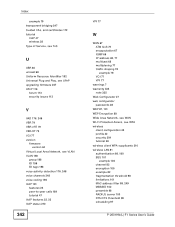
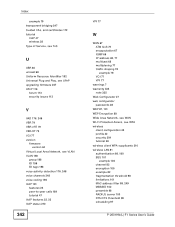
...Service, see ToS
U
UBR 80 unicast 68 Uniform Resource Identifier 192 Universal Plug and Play, see UPnP upgrading firmware...firmware version 64
Virtual Local Area Network, see VLAN VLAN 198
group 198 ID 198 ID tags 198 voice activity detection 176, 248 voice channels 248 voice coding...note 335 Web Configurator 27 web configurator
passwords 28 WEP 87, 101 WEP Encryption ...2601HN(L)-F1 Series User's Guide
ZyXEL P-2601HNL-F1 Reviews
Do you have an experience with the ZyXEL P-2601HNL-F1 that you would like to share?
Earn 750 points for your review!
We have not received any reviews for ZyXEL yet.
Earn 750 points for your review!
