ZyXEL P-2302RL Support and Manuals
Get Help and Manuals for this ZyXEL item
This item is in your list!

View All Support Options Below
Free ZyXEL P-2302RL manuals!
Problems with ZyXEL P-2302RL?
Ask a Question
Free ZyXEL P-2302RL manuals!
Problems with ZyXEL P-2302RL?
Ask a Question
Popular ZyXEL P-2302RL Manual Pages
User Guide - Page 2
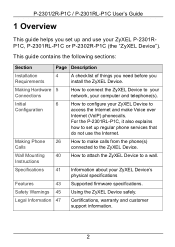
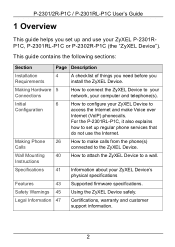
... you install the ZyXEL Device. Instructions
Specifications
41 Information about your computer and telephone(s). Initial
6
How to your network, your ZyXEL Device's physical specifications
Features
43 Supported firmware specifications.
This guide contains the following sections:
Section
Page Description
Installation
4
Requirements
A checklist of things you need before you set up...
User Guide - Page 4
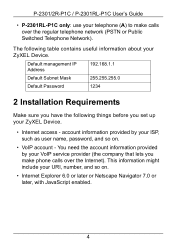
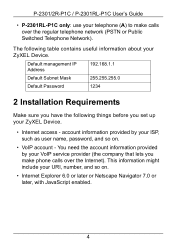
...Password
1234
2 Installation Requirements
Make sure you have the following table contains useful information about your ZyXEL Device. You need the account information provided by your ISP, such as user name, password... by your VoIP service provider (the company that lets you set up your ZyXEL Device.
• Internet access -
P-2301/2R-P1C / P-2301RL-P1C User's Guide
• P-2301RL...
User Guide - Page 6
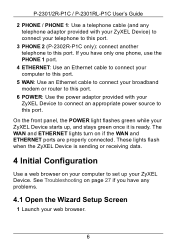
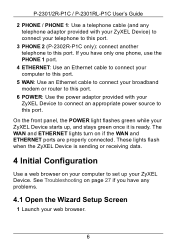
... flashes green while your web browser.
6 These lights flash when the ZyXEL Device is ready. P-2301/2R-P1C / P-2301RL-P1C User's Guide
2 PHONE / PHONE 1: Use a telephone cable (and any problems.
4.1 Open the Wizard Setup Screen
1 Launch your ZyXEL Device starts up your ZyXEL Device. See Troubleshooting on page 27 if you have any telephone adaptor provided with...
User Guide - Page 9
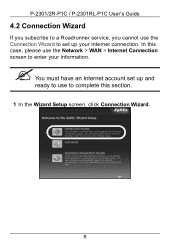
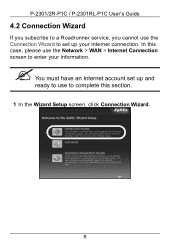
...-P1C / P-2301RL-P1C User's Guide
4.2 Connection Wizard
If you subscribe to a Roadrunner service, you cannot use the Connection Wizard to set up your information. " You must have an Internet account set up and ready to use the Network > WAN > Internet Connection screen to complete this section. 1 In the Wizard Setup screen, click Connection Wizard.
9 In...
User Guide - Page 17
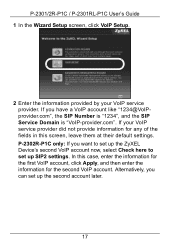
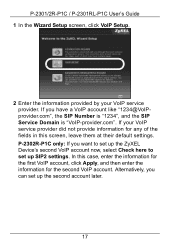
...'s Guide 1 In the Wizard Setup screen, click VoIP Setup.
2 Enter the information provided by your VoIP service provider...set up the ZyXEL Device's second VoIP account now, select Check here to set up SIP2 settings. Alternatively, you can set up the second account later.
17 P-2302R-P1C only: If you have a VoIP account like "[email protected]", the SIP Number is "1234", and the SIP Service...
User Guide - Page 22


... it receives a lower priority. P-2301/2R-P1C / P-2301RL-P1C User's Guide You should select at least one service. If you do not select a service, or do not see its name in this screen, it needs. Click Apply.
22 If a service has higher priority than other services have to wait. Click Next.
3 Set the priority of each...
User Guide - Page 23
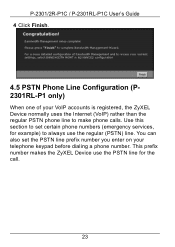
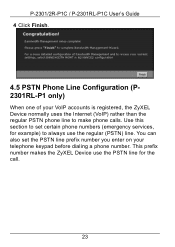
You can also set certain phone numbers (emergency services, for example) to always use the PSTN line for the call.
23 This prefix number makes the ZyXEL Device use the regular (PSTN) line. P-2301/2R-P1C / P-2301RL-P1C User's Guide 4 Click Finish.
4.5 PSTN Phone Line Configuration (P2301RL-P1 only)
When one of your VoIP accounts is...
User Guide - Page 27
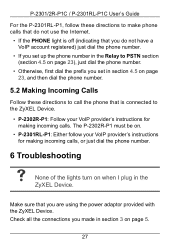
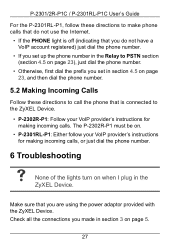
...prefix you set in the
ZyXEL Device. The P-2302R-P1 must be on.
• P-2301RL-P1: Either ...ZyXEL Device.
• P-2302R-P1: Follow your VoIP provider's instructions for making incoming calls, or just dial the phone number.
6 Troubleshooting
V None of the lights turn on page 5.
27 P-2301/2R-P1C / P-2301RL-P1C User's Guide
For the P-2301RL-P1, follow your VoIP provider's instructions...
User Guide - Page 28
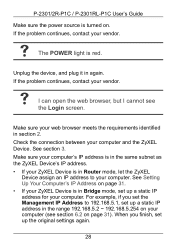
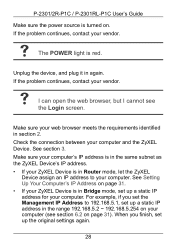
...'s IP address. • If your ZyXEL Device is red. If the problem continues, contact your vendor. See section 3.
Check the connection between your computer. P-2301/2R-P1C / P-2301RL-P1C User's Guide
Make sure the power source is turned on your computer (see
the Login screen.
When you set the Management IP Address to your...
User Guide - Page 29
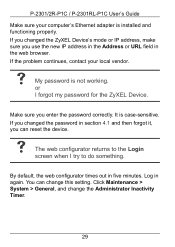
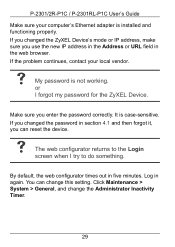
...problem continues, contact your computer's Ethernet adapter is installed and functioning properly.
It is not working. Log in five minutes. P-2301/2R-P1C / P-2301RL-P1C User's Guide
Make sure your local vendor. If you changed the password... The web configurator returns to the Login
screen when I forgot my password for the ZyXEL Device. You can reset the device. or I try to do ...
User Guide - Page 30
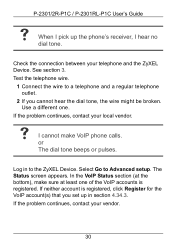
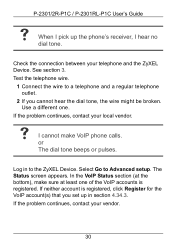
...The dial tone beeps or pulses. P-2301/2R-P1C / P-2301RL-P1C User's Guide
V When I pick up in to Advanced setup. See section 3. V
I hear no
dial tone. The Status screen appears.... telephone outlet.
2 If you set up the phone's receiver, I cannot make sure at least one . If neither account is registered.
Select Go to the ZyXEL Device. If the problem continues, contact your vendor.
30...
User Guide - Page 34
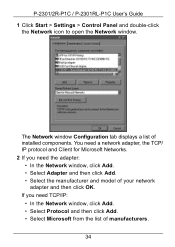
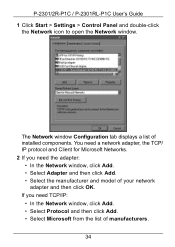
...• Select Protocol and then click Add. • Select Microsoft from the list of installed components.
The Network window Configuration tab displays a list of manufacturers.
34 You need a network...Add. • Select the manufacturer and model of your network
adapter and then click OK. P-2301/2R-P1C / P-2301RL-P1C User's Guide 1 Click Start > Settings > Control Panel and double-click
the...
User Guide - Page 39
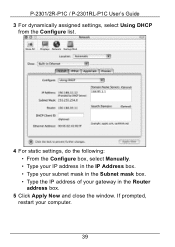
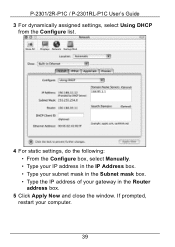
...; Type the IP address of your computer.
39 P-2301/2R-P1C / P-2301RL-P1C User's Guide 3 For dynamically assigned settings, select Using DHCP
from the Configure list.
4 For static settings, do the following: • From the Configure box, select Manually. • Type your IP address in the IP Address box. • Type your subnet mask...
User Guide - Page 43
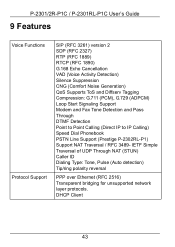
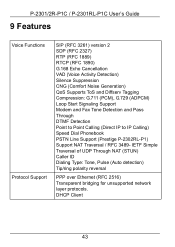
...Guide
9 Features
Voice Functions Protocol Support
SIP (RFC 3261) version 2 SDP (RFC 2327) RTP (RFC 1889) RTCP (RFC 1890) G.168 Echo Cancellation VAD (Voice Activity Detection) Silence Suppression CNG (Comfort Noise Generation) QoS Supports...(Direct IP to IP Calling) Speed Dial Phonebook PSTN Line Support (Prestige P-2302RL-P1) Support NAT Traversal / RFC 3489- IETF Simple Traversal of UDP ...
User Guide - Page 48
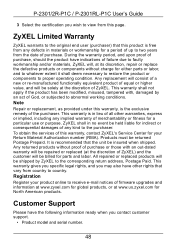
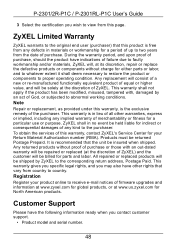
... merchantability or fitness for parts and labor. Note
Repair or replacement, as provided under this warranty, is recommended that vary from this warranty, contact ZyXEL's Service Center for either parts or labor, and to whatever extent it shall deem necessary to restore the product or components to two years from the date of firmware upgrades and information at...
ZyXEL P-2302RL Reviews
Do you have an experience with the ZyXEL P-2302RL that you would like to share?
Earn 750 points for your review!
We have not received any reviews for ZyXEL yet.
Earn 750 points for your review!
