ZyXEL P-202U Support and Manuals
Get Help and Manuals for this ZyXEL item
This item is in your list!

View All Support Options Below
Free ZyXEL P-202U manuals!
Problems with ZyXEL P-202U?
Ask a Question
Free ZyXEL P-202U manuals!
Problems with ZyXEL P-202U?
Ask a Question
Popular ZyXEL P-202U Manual Pages
User Guide - Page 13


... Plus v2 User's Guide
10.3.1 Transport Mode 113... Settings 128 11.12 Manual Key 131 11.12.1 Security Parameter Index (SPI 131 11.13 Manual Key Screen 132 11.14 SA Monitor Screen 134 11.15 Global Setting Screen...141
12.3.1 Configuring the ZyXEL Device as a NetCAPI Server 142 12.3.2 RVS-COM 142 12.3.3 Example of Installing a CAPI driver and Communication Software ......143
Table of Contents
12
User Guide - Page 19


... 301 33.3 IPSec Setup 303 33.4 IKE Setup ...306 33.5 Manual Setup 308
33.5.1 Active Protocol 308
Chapter 34 SA Monitor ...312
34.1 SA Monitor Overview 312 34.2 Using SA Monitor 312
Chapter 35 IPSec Log...314
35.1 IPSec Logs ...314
Chapter 36 Troubleshooting 318
36.1 Problems Starting Up the ZyXEL Device 318 36.2 Problems with the LAN...
User Guide - Page 20


P-202H Plus v2 User's Guide
36.3 Problems with the ISDN Line 319 36.4 Problems with Remote User Dial-in 319 36.5 Problems Accessing the ZyXEL Device 320
Appendix A Product Specifications 322
Appendix B Wall-mounting Instructions 324
Appendix C Log Descriptions 326
Appendix D Setting up Your Computer's IP Address 338
Windows 95/98/Me 338 Windows 2000/NT/XP 341 Macintosh...
User Guide - Page 25


... Menu 26.1 Schedule Set Setup 297 Figure 201 Applying Schedule Set(s) to a Remote Node 298 Figure 202 VPN SMT Menu Tree 300 Figure 203 Menu 27 VPN/IPSec Setup 301 Figure 204 Menu 27 ...301 Figure 205 Menu 27.1.1 IPSec Setup 303 Figure 206 Menu 27.1.1.1 IKE Setup 307 Figure 207 Menu 27.1.1.2 Manual Setup 309 Figure 208 Menu...
User Guide - Page 28


P-202H Plus v2 User's Guide
Table 39 Rule Setup with Manual Key 132 Table 40 SA Monitor ...135 Table 41 Global Setting ...136 Table 42 Telecommuter and Headquarters Configuration Example 136 Table 43 VPN Logs ...139 Table 44 NetCAPI ...141 Table 45 Supplemental Services In Europe 144 Table 46 Phone Flash Commands 147 Table 47 System...
User Guide - Page 29


... 317 Table 109 Troubleshooting Starting Up Your ZyXEL Device 318 Table 110 Troubleshooting the LAN 318 Table 111 Troubleshooting the ISDN Line 319 Table 112 Troubleshooting Remote User Dial-in 319 Table 113 Troubleshooting Accessing the ZyXEL Device 320 Table 114 Device ...322 Table 115 Firmware ...322 Table 116 System Maintenance Logs 326 Table 117 System Error Logs 326...
User Guide - Page 31


... Conventions
• "Enter" means for you get up and running right away. P-202H Plus v2 User's Guide
Preface
Congratulations on your purchase of firmware upgrades and information at www.zyxel.com for global products, or at www.us.zyxel.com for North American products.
Predefined field choices are denoted using a right angle bracket ( > ). Note: Register...
User Guide - Page 36


..., an IP default gateway and DNS servers to all -platform web-based utility that support the DHCP client. Upgrade Firmware via LAN
The ZyXEL Device supports the up data transfer.
Stac is readily available on both of unnecessary charges. Supplementary Voice Features
The ZyXEL Device supports the following supplementary voice features on more secure than PAP; The...
User Guide - Page 55


... same building or floor of a building. You can help you must be manually configured. The LAN screens can configure the ZyXEL Device as a DHCP server or disable it. P-202H Plus v2 User's Guide
CHAPTER 4
LAN Setup
This chapter describes how to configure LAN settings.
4.1 LAN Overview
A Local Area Network (LAN) is a computer network limited to...
User Guide - Page 144
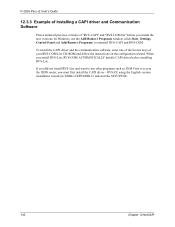
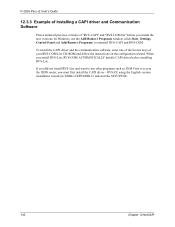
... Programs window (click Start, Settings, Control Panel and Add/Remove Programs) to access the ISDN router, you must first install the CAPI driver - P-202H Plus v2 User's Guide
12.3.3 Example of Installing a CAPI driver and Communication Software
Please uninstall previous versions of your RVS-COM Lite CD-ROM and follow the instructions on the configuration wizard. RVS...
User Guide - Page 161


... Password
23.2 External Server
24 System Maintenance 24.1 System Status
24.2 System Information and Console Port Speed
24.3 Log and Trace
24.4 Diagnostic 24.5 Backup Configuration 24.6 Restore Configuration 24.7 Upload Firmware
24.8 Command Interpreter Mode 24.9 Call Control
26 Schedule Setup
24.10 Time and Date Setting 24.11 Remote Management 26.1 Schedule Set Setup...
User Guide - Page 298


...'s Guide
To setup a schedule set, select the schedule set you selected Once in the How Often field above , then select the day(s) when the set . Once the connection is selected, then all weekday settings are from menu 26 (1-12) and press [ENTER] to select Yes, then press [ENTER]. If Once is dropped manually or it .
Schedule Set Setup Active...
User Guide - Page 299


...Guide
Table 99 Menu 26.1 Schedule Set Setup
FIELD
DESCRIPTION
Action
Forced On means that the connection is blocked whether or not there is a demand call on the line and will persist for one remote node.
Figure 201 Applying Schedule Set...)= Schedules= 1,3,4,11 Carrier Access Code= Nailed-Up Connection= N/A Toll Period(sec)= 0
Session Options: Edit Filter Sets= No Idle Timeout(sec)= 300...
User Guide - Page 319


..., 1 stop bit, data flow set to none.
36.2 Problems with the LAN
Table 110 Troubleshooting the LAN
PROBLEM
CORRECTIVE ACTION
The LAN LEDs Check your vendor. One of these LEDs should contact your Ethernet cable connections (refer to see if the ZyXEL Device is working properly. Check to the Quick Start Guide for faulty Ethernet cables...
User Guide - Page 320


... a general failure. In Menu 14.1, verify the user name and password for switch types with the ISDN Line
Table 111 Troubleshooting the ISDN Line
PROBLEM
CORRECTIVE ACTION
The ISDN initialization failed. If the code is 1, the ISDN link is supplied correctly in the Wizard Setup or WAN screen or SMT Menu 2.
Verify the telephone numbers...
ZyXEL P-202U Reviews
Do you have an experience with the ZyXEL P-202U that you would like to share?
Earn 750 points for your review!
We have not received any reviews for ZyXEL yet.
Earn 750 points for your review!
