ZyXEL P-201 Support and Manuals
Popular ZyXEL P-201 Manual Pages
User Guide - Page 12


...16 Menu 24.9.2 - Prestige 201 ISDN Access Router
Figure 6-5...8-10 Display for a Successful Manual Call 8-11 Figure 8-11 ...Setting 8-19 Figure 9-1 Schedule Setup...9-1 Figure 9-2 Schedule Set Setup...9-2 Figure 10-1 Menu 24.5 -Backup Configuration using the Console Port 10-1 Figure 10-2 Receive File ...10-2 Figure 10-3 Successful Backup...10-2 Figure 10-4 TFTP Example ...10-4
x
List of Error...
User Guide - Page 14


... Control Parameters Fields ...8-15 Table 8-6 Call History Fields ...8-18 Table 8-7 Time and Date Setting Fields ...8-19 Table 9-1 Schedule Set Setup Fields...9-2 Table 11-1 Troubleshooting the Start-Up of your Prestige 11-1 Table 11-2 Troubleshooting the ISDN Line...11-2 Table 11-3 Troubleshooting the LAN Interface ...11-3
xii
List of Tables
Table 1-1 Prestige Scenarios ...xvi Table 2-1 LED...
User Guide - Page 16


...Setup Information ISDN Line
1. When the telephone company installs your Prestige (fast, easy online registration at www.zyxel.comfor the latest release notes and other information about this guide...; ISDN telephone number(s) • ISDN Service Profile Identifiers (SPID) number(s) (only for free future product updates and information. The Prestige 201 is a high-performance router that offers ...
User Guide - Page 19


...access.
Troubleshooting (Chapter 11) This provides information about solving common problems.
Structure Of The Manual
xvii Management & Maintenance (Chapters 6-10) This shows you how to create/apply filters, use Telnet and manage/maintain your network. Prestige 201 ISDN Access Router
General Structure of this Manual
Getting Started (Chapters 1-2) This helps you connect, install and setup your...
User Guide - Page 23


... to allow users to the direct console port connection, the Prestige supports the up data transfer. Furthermore, it supports Microsoft Windows 95 and Windows NT remote access capability. Upgrade Firmware via LAN
In addition to access the Prestige's management settings via Windows. Prestige 201 ISDN Access Router
Data Compression
Your Prestige incorporates Stac data compression to...
User Guide - Page 34
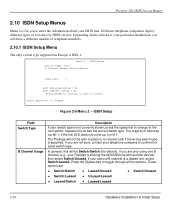
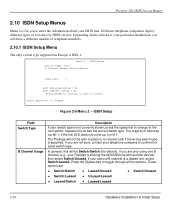
... see the correct switch type. The majority of switches for ISDN service. If you are
♦ Switch/Switch ♦ Leased/Unused
♦ Switch/Unused
♦ Switch/Leased ♦ Unused/Leased
♦ Leased/Switch ♦ Leased/Leased
2-10
Hardware Installation & Initial Setup Different telephone companies deploy different types of switches run NI-1; Depending on...
User Guide - Page 37


... share one or more ISDN lines. NetCAPI is ZyXEL's implementation of PtMP information transfer, a frame is changed, the ISDN initialization takes slightly longer. Dialing to the CCITT Recommendations Q.920/921.
2.10.3 NetCAPI Setup
Your P201 supports NetCAPI. If the loop-back test fails, please note the error message that whenever the switch type is directed...
User Guide - Page 38
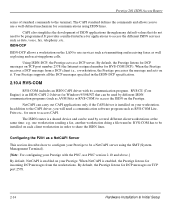
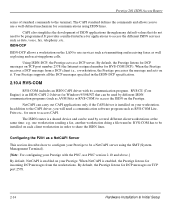
... a workstation on your workstation. Your Prestige supports all the DCP messages specified in order to access the different ISDN services such as placing and receiving phone calls.
...P201 as AVM Fritz or RVS-COM) to be installed on your Prestige. When NetCAPI is enabled, the Prestige listens for DCP messages on TCP port 2578.
2-14
Hardware Installation & Initial Setup Prestige 201...
User Guide - Page 39


... CAPI driver - When you install RVS-Lite, RVSCOM AUTOMATICALLY installs CAPI driver before you did not install RVS-Lite and want to use the Windows "START | Settings | Control Panel | Add/Remove Programs" to Menu 2.2 - Configuring NetCAPI
Toggle the [Spacebar] to select Yes in Edit NetCAPI Setup field in \DISKs\CEPE\DISK1\) and start the SETUP.EXE. RVS-CE...
User Guide - Page 40


...201 ISDN Access Router
Menu 2.2 - Table 2-6 NetCAPI Setup Fields
Field Active
Max Number of NetCAPI. This access list controls if a client is not permitted as specified in the
2-16
Hardware Installation & Initial Setup... calls or to listen to incoming calls, you want to the Prestige. NetCAPI Setup Set the fields in future release. The request is 4. The default value is rejected...
User Guide - Page 57


... configuring one remote node only.
4.1 Remote Node Setup
4.1.1 Remote Node Profile
To configure a remote node, follow these steps: Step 1.
A remote node is configured correctly, traffic to the remote network will trigger your Prestige to set up Internet access, you in configuring the remote node. Your P201 supports one of the remote nodes. Remote Node...
User Guide - Page 90


.... Use the space bar to the one byte country code value (in System Maintenance
Field
Description
Name
displays the system name of the Prestige in Menu 1 - General Setup.
DHCP
This field shows the DHCP setting (None, Relay or Server) of the Prestige. Your Prestige supports 9600 (default), 19200, 38400, 57600, and 115200bps for the...
User Guide - Page 106


..., it will be Forced On, Forced Down, Enable Dial-OnDemand, or Disable Dial-On-Demand at specified date and time.
Prestige 201 ISDN Access Router
To setup a schedule set select the schedule set in weekday can be deleted automatically. It can choose Forced On, Forced Down, Enable Dial-On-Demand, or Disable Dial-On...
User Guide - Page 121


...the communications program is configured correctly. Prestige 201 ISDN Access Router
Chapter 11 Troubleshooting
This chapter covers the potential problems you may have a hardware problem. After each problem description, some instructions are provided to help you to diagnose and to solve the problem.
11.1 Problems Starting Up the Prestige
Table 11-1 Troubleshooting the Start-Up of your computer...
User Guide - Page 122


...201 ISDN Access Router
11.2 Problems With the ISDN Line
Table 11-2 Troubleshooting the ISDN Line
Problem
The ISDN initialization failed. Press ESC to your SPID numbers if the ISDN LED is 3, this LED. Note the code number, n. If the code... line, you should also work. code...'.
If the code is 1, the ISDN link is a SPID error (North America only). If the code is 2, there is not up....
ZyXEL P-201 Reviews
Do you have an experience with the ZyXEL P-201 that you would like to share?
Earn 750 points for your review!
We have not received any reviews for ZyXEL yet.
Earn 750 points for your review!

