ZyXEL P-128IMH Support and Manuals
Get Help and Manuals for this ZyXEL item
This item is in your list!

View All Support Options Below
Free ZyXEL P-128IMH manuals!
Problems with ZyXEL P-128IMH?
Ask a Question
Free ZyXEL P-128IMH manuals!
Problems with ZyXEL P-128IMH?
Ask a Question
Popular ZyXEL P-128IMH Manual Pages
User Guide - Page 11


...Configuration 8-1
8.1 Remote Access Server 8-2 8.2 LAN-t o-LAN Server Application 8-3 8.3 Default Dial-In Setup 8-4 8.4 Dial-In Users Setup 8-8 8.5 Multiple Servers behind SUA 8-12 Chapter 9...9-1 Advanced Phone Services 9-1 9.1 Getting Started ...9-1 9.2 Setting Up Supplemental Phone Service 9-2 9.3 The Flash Key ...9-2 9.4 Call Waiting...9-2 9.5 Three way calling ...9-3 9.6 Call Transfer...
User Guide - Page 23


...Prestige Web Configurator is easy to install and to -LAN connections, telecommuting and remote access over ISDN (Integrated Service Digital Network). Moreover, all functions of the Prestige 128IMH ISDN/Modem Router/Hub.
With the built-in 4-port Ethernet 10Base-T hub, you how to set any switches. The Prestige 128IMH supports... to guide you do not have the ISDN line installed already,...
User Guide - Page 24


... information for that your line is set up properly to allow all the features of the general setup information you need to the next ...service is the name given to help you collect the necessary information needed for identification purposes. System Name - This information worksheet has been provided to the Prestige for setup and installation in the following :
1.
Prestige 128IMH...
User Guide - Page 25


... 'buttons,' most of the supple mental services supported by the Prestige require that these values are not allowed.
Table 1-1 ISDN Phone Line Info
Switch Type DSS1
Geography Europe, Asia
No of the necessary information about your Prestige. B Channel Usage - Telephone Number(s) -
Please note that an activation key be set before you need to use both...
User Guide - Page 27


...
For brevity's sake, we will use your applications. Troubleshooting (Chapter 14), provides information about solving common problems.
Regardless of the manual, depending on management and maintenance facilities for Internet access. 3.
The Internet (Chapter 3) describes how to your Prestige for network administrators. 5. Management & Maintenance (Chapters 9-13) provides...
User Guide - Page 32


....
1-4
Getting to access the Prestige's management settings via a Worldwide Web browser. Furthermore, it supports Microsoft Windows 95 and Windows NT remote access capability. To use Caller ID Display you need a special telephone or display unit that can send out CLID information on both of the Prestige 128IMH firmware over the local LAN. Upgrade P128IMH Firmware via LAN or WAN...
User Guide - Page 45


...static route for specific protocols and bridging. Use this menu to setup general information and to setup Ethernet. Ethernet Setup 4. Remote Node Setup 12. Static Routing Setup 13. SUA Server Setup
99. System Security 24. System Maintenance
Advanced Applications 11. Default Dial-in User Setup 15.
General Setup 2. Hardware Installation and Setup
2-9 Prestige 128 IMH Main Menu...
User Guide - Page 49


... IP Route IPX Bridge
Set this field to Yes to 31 characters) of this field Yes to routing, bridging generates far more traffic for protocols not supported (e.g., SNA) or not turned on in charge of your Prestige forwards any packet that the Prestige does not route are accepted. Hardware Installation and Setup
2-13 Spaces are not...
User Guide - Page 59


... the RIP packets. IP Pool Setup
The Prestige is pre-configured with a pool of 32 IP addresses starting from a centralized DHCP server. Prestige 128IMH ISDN Modem/ Router/Hub
that...support the DHCP client. RIP -1 is set to Both and the Version set to obtain the TCP/IP configuration at start-up from 192.168.1.33 to its corresponding IP address and vice versa, e.g., the IP address of www.zyxel...
User Guide - Page 99


Prestige 128IMH ISDN Modem/ Router/Hub
The table below describes the IPX-specific parameters of the NetWare server on the remote LAN. If this field, enter the internal network number of the remote node setup... for your Prestige to make a call to Menu 11.1.
Once you leave this field.
When set to Yes, any Get Service SAP or RIP broadcasts will trigger your Prestige on the ...
User Guide - Page 104


...). In addition, during the time when the line is down, your Prestige will access the remote servers, set this is no IPX traffic on the Dial-On-Broadcast parameter in Menu... IPX servers on the LAN. Prestige 128IMH ISDN Modem/ Router/Hub
From Menu 3 - RIP and SAP (Service Advertising Protocol) response packets will trigger calls. Table 7-1 Bridge Ethernet Setup Menu - The period of remote...
User Guide - Page 109


...-in users. All remote dial-in users share one common set of Each remote node can have its own set of users locally.
Due to receive calls from remote dial-in users; There are more remote dial-in users than what Prestige can support locally, you can use an external RADIUS server to and...
User Guide - Page 124


... much more precise. ISDN Advanced Setup. With manually tapping, if the duration is too long, it may be interpreted as it . By default call waiting is disabled on both telephone ports, but can be enabled in Menu 2.1- Prestige 128IMH ISDN Modem/ Router/Hub
9.2 Setting Up Supplemental Phone Service
All Supplemental Phone Services are enabled by default except...
User Guide - Page 143
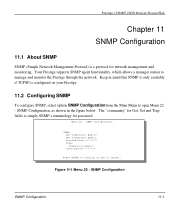
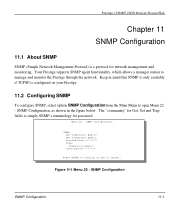
...
SNMP Configuration
11-1 Menu 22 - The "community" for Get, Set and Trap fields is simply SNMP's terminology for network management and monitoring. Prestige 128IMH ISDN Modem/ Router/Hub
Chapter 11 SNMP Configuration
11.1 About SNMP
SNMP (Simple Network Management Protocol) is a protocol for password. Your Prestige supports SNMP agent functionality, which allows a manager station to manage...
User Guide - Page 166


... happening during the call setup and protocol negotiation. Prestige 128IMH ISDN Modem/ Router/Hub...Prestige and the connections. Below is working properly by using a specified set of a successful connection.
Otherwise, note the error message and consult your network administrator.
Manual Call
This provides a way for your Prestige using this option is not sucessful, note the error...
ZyXEL P-128IMH Reviews
Do you have an experience with the ZyXEL P-128IMH that you would like to share?
Earn 750 points for your review!
We have not received any reviews for ZyXEL yet.
Earn 750 points for your review!
