ZyXEL MAX318M Support and Manuals
Get Help and Manuals for this ZyXEL item
This item is in your list!

View All Support Options Below
Free ZyXEL MAX318M manuals!
Problems with ZyXEL MAX318M?
Ask a Question
Free ZyXEL MAX318M manuals!
Problems with ZyXEL MAX318M?
Ask a Question
Popular ZyXEL MAX318M Manual Pages
User Guide - Page 27
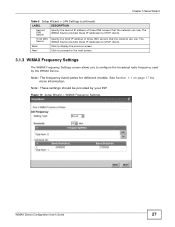
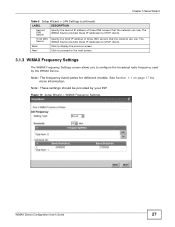
... page 17 for different models. Note: These settings should be provided by the WiMAX Device.
Note: The frequency band varies for more information. The
Server
WiMAX Device provides these IP addresses to configure the broadcast radio frequency used by your ISP. Figure 10 Setup Wizard > WiMAX Frequency Settings
WiMAX Device Configuration User's Guide
27 Back
Click to...
User Guide - Page 31
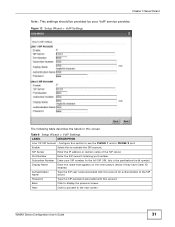
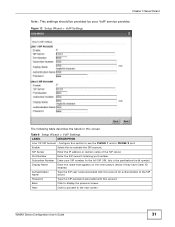
...'s device if they have Caller ID enabled.
Table 8 Setup Wizard > VoIP Settings
LABEL
DESCRIPTION
Line 1/2 SIP Account - Port Number
Enter the SIP server's listening port number.
Subscriber Number Enter your VoIP service provider. Password
Type the SIP password associated with this account. Configure this is the part before the @ symbol. SIP Server
Enter the IP address...
User Guide - Page 38
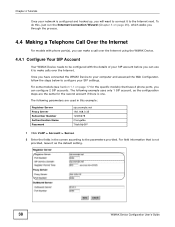
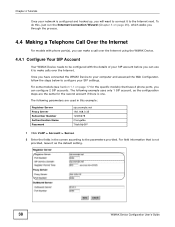
Once you have 2 phone ports, you can use it to make a call over the Internet. The following parameters are the same for the specific models) that is not provided, leave it to the Internet next. The following example uses only 1 SIP account, as the default setting.
38
WiMAX Device Configuration User's Guide For field information that have connected...
User Guide - Page 71
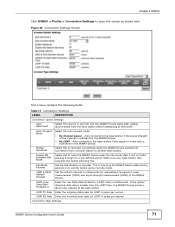
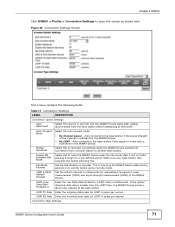
...to -noise measurement (CINR) and signal strength measurement (RSSI) of the WiMAX Device. Make sure your base station also supports this before selecting this to the base station if the signal strength of no traffic passing through for the WiMAX Device.
... switches its connection from one base station to the base station. Connection Type Settings
WiMAX Device Configuration User's Guide
71
User Guide - Page 79
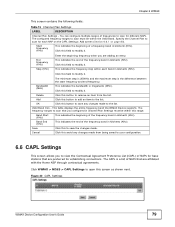
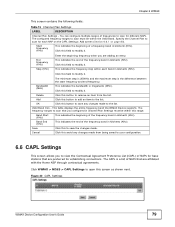
... in kilohertz (KHz).
This table displays the entire frequency band the WiMAX Device supports.
The configured frequency ranges to scan must be within this field to modify it . End Frequency...
Click this field to modify it . Figure 32 CAPL Settings
WiMAX Device Configuration User's Guide
79
Click WiMAX > ND&S > CAPL Settings to open this button to add an item to modify it...
User Guide - Page 90
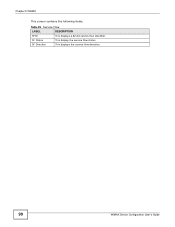
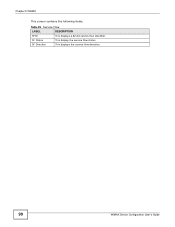
Chapter 6 WiMAX
This screen contains the following fields:
Table 25 Service Flow
LABEL
DESCRIPTION
SFID
This displays a 32-bit service flow identifier. SF Direction
This displays the service flow direction.
90
WiMAX Device Configuration User's Guide SF Status
This display the service flow status.
User Guide - Page 92
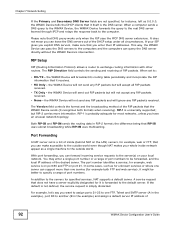
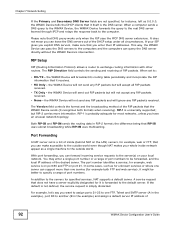
... of
92
WiMAX Device Configuration User's Guide Both RIP-2B and RIP-2M sends the routing data in the example) and assign a default server IP address of port numbers. the WiMAX Device will not send any RIP packets but will ignore any RIP packets and will accept all circumstances. Port Forwarding
A NAT server set to the server...
User Guide - Page 93
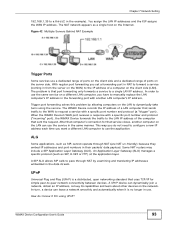
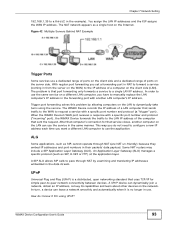
... on the LAN to manually replace the LAN computer's IP address in the forwarding port with a specific port number and protocol (a "trigger" port).
UPnP
Universal Plug and Play (UPnP) is that uses TCP/IP for that sends traffic to the WAN to use the same service on the client side (LAN). WiMAX Device Configuration User's Guide
93 An Application Layer...
User Guide - Page 159


... port, you may host a SIP outbound proxy server to the services from inside the SIP message and maps it to your VoIP service provider. The WiMAX Device supports the following services:
• Call Waiting • Call Forwarding • Caller ID
Note: To take full advantage of frequencies (one lower frequency and one higher frequency) to set up...
User Guide - Page 176
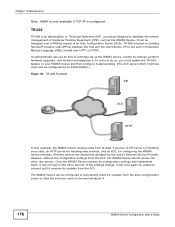
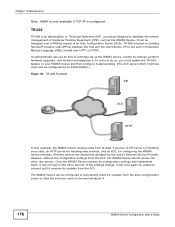
... (ACS). An administrator can connect to periodically check for updates from at least 3 sources: A SIP server for handling voice calls, an HTTP server for handling web services, and an ACS, for configuring the WiMAX Device remotely. Once the WiMAX Device receives its settings, perform firmware upgrades, and monitor and diagnose it can use must enable the...
User Guide - Page 190
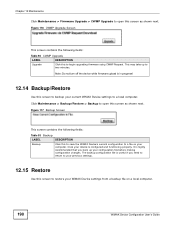
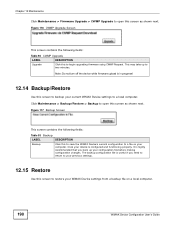
... is highly recommended that you need to return to your configuration file before making configuration changes. Once your device is configured and functioning properly, it is useful if you back up to begin upgrading firmware using CWMP Request. This may take up your previous settings.
12.15 Restore
Use this to two minutes. Figure 117 Backup...
User Guide - Page 191
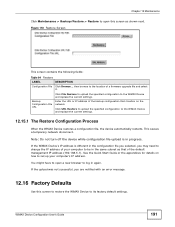
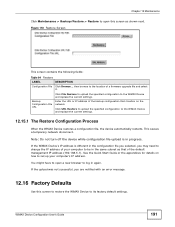
... replace the current settings.
12.15.1 The Restore Configuration Process
When the WiMAX Device restores a configuration file, the device automatically restarts. Enter the URL or IP address of a firmware upgrade file and select it. Note: Do not turn off the device while configuration file upload is different in the configuration file you selected, you are notified with an error...
User Guide - Page 194
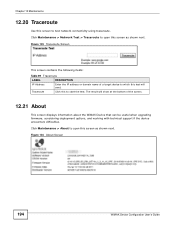
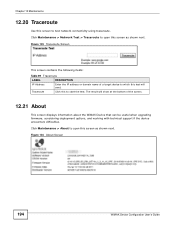
....
12.21 About
This screen displays information about the WiMAX Device that can be useful when upgrading firmware, considering deployment options, and working with technical support if the device encounters difficulties.
Figure 124 About Screen
194
WiMAX Device Configuration User's Guide Click Maintenance > About to open this screen as shown next.
Click Maintenance > Network Test...
User Guide - Page 241
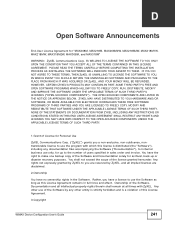
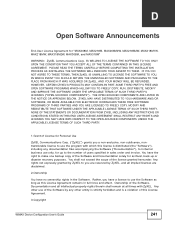
...Configuration User's Guide
241 PLEASE READ THE TERMS CAREFULLY BEFORE COMPLETING THE INSTALLATION PROCESS AS INSTALLING THE SOFTWARE WILL INDICATE YOUR ASSENT TO THEM. ZYXEL..., MAX218M2W, MAX218M1W, MAX218MW, MAX318M2W, MAX308M, and MAX318M"
WARNING: ZyXEL Communications Corp. You have no ownership rights... AGREEMENT. HOWEVER, CERTAIN ZYXEL'S PRODUCTS MAY CONTAIN-IN PART-SOME THIRD PARTY'S FREE...
User Guide - Page 260
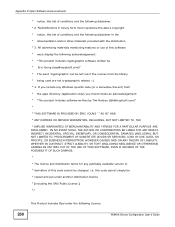
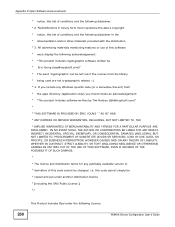
... BUT NOT LIMITED TO, PROCUREMENT OF SUBSTITUTE GOODS OR SERVICES; Appendix D Open Software Announcements
* notice, this list...3. If you must display the following License.
260
WiMAX Device Configuration User's Guide this software * must include an acknowledgement: * "This product includes... terms for any Windows specific code (or a derivative thereof) from the library * being used are ...
ZyXEL MAX318M Reviews
Do you have an experience with the ZyXEL MAX318M that you would like to share?
Earn 750 points for your review!
We have not received any reviews for ZyXEL yet.
Earn 750 points for your review!
