ZyXEL ISG50-ISDN Support and Manuals
Get Help and Manuals for this ZyXEL item
This item is in your list!

View All Support Options Below
Free ZyXEL ISG50-ISDN manuals!
Problems with ZyXEL ISG50-ISDN?
Ask a Question
Free ZyXEL ISG50-ISDN manuals!
Problems with ZyXEL ISG50-ISDN?
Ask a Question
Popular ZyXEL ISG50-ISDN Manual Pages
User Guide - Page 19


...605
44.4 Setting Screen ...605 44.4.1 Default User Authentication Timeout Settings Edit Screens...Services ...619
46.1 Overview ...619 46.1.1 What You Can Do in this Chapter 619 46.1.2 What You Need to Know ...619
46.2 The Service Summary Screen ...620 46.2.1 The Service Add/Edit Screen 622
46.3 The Service Group Summary Screen 622 46.3.1 The Service Group Add/Edit Screen 624
ISG50 User's Guide...
User Guide - Page 30
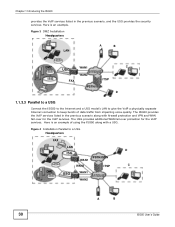
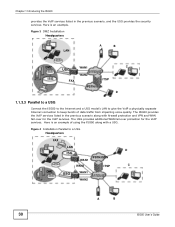
.... The USG provides additional WAN fail-over for the VoIP services.
Figure 4 Installation Parallel to keep bursts of using the ISG50 along with a USG. Figure 3 DMZ Installation Headquarters
LAN
A
B
DMZ
USG
WAN1
C
ISG
WAN2 FAX
ITSP
PSTN/ISDN
D
1.1.3.3 Parallel to a USG
Connect the ISG50 to the Internet and a USG model's LAN to give the VoIP a physically separate Internet...
User Guide - Page 43
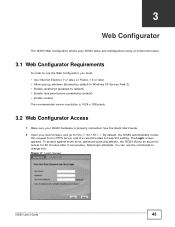
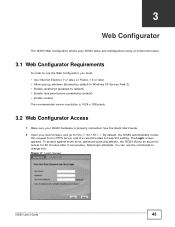
... by default) • Enable cookies The recommended screen resolution is properly connected. CHAPTER 3
Web Configurator
The ISG50 Web Configurator allows easy ISG50 setup and management using an Internet browser.
3.1 Web Configurator Requirements
In order to http://192.168.1.1. See the Quick Start Guide. 2 Open your ISG50 hardware is 1024 x 768 pixels.
3.2 Web Configurator Access
1 Make sure...
User Guide - Page 59


... of IP address assignment.
ISG50 User's Guide
59 This chapter provides information on the encapsulation type. The screens vary depending on configuring the Web Configurator's installation setup wizard. CHAPTER 4
Installation Setup Wizard
4.1 Installation Setup Wizard Screens
If you configure Internet connection settings and activate subscription services. Refer to information provided...
User Guide - Page 109
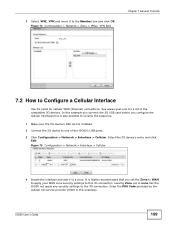
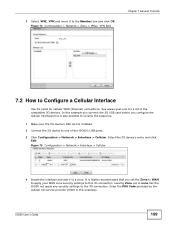
ISG50 User's Guide
109 Select the 3G device's entry and click Edit. Enter the PIN Code provided by the cellular 3G service provider (0000 in this 3G connection.
In this example you connect the 3G USB card before you set to none has the ISG50 not apply any security settings to the 3G connection. See www.zyxel.com for cellular WAN (Internet...
User Guide - Page 113
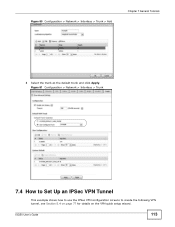
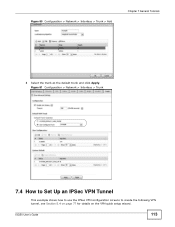
... to Set Up an IPSec VPN Tunnel
This example shows how to use the IPSec VPN configuration screens to create the following VPN tunnel, see Section 5.4 on page 77 for details on the VPN quick setup wizard....
Figure 80 Configuration > Network > Interface > Trunk > Add
Chapter 7 General Tutorials
3 Select the trunk as the default trunk and click Apply. ISG50 User's Guide
113
User Guide - Page 131
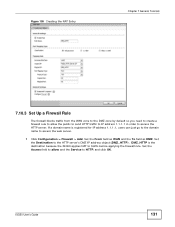
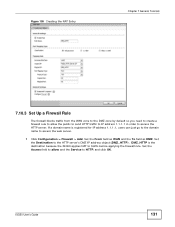
...HTTP server. ISG50 User's Guide
131
Figure 108 Creating the NAT Entry
Chapter 7 General Tutorials
7.10.3 Set Up a Firewall...Service to HTTP, and click OK. Set the Destination to access the web server.
1 Click Configuration > Firewall > Add. DMZ_HTTP is registered for IP address 1.1.1.1, users can just go to the domain name to the HTTP server's DMZ IP address object (DMZ_HTTP). Set...
User Guide - Page 173
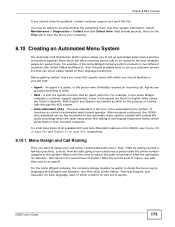
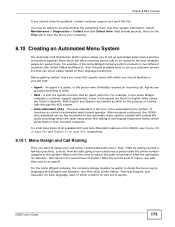
...ISG50 User's Guide
173 For example, if the Acme Widget company sells its own set up automated audio menus and the connections between them which you cannot solve the problem, contact customer support... - A skill is a specific function that can be routed once a person dials the phone number assigned to divide the menus up by asking yourself a few ACD-specific terms with custom the audio ...
User Guide - Page 174
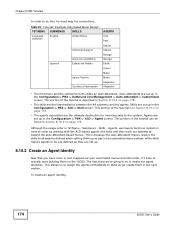
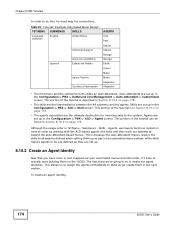
...connections:
Table 25 Tutorial: Example Automated Menu Design
1ST MENU SUBMENUS
SKILLS
Language Selection
English
Order Status
Spanish
Technical Support...Line Management > Auto-Attendant > Customized screen. The first thing we create them on page 175.
• The agents associated are set...
ISG50 User's Guide This allows us to assign the agents immediately to skills as they are set ...
User Guide - Page 208


... was not successful. Applying your configuration and you entered an incorrect PIN. Set profile fail - Set profile ok - The ISG50 successfully applied your ISG50 and the service provider's base station.
208
ISG50 User's Guide PPP fail - Need auth-password - Device ready - The ISG50 successfully applied all of your band selection was not successful.
The signal strength mainly...
User Guide - Page 238
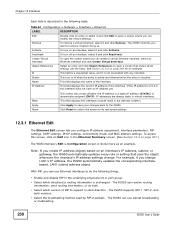
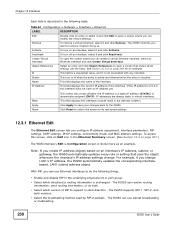
... save your changes back to support in each direction -
The ISG50 can receive routing
information, send routing information, or do the following table. To turn on an interface's IP address, subnet, or gateway, the ISG50 automatically updates every rule or setting that shows which settings use subnet broadcasting
or multicasting.
238
ISG50 User's Guide
Note: If you create...
User Guide - Page 327


... ISG50 User's Guide
327...supports all the destination ports.
By default the firewall blocks incoming connections from the users to the LAN server.
For LAN users, the ISG50 uses the LAN interface's IP address as the source address for more than one service to the ISG50.
The ISG50...settings, click the Firewall link to configure a firewall rule to allow users connected...
User Guide - Page 391


... remote IPSec router first. If you use the same VPN tunnel to connect to send data between computers on the standard(s) the ISG50 and remote IPSec router support. Note: You must set up the ISG50 to provide a user name and password to the remote IPSec router, or you do not establish an IKE SA. Certificates
It...
User Guide - Page 668
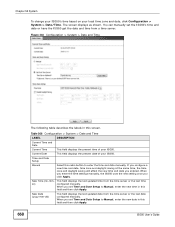
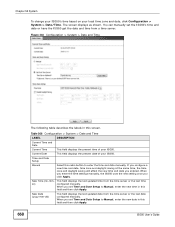
... date manually.
When you set the ISG50's time and date or have the ISG50 get the date and time from a time server.
The screen displays as shown.
You can manually set Time and Date Setup to Manual, enter the new time in this field and then click Apply. New Time (hh-mmss)
This field displays the last updated time...
User Guide - Page 670


... Select Manual under Time and Date Setup.
3 Enter the ISG50's time in the New Time field.
4 Enter the ISG50's date in Process
The Current Time and Current Date fields will display the appropriate settings if...field.
5 Under Time Zone Setup, select your Time Zone from the list.
6 As an option you turn on the ISG50 for daylight savings.
670
ISG50 User's Guide If the synchronization was not ...
ZyXEL ISG50-ISDN Reviews
Do you have an experience with the ZyXEL ISG50-ISDN that you would like to share?
Earn 750 points for your review!
We have not received any reviews for ZyXEL yet.
Earn 750 points for your review!
