ZyXEL GS-1548 Support and Manuals
Get Help and Manuals for this ZyXEL item
This item is in your list!

View All Support Options Below
Free ZyXEL GS-1548 manuals!
Problems with ZyXEL GS-1548?
Ask a Question
Free ZyXEL GS-1548 manuals!
Problems with ZyXEL GS-1548?
Ask a Question
Popular ZyXEL GS-1548 Manual Pages
User Guide - Page 3
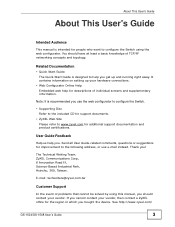
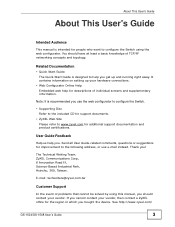
...-Based Industrial Park, Hsinchu, 300, Taiwan.
See http://www.zyxel.com/
GS-1524/GS-1548 User's Guide
3 Note: It is designed to configure the Switch using this manual, you bought the device. User Guide Feedback
Help us help for the region in which you should have at least a basic knowledge of problems that cannot be solved by using the web configurator...
User Guide - Page 9


...Trunking ...63 Mirroring ...65 QoS ...67 Port Rate Limit and Storm Control 77 Layer 2 (L2) Management ...83 Cable Diagnostics ...87 Auto Denial of Service (DoS) ...89 Auto VoIP ...93
Management and Troubleshooting 95
Event Logging ...97 SNMP ...105 RMON-Lite ...121 Dynamic ARP ...137 Troubleshooting ...141 Product Specifications ...145
Appendices and Index ...151
GS-1524/GS-1548 User's Guide
9
User Guide - Page 12


... System: Restart/Reset 48
Chapter 6 Port Settings...49
6.1 Port Status ...49 6.2 Port Configuration ...50
Chapter 7 System and Port Statistics...53
7.1 Overview ...53 7.2 Statistics Summary ...53 7.3 Port Statistics ...54
Chapter 8 VLAN ...57
8.1 Introduction to IEEE 802.1Q Tagged VLANs 57 8.1.1 Forwarding Tagged and Untagged Frames 57
8.2 Static VLAN ...58
12
GS-1524/GS-1548 User's Guide
User Guide - Page 20
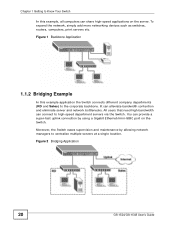
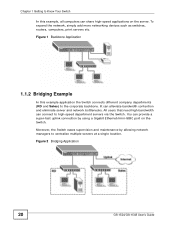
... port on the server. Figure 2 Bridging Application
20
GS-1524/GS-1548 User's Guide It can connect to high-speed department servers via the Switch. All users that need high bandwidth can alleviate bandwidth contention and eliminate server and network bottlenecks. You can share high-speed applications on the Switch. To expand the network, simply add more networking...
User Guide - Page 35
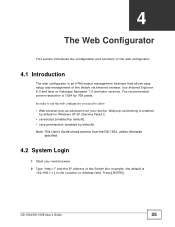
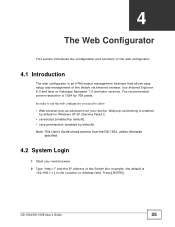
..."http://" and the IP address of the Switch (for example, the default is enabled by 768 pixels. Press [ENTER]. GS-1524/GS-1548 User's Guide
35 Web pop-up windows from the GS-1524, unless otherwise specified.
4.2 System Login
1 Start your device.
The recommended screen resolution is an HTML-based management interface that allows easy setup and management of the Switch via Internet browser...
User Guide - Page 37


...table describes the labels in the web configurator updates automatically every 5 seconds. Table 3 LED Panel
LABEL 1G
100
Full
Link
1...24 (GS-1524)
DESCRIPTION
This LED is orange if ... feature settings. B - The LED panel in this screen.
The LED panel displays the port status.
GS-1524/GS-1548 User's Guide
37
This number indicates the port number on the Switch.
1...48 (GS-1548)
...
User Guide - Page 38


... packets the Switch will allow on the Switch. Password Use this screen to change the system login password
Firmware Use this screen to perform firmware upgrades
Restart/ Reset
Use this screen to copy traffic from specified source(s) to configure which are cleared when the Switch is rebooted.
38
GS-1524/GS-1548 User's Guide
VLAN
Use these screens to configure settings that you...
User Guide - Page 72
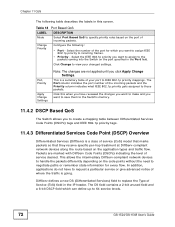
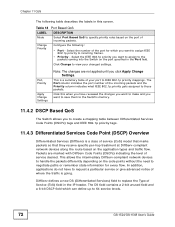
....4.3 Differentiated Services Code Point (DSCP) Overview
Differentiated Services (DiffServ) is going. In addition, applications do not have reviewed the changes you want to make and you want to save them to the Switch's memory.
11.4.2 DSCP Based QoS
The Switch allows you want to assign IEEE 802.1p priority to 64 service levels.
72
GS-1524/GS-1548 User's Guide
Table 18...
User Guide - Page 103


... Denial of the Switch. Figure 58 Logs: Search Results
GS-1524/GS-1548 User's Guide
103 to search ...Service features you want to function when warnings are recorded.
• Info - Submit Export
The categories are :
Category
• Error - See Section 17.5.1 on software and hardware features of your search criteria. Click this to export (save) the search results. The logs default...
User Guide - Page 104


... level of the Switch. For example the category AUTODOS records events which deal with the Auto Denial of Service features you set up and the category SYSTEM records events which deal with the overall operation of the log event. The index number increments by one for the log entry.
104
GS-1524/GS-1548 User's Guide Chapter 17 Event...
User Guide - Page 115


...are allowed
Specify the IP address of the remote SNMP management station in dotted decimal notation.
GS-1524/GS-1548 User's Guide
115
Select the SNMP group you want to belong to the main SNMP Community screen without saving your changes. Click this to go back to this SNMP community to add an SNMP community. The screen displays as a password. Table 48 SNMP Community: Create
LABEL...
User Guide - Page 137
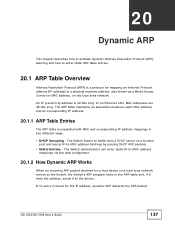
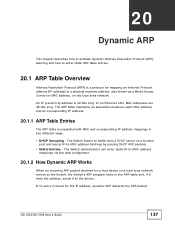
... to traffic from a DHCP server on a local area network arrives at the Switch, the Switch's ARP program looks in two different ways. • DHCP Snooping - In an Ethernet LAN, MAC addresses are 48 bits long. GS-1524/GS-1548 User's Guide
137 An IP (version 4) address is populated with MAC and corresponding IP address mappings in the ARP table and, if it finds the...
User Guide - Page 148


...from the ZyXEL web site and use multiple lower-speed links than one group.
Layer 2 Management
Forward traffic based on the MAC to communicate via its ports.
148
GS-1524/GS-1548 User's Guide Two scheduling services are not in order that are supported: Strict Priority (SP) and Weighted Round Robin (WRR).
Table 72 Firmware Features
FEATURE
DESCRIPTION
VLAN
A VLAN (Virtual Local...
User Guide - Page 149


...
The Switch allows you to gather information about the Switch's performance, view statistics and create alarms.
Cable Diagnostics
Use this feature to inspect the Ethernet cables connected to specify what information should be logged and where it should be stored. It supports internal logging as well as external logging via a syslog server.
GS-1524/GS-1548 User's Guide
149...
User Guide - Page 170
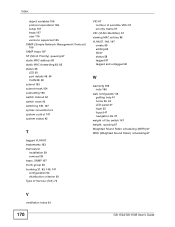
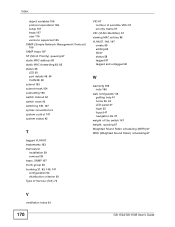
... protocol operations 106 setup 107 traps 107 user 110 versions supported 105 SNMP (Simple Network Management Protocol) 105 SNMP traps 107 SP (Strict Priority) queuing 67 static MAC address 83 static MAC forwarding 83, 85 status 36 LED 30 port details 48, 54 VLAN 58, 60 subnet 153 subnet mask 154 subnetting 156 switch lockout 40 switch reset 40 switching 146, 147 syntax...
ZyXEL GS-1548 Reviews
Do you have an experience with the ZyXEL GS-1548 that you would like to share?
Earn 750 points for your review!
We have not received any reviews for ZyXEL yet.
Earn 750 points for your review!
