ZyXEL VES1724-56 Support and Manuals
Get Help and Manuals for this ZyXEL item
This item is in your list!

View All Support Options Below
Free ZyXEL VES1724-56 manuals!
Problems with ZyXEL VES1724-56?
Ask a Question
Free ZyXEL VES1724-56 manuals!
Problems with ZyXEL VES1724-56?
Ask a Question
Popular ZyXEL VES1724-56 Manual Pages
User Guide - Page 14


... The Maintenance Screen 313 37.2 Firmware Upgrade ...314
37.2.1 Dual Firmware Image 314 37.3 Restore a ...321 38.3.2 Supported MIBs ...322 38.3.3 SNMP Traps ...322 38.3.4 Configuring SNMP 326 38.3.5 Configuring SNMP Trap Group 328 38.3.6 Setting Up Login ...Service Port Access Control 338 38.10 Remote Management 339
Chapter 39 Diagnostic ...341
39.1 Diagnostic ...341
14
VES1724-56 User's Guide
User Guide - Page 21


... your password, you will have to totally re-configure the Switch.
VES1724-56 User's Guide
21 The Switch can be useful if the device becomes unstable or even crashes. Chapter 1 Getting to Know Your Switch
from the ISP to avail of the following things regularly to make sure you know how to restore it). Use FTP for firmware upgrades...
User Guide - Page 40


... authentication and accounting service via external servers.
Auth and Acct
This link takes you to a screen where you can perform firmware and configuration file maintenance as well as CPU, packet buffer, memory utilization.
40
VES1724-56 User's Guide IP Source Guard This link takes you to screens where you can configure the DHCP settings.
DHCP
This...
User Guide - Page 76
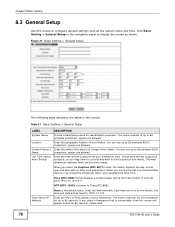
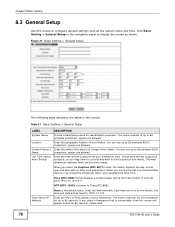
spaces are allowed. spaces are allowed. spaces are the time format.
Please wait.
76
VES1724-56 User's Guide Figure 37 Basic Setting > General Setup
The following table describes the labels in the navigation panel to display the screen as the system name and time.
When you may have to ...
User Guide - Page 85
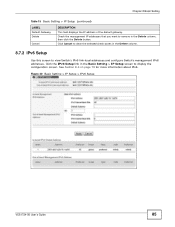
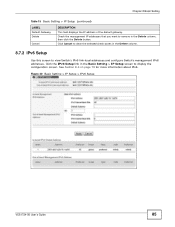
... 8.6 on page 79 for more information about IPv6.
Figure 40 Basic Setting > IP Setup > IPv6 Setup
VES1724-56 User's Guide
85 Click Cancel to clear the selected check boxes in the Delete column.
8.7.2 IPv6 Setup
Use this screen to display the configuration screen. Click the IPv6 Setup link in the Delete column, then click the Delete button.
Check...
User Guide - Page 172
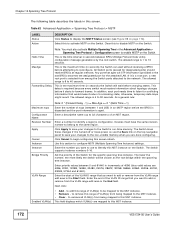
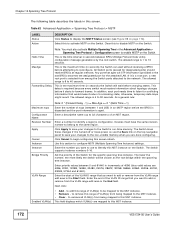
...before attempting to reconfigure. The Switch supports instance numbers 0-16. to remove all VLAN(s) from being mapped to this MST instance.
172
VES1724-56 User's Guide This is 6 to 40 ...tree instance. otherwise, temporary data loops might result. Set the priority of VLAN(s) from being mapped to listen for the specific spanning tree instance. In addition, each port needs ...
User Guide - Page 203
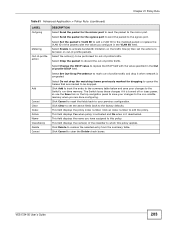
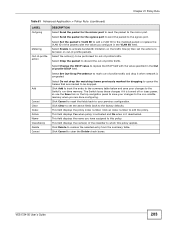
... you are marked to replace the DSCP field with the value you configure in the Out of profile DSCP field.
Click Cancel to reset the fields back to clear the Delete check boxes. This field displays Yes when policy is activated and No when is congested. VES1724-56 User's Guide
203 Click Cancel to...
User Guide - Page 226
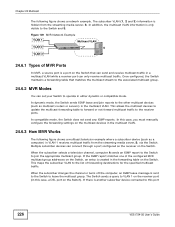
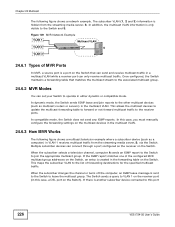
.... In this port
226
VES1724-56 User's Guide
When the subscriber changes the channel or turns off the computer, an IGMP leave message is another subscriber device connected to leave the multicast group. If there is sent to the Switch to this case, you must manually configure the forwarding settings on the Switch. The subscriber VLAN (1, 2 and...
User Guide - Page 227
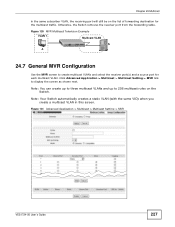
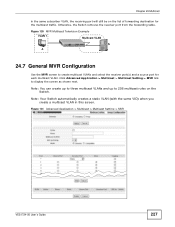
... a multicast VLAN in the same subscriber VLAN, the receiving port will still be on the Switch. Figure 131 Advanced Application > Multicast > Multicast Setting > MVR
VES1724-56 User's Guide
227 Chapter 24 Multicast
in this screen. Click Advanced Application > Multicast > Multicast Setting > MVR link to create multicast VLANs and select the receiver port(s) and a source port for...
User Guide - Page 289
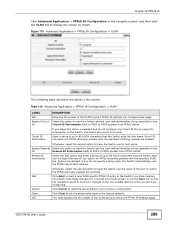
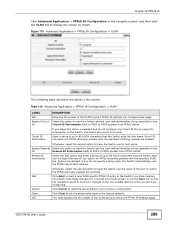
..., and then click the VLAN link to the Switch's run-time memory.
Spaces are received.
Click Add to insert a new VLAN-specific PPPoE IA entry to display the screen as shown... Switch add the user-defined identifier string (specified in the
ID
Remote ID Information field) to which the PPPoE IA settings apply. Circuit ID Information
If you configure here apply. VES1724-56 User's Guide
...
User Guide - Page 329
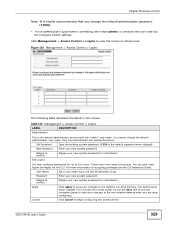
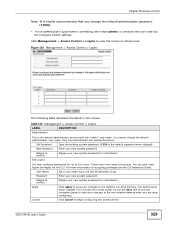
... but not configure Switch settings.
For more information on the top navigation panel to save your changes to begin configuring this screen. You cannot change the default administrator password (1234).
• A non-administrator (username is something other than admin) is someone who can give users higher privileges via the CLI.
VES1724-56 User's Guide
329 Chapter...
User Guide - Page 367


...
One Console port
One Alarm port
Two Telco-50 connectors (for 24 VDSL/POTS lines)
Compatible CPE Device Model
At the time of writing, ZyXEL P-870H-51, P-870HA, P-870HW-51, P873 and P874 are the compatible CPE device models. Upstream and Downstream Power back off (UPBO, DPBO)
Interleave delay setting
RFI configuration
Resynchronization
VES1724-56 User's Guide
367
User Guide - Page 372


... supports authentication and accounting services via RADIUS and TACACS+ Authentication servers.
In addition, the Switch can send packets to put it on the network-not everybody. Download new firmware (when available) from the ZyXEL web site and use multiple lower-speed links than to a syslog server. Configuration Backup & Restoration
VDSL Template
Note: Only upload firmware for...
User Guide - Page 391


...Differentiated Services) 298 DSCP DSCP-to-IEEE802.1p mapping 303 service level 298 what it does 298 dual firmware 314...errors 348 Ethernet broadcast address 351 Ethernet cable pin assignments 379 Ethernet port details 70 example
MIP and MEP 272 primary and fallback VDSL template
settings 104 VDSL profile settings 103
VES1724-56 User's Guide
external authentication server 234
Index
F
fallback VDSL...
User Guide - Page 399


... Upstream Power Back Off, see UPBO US0 110
VES1724-56 User's Guide
US0 mask in VDSL 109 user profiles storing 233
Index
V
VDSL Limit PSD Mask 99
VDSL alarm profile 123 VDSL channel alarm profile 124 VDSL channel profile 106
PhyR 119 VDSL INM profile 121 VDSL line alarm profile 124 VDSL line profile 106
bits and power reallocation 109 class...
ZyXEL VES1724-56 Reviews
Do you have an experience with the ZyXEL VES1724-56 that you would like to share?
Earn 750 points for your review!
We have not received any reviews for ZyXEL yet.
Earn 750 points for your review!
