ZyXEL NBG-417N Support and Manuals
Get Help and Manuals for this ZyXEL item
This item is in your list!

View All Support Options Below
Free ZyXEL NBG-417N manuals!
Problems with ZyXEL NBG-417N?
Ask a Question
Free ZyXEL NBG-417N manuals!
Problems with ZyXEL NBG-417N?
Ask a Question
ZyXEL NBG-417N Videos
Popular ZyXEL NBG-417N Manual Pages
User Guide - Page 6


... 56 5.3.2 Configuring Bandwidth Management by Custom Application 57 5.3.3 Configuring Bandwidth Allocation by IP or IP Range 58
Part II: Technical Reference 61
Chapter 6 Wireless LAN...63
6.1 Overview ...63 6.2 What You Can Do ...63 6.3 What You Should Know ...64
6.3.1 Wireless Security Overview ...64 6.4 General Wireless LAN Screen ...66
6.4.1 No Security ...68
6
NBG-417N User's Guide
User Guide - Page 25
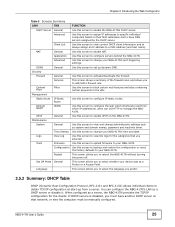
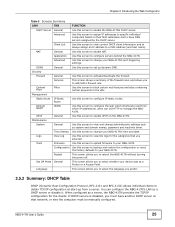
... to your NBG-417N's port triggering settings.
Time Setting Use this screen to select whether your NBG-417N's time and date. Configuration Use this screen to block certain web features and sites containing certain keywords in the URL.
NBG-417N User's Guide
25 DDNS
General
Use this screen to backup and restore the configuration or reset the factory defaults to change...
User Guide - Page 45


... standard that the NBG-417N supports. NBG-417N User's Guide
45 Chapter 4 AP Mode
The following table describes the labels shown in order to be able to connect to the NBG-417N This shows the WPS (WiFi Protected Setup) Status. Status -
This shows the LAN port's DHCP role - This shows the wireless adapter MAC Address of wireless security the NBG-417N is for identification...
User Guide - Page 49


... WPS on both .
• Push Button Configuration (PBC) - This tutorial shows you an example of how to set up an access point (AP) and wireless client (a notebook, B in this example) for wireless communication. This example uses the NBG-417N as the AP and NWD210N as follows: • How to Connect to the Internet from an AP
This...
User Guide - Page 51


...
SECURITY INFO
COMMUNICATION
5.2.1.2 PIN Configuration
When you use both NBG-417N's configuration interface and the client's utilities. 1 Launch your wireless client's configuration utility.
NBG-417N User's Guide
51 The NBG-417N authenticates the wireless client and sends the proper configuration settings to the wireless client. Chapter 5 Tutorials
The following figure shows you need...
User Guide - Page 52


NWD210N in this example) by PIN SECURITY INFO COMMUNICATION
52
NBG-417N User's Guide Figure 31 Example WPS Process: PIN Method
Wireless Client
NBG-417N
WITHIN 2 MINUTES
Authentication by using PIN method. Chapter 5 Tutorials
The following figure shows you the example to set up wireless network and security on NBG-417N and wireless client (ex.
User Guide - Page 63


... 6.5 on page 71) to allow intra-BSS networking and set the RTS/CTS Threshold.
NBG-417N User's Guide
63 In this wireless network, devices A and B are called wireless clients. The wireless clients use the access point (AP) to allow or deny wireless stations based on their MAC addresses from connecting to the NBG-417N.
• Use the Advanced screen (Section 6.6 on page...
User Guide - Page 66


... an option (WPA Compatible) to match the NBG-417N's new settings.
66
NBG-417N User's Guide Note: It is an industry standard specification, defined by themselves. WPS allows you to quickly set up Static WEP in the wireless network. Chapter 6 Wireless LAN
not have the same key.
6.3.1.5 WPS
WiFi Protected Setup (WPS) is recommended that wireless networks use WPA-PSK, WPA, or...
User Guide - Page 68


... screen.
6.4.1 No Security
Select No Security to allow wireless stations to any one key can be enabled at any wireless networking device that is accessible to communicate with the access points without any data encryption. Apply
Click Apply to save your changes back to the NBG-417N.
Figure 44 Network > Wireless LAN > General: No Security
The following table...
User Guide - Page 73


... again.
This field controls the transmission power of the access point.
A Basic Service Set (BSS) exists when all communications between wireless clients or between 256 and 2346. Click Apply to save current consumption of the NBG-417N. Enter an even number between a wireless client and a wired network client go through one access point (AP). When Intra-BSS is traffic between...
User Guide - Page 82


...Wireless LAN > WDS (WPA-PSK/WPA2-PSK)
82
NBG-417N User's Guide Chapter 6 Wireless LAN
The following table describes the labels in this screen. Table 37 Network > Wireless...have the NBG-417N authenticate only those wireless clients that use same settings on ...default key is implemented for data transmission. There are used to configure the WPA-PSK or WPA2-PSK security for your NBG-417N...
User Guide - Page 134


... default port number 5060.
BitTorrent Gaming
SIP is Microsoft's Xbox Live, which you to get other half of this writing, your NBG-417N supports Xbox, Playstation, Battlenet and MSN Game Zone.
15.5.4 Services and Port Numbers
See Appendix E on Hyper Text Transfer Protocol (HTTP) - One example is transported primarily over the Internet. Table 59 Media Bandwidth Management Setup...
User Guide - Page 158


...; All ports on your device is set to 192.168.1.2.
This mode offers services such as a router or gateway which can allocate IP addresses. There is no WAN port.
• The DHCP server on the local network is disabled. Chapter 21 Sys OP Mode
If you cannot connect to the Internet.
158
NBG-417N User's Guide The IP...
User Guide - Page 164


... wizard. Chapter 23 Troubleshooting
2 Make sure you are trying to access the Internet wirelessly, make sure the wireless settings in the wireless client are the same as the settings in the AP. • Go to Network > Wireless LAN > General > WDS and check if the NBG-417N is set to bridge mode. Check your System Operation Mode setting.
• Select Router if your ISP. The...
User Guide - Page 168


Download new firmware (when available) from the ZyXEL web site and use the Web Configurator to put it on the NBG-417N. Configuration Backup & Restoration Network Address Translation (NAT) Firewall
Content Filter
Bandwidth Management
Remote Management
Wireless LAN Scheduler Time and Date
Port Forwarding DHCP (Dynamic Host Configuration Protocol) Dynamic DNS Support
Note: Only upload firmware for...
ZyXEL NBG-417N Reviews
Do you have an experience with the ZyXEL NBG-417N that you would like to share?
Earn 750 points for your review!
We have not received any reviews for ZyXEL yet.
Earn 750 points for your review!

