ZyXEL P-660H-D1 Support and Manuals
Get Help and Manuals for this ZyXEL item
This item is in your list!

View All Support Options Below
Free ZyXEL P-660H-D1 manuals!
Problems with ZyXEL P-660H-D1?
Ask a Question
Free ZyXEL P-660H-D1 manuals!
Problems with ZyXEL P-660H-D1?
Ask a Question
ZyXEL P-660H-D1 Videos
Popular ZyXEL P-660H-D1 Manual Pages
User Guide - Page 4


... a ZyXEL office for the region in which you installed updated firmware/software for contact information. Disclaimer
Graphics in this manual, you have the following information ready when you contact an office.
• Product model and serial number. • Warranty Information. • Date that you received your experiences as well. This is accurate.
4
ADSL Router Series User's Guide...
User Guide - Page 65
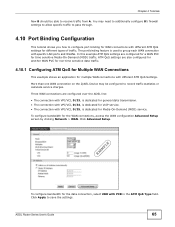
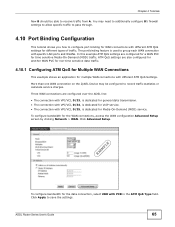
... connections, access the WAN configuration Advanced Setup screen by clicking Network > WAN. In this example ATM QoS settings are also configured for another WAN PVC for non-time sensitive data traffic.
4.10.1 Configuring ATM QoS for Multiple WAN Connections
This example shows an application for Media-On-Demand (MOD) service. ADSL Router Series User's Guide
65
User Guide - Page 99
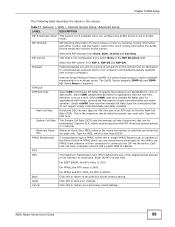
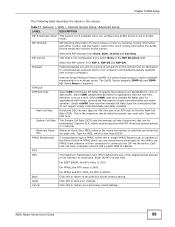
... 6 WAN Setup
The following table describes the labels in this field.
The ZyXEL Device supports IGMP-v1 and IGMPv2.
Select UBR (Unspecified Bit Rate) for applications with other routers. This is... saved settings. The Sustain Cell Rate (SCR) sets the average cell rate (long-term) that can have a separate account and a public WAN IP address. ADSL Router Series User's Guide
99
...
User Guide - Page 115
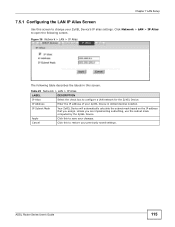
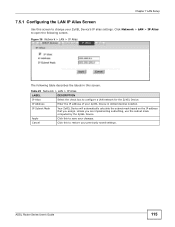
... network for the ZyXEL Device. Chapter 7 LAN Setup
7.5.1 Configuring the LAN IP Alias Screen
Use this screen to change your previously saved settings. Table 25 Network > LAN > IP Alias
LABEL
DESCRIPTION
IP Alias
Select the check box to open the following table describes the labels in dotted decimal notation.
ADSL Router Series User's Guide
115
Cancel...
User Guide - Page 133


... is no wireless or wireless security changes on the ZyXEL Device. This displays Unconfigured if WPS is disabled and there is selected and wireless or wireless security settings have been changed.
Figure 49 Network > Wireless LAN > WPS
The following screen displays. ADSL Router Series User's Guide
133 Click Network > Wireless LAN > WPS.
Table 34 Network...
User Guide - Page 167


... but blocks anyone from the Internet from accessing any services on page 169). This would be used with your ZyXEL router. It disables firewall protection for troubleshooting or if you intend using another firewall in conjunction with Port Forwarding, Default Server. ADSL Router Series User's Guide
167 Low
This setting allows traffic to the Internet and also allows someone...
User Guide - Page 172
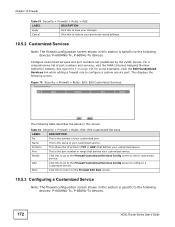
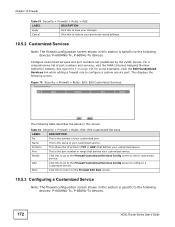
...
Apply
Click this to save your previously saved settings.
10.5.2 Customized Services
Note: The firewall configuration screen shown in this section is specific to the following devices: P-660HNU-Tx, P-660HU-Tx devices. This displays the following devices: P-660HNU-Tx, P-660HU-Tx devices.
172
ADSL Router Series User's Guide Figure 76 Security > Firewall > Rules: Edit: Edit Customized...
User Guide - Page 195
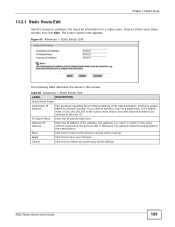
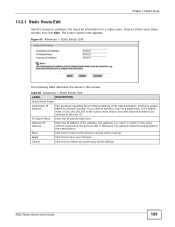
...same network segment as the device's LAN or WAN port.
Figure 93 Advanced > Static Route: Edit
The ... Advanced > Static Route: Edit
LABEL
DESCRIPTION
Static Route Setup
Destination IP Address
This parameter specifies the IP network address... restore your changes. ADSL Router Series User's Guide
195
Cancel
Click this to save your previously saved settings. The gateway helps forward...
User Guide - Page 197
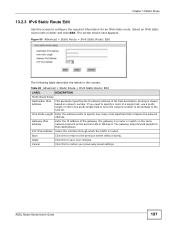
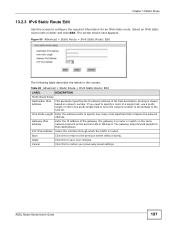
... Router Series User's Guide
197 IPv6 Prefix Length Enter the address prefix to their destinations. The gateway helps forward packets to specify how many most significant bits compose the network address. Back
Click this screen to the host ID. Routing is always based on the same network segment as the device's LAN or WAN port...
User Guide - Page 211
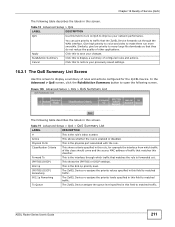
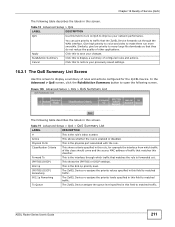
... from which traffic that the ZyXEL Device forwards out through which traffic of this to make them run more smoothly. Chapter 16 Quality of Service (QoS)
The following screen.
Table 75 Advanced Setup > QoS > QoS Summary List
LABEL
DESCRIPTION
#
This is the 802.1p priority level. ADSL Router Series User's Guide
211 In the Advanced > QoS...
User Guide - Page 222
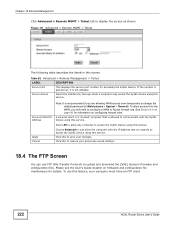
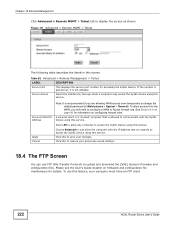
... to upload and download the ZyXEL Device's firmware and configuration files. To allow the computer with the ZyXEL Device using this feature, your changes.
Click this to save your computer must have an FTP client.
222
ADSL Router Series User's Guide Table 82 Advanced > Remote Management > Telnet
LABEL
DESCRIPTION
Server Port
This displays the service port number for information...
User Guide - Page 265


.... Click this to save your time zone.
This will set Time and Date Setup to 20 extended ASCII characters in the European Union on the...Router Series User's Guide
265 New Time (hh:mm:ss)
This field displays the last updated time from the time server or the last date configured manually. Here are a couple of GMT or UTC (GMT+1). End Date
Daylight Saving Time starts in most parts...
User Guide - Page 271
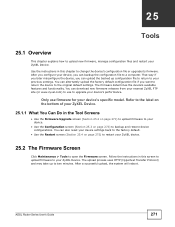
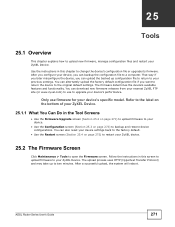
... Router Series User's Guide
271
You can alternately upload the factory default configuration file if you can also reset your device settings back to the factory default.
• Use the Restart screen (Section 25.4 on page 275) to restart your device.
• Use the Configuration screen (Section 25.3 on page 271) to upload firmware to your ZyXEL...
User Guide - Page 281
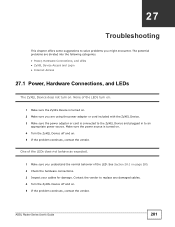
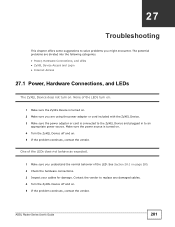
... using the power adaptor or cord included with the ZyXEL Device. 3 Make sure the power adaptor or cord is turned on . 5 If the problem continues, contact the vendor. See Section 28.1 on . ADSL Router Series User's Guide
281 CHAPTER 27
Troubleshooting
This chapter offers some suggestions to an
appropriate power source. None of the LED. Make...
User Guide - Page 283
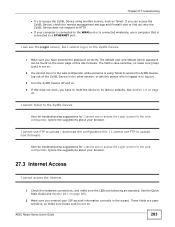
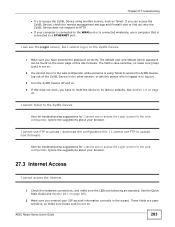
... to upload / download the configuration file. / I cannot see or access the Login screen for the web configurator.
ADSL Router Series User's Guide
283 I cannot see or access the Login screen for the web configurator. See the troubleshooting suggestions for I cannot Telnet to its factory defaults. If you have to reset the device to the ZyXEL Device.
These fields...
ZyXEL P-660H-D1 Reviews
Do you have an experience with the ZyXEL P-660H-D1 that you would like to share?
Earn 750 points for your review!
We have not received any reviews for ZyXEL yet.
Earn 750 points for your review!

