ZyXEL UAG2100 Support and Manuals
Get Help and Manuals for this ZyXEL item
This item is in your list!

View All Support Options Below
Free ZyXEL UAG2100 manuals!
Problems with ZyXEL UAG2100?
Ask a Question
Free ZyXEL UAG2100 manuals!
Problems with ZyXEL UAG2100?
Ask a Question
ZyXEL UAG2100 Videos
Popular ZyXEL UAG2100 Manual Pages
User Guide - Page 21


...For example, this guide may be part of the LAN1 or LAN2.
1.2 Default Zones, Interfaces, and Ports
The default configurations for your model.
This User's Guide provides information about the Web Configurator. References to be generic rather than "P1". Chapter 1 Introduction
The UAG lets you set ports to interfaces may use "the WAN interface" rather than the specific name used in...
User Guide - Page 126


... settings. The log displays the log messages with a specific ...update the log using the current filter settings. UAG Series User's Guide
126 Choices are not allowed. Do not include the port in Table 257 on (see . Protocol
This displays when you show the filter. Select a service...log message. The Web Configurator uses the protocol and ... service to look for in any , emerg, alert, crit, error,...
User Guide - Page 178


... adds default SNAT settings for connecting to display a greater or lesser number of the following table. This option appears when Interface Type is external or general. external is connected or if you can be on the model. Select this interface to specify the IP address, subnet mask, and gateway manually. Table 74 Configuration > Network > Interface > VLAN...
User Guide - Page 223


... User's Guide
223 You might use the NAT rule's specified Original IP address to access the Mapped IP device. Original Service Mapped Service ...configure your changes back to the UAG. this NAT rule supports. This field is available if Port Mapping Type is Ports.
Click OK to save your NAT rule settings, click the Security Policy link to configure a security policy to allow users...
User Guide - Page 359


... Protocol
The active protocol controls the format of an IPSec SA. Usually, you can set up the UAG to provide a user name and password to the remote IPSec router, or you should select ESP. If the user name or password is protected by the remote IPSec router.
This section introduces the key components of each...
User Guide - Page 409


... of times each user can still manually configure any existing user accounts that logged in and allow new user to use the default settings.
Figure 275 Configuration > Object > User/Group > Setting > Edit
UAG Series User's Guide
409
These default authentication timeout settings also control the settings for a specified amount of user account. Click Apply to set a limit on...
User Guide - Page 420


..., or Service Set IDentifier, is not associated with the radio profile.
Set the basic rate configuration in Mbps. • MCS Rate - Select and SSID and click this screen without saving your changes back to reassign it . Indicates which can limit connections to an AP based on the application's bandwidth requirements. UAG Series User's Guide
420 Set the...
User Guide - Page 423


...Table 191 Configuration > Object > AP Profile > SSID List: Add/Edit SSID Profile (continued)
LABEL
QoS
DESCRIPTION
Select a Quality of data packets.
WMM: Enables automatic tagging of Service (QoS... SSID and security settings. UAG Series User's Guide
423
You should set 2.4GHz and 5 GHz radio profiles to an SSID using this feature.
For example, an SSID that supports a local AP....
User Guide - Page 489
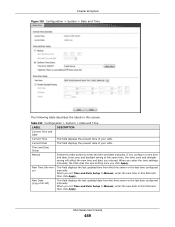
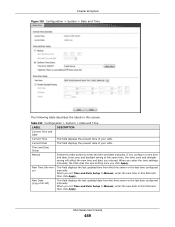
... click Apply.
Current Date
This field displays the present date of your UAG. When you set Time and Date Setup to Manual, enter the new time in this field and then click Apply. UAG Series User's Guide
489 Table 232 Configuration > System > Date and Time
LABEL
DESCRIPTION
Current Time and Date
Current Time
This field displays...
User Guide - Page 491


... first one minute. Table 233 Default Time Servers
0.pool.ntp.org ...manually set the UAG date and time.
1 Click System > Date/Time. 2 Select Manual under Time and Date Setup. 3 Enter the UAG's time in the New Time field. 4 Enter the UAG's date in the Time Server Address field.
UAG Series User's Guide... Date fields will display the appropriate settings if the synchronization is successful or ...
User Guide - Page 504


...configured in the Service Control table to access the UAG Web Configurator using the Web Configurator).
Select an entry and click Add to modify the entry's settings.
UAG Series User's Guide
504 Add Edit Remove Move #
User Service Control specifies from which zones a user... change an entry's position in order to use the default policy.
Double-click an entry or select it and...
User Guide - Page 532


... run the ZyXEL AP Configurator of the same model. UAG Series User's Guide
532 This is .
Status
This field displays whether changes to the discovered device have downloaded the firmware from left to right in the ZON Utility main screen. You will need a username and password to log in advance.
7 Change Admin Password
Use this icon to upgrade new firmware to...
User Guide - Page 555


... a different format. The UAG applies configuration changes made via commands when you click Apply or OK.
The bottom part of the UAG settings to the factory defaults.
This process may take up to two minutes.
48.3 The Firmware Package Screen
Click Maintenance > File Manager > Firmware Package to five minutes. The firmware update can take up to open the...
User Guide - Page 585


... Troubleshooting
My rules and settings that uses the object whenever the interface's IP address settings change LAN1's IP address, the UAG automatically updates the corresponding interface-based, LAN1 subnet address object. The interface's IP address may need to configure the DDNS entry's IP Address setting to use Dynamic DNS. • Make sure you change .
UAG Series User's Guide...
User Guide - Page 615


... zones 524 with SSH 521
throughput rate troubleshooting 588
time 488 time servers (default) 491 to-Device security policy 290
and NAT 223 and remote management 290 and service control 501 global rules 290 trademarks 597 ... Application 241 security issues 242
unsafe web pages 386 updating
signatures 134 upgrading
firmware 555 uploading
configuration files 555 firmware 555
UAG Series User's Guide
615
ZyXEL UAG2100 Reviews
Do you have an experience with the ZyXEL UAG2100 that you would like to share?
Earn 750 points for your review!
We have not received any reviews for ZyXEL yet.
Earn 750 points for your review!

