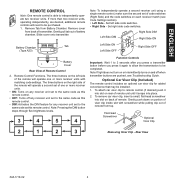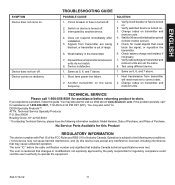Zenith SL-6026-WH-A - Heath - Wireless Command Motion Activated Lamp Socket Control Support and Manuals
Get Help and Manuals for this Zenith item

Free Zenith SL-6026-WH-A manuals!
Problems with Zenith SL-6026-WH-A?
Ask a Question
Most Recent Zenith SL-6026-WH-A Questions
The sensor has two batteries, but HOW do I get it open while it's attached to the wall
I have two driveway lights setup to run at night only. One of them is slow (if at all) to light at n...
Popular Zenith SL-6026-WH-A Manual Pages
Zenith SL-6026-WH-A Reviews
We have not received any reviews for Zenith yet.