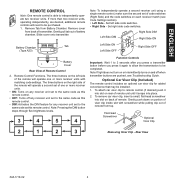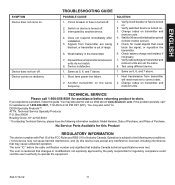Zenith SL-6026-WH-A Support Question
Find answers below for this question about Zenith SL-6026-WH-A - Heath - Wireless Command Motion Activated Lamp Socket Control.Need a Zenith SL-6026-WH-A manual? We have 1 online manual for this item!
Question posted by dance55 on November 10th, 2011
How Do I Change The Batteries, While It's Attached To The Wall?
The sensor has two batteries, but HOW do I get it open while it's attached to the wall
Current Answers
Related Zenith SL-6026-WH-A Manual Pages
Similar Questions
How To Deactivate The Motion Sensor On The Heath/zenith Sl-5610-wh-b?
How to deactivate the motion sensor on the Heath/Zenith SL-5610-WH-B?
How to deactivate the motion sensor on the Heath/Zenith SL-5610-WH-B?
(Posted by emvilla 4 years ago)
Has The Sl-6053 Been Discontinued Or Is It Just Out Of Stock?
(Posted by jclout4153 9 years ago)
Motion Sensor
Hi. Just bought a 10 year old house with Heath sensor on the back porch. I turn on the light and it ...
Hi. Just bought a 10 year old house with Heath sensor on the back porch. I turn on the light and it ...
(Posted by Barry95996 9 years ago)
Heath Zenith Motion Sensor Light Wont Turn Off
(Posted by Tiighchairu 10 years ago)
Heath Zenith Sl-4305-wh Wiring Schematic
I would like to deactivate to motion sensor on automatic
I would like to deactivate to motion sensor on automatic
(Posted by redolds98 11 years ago)