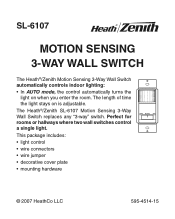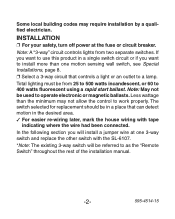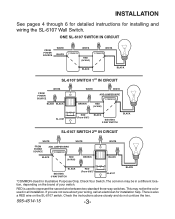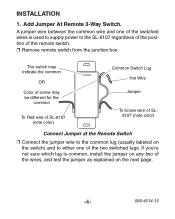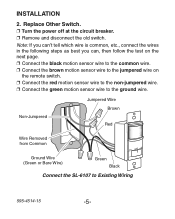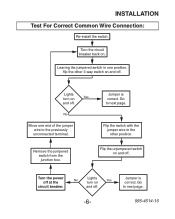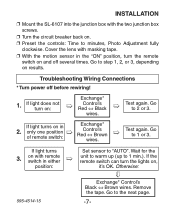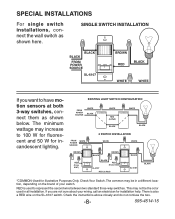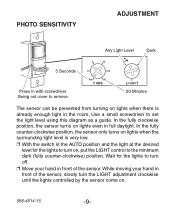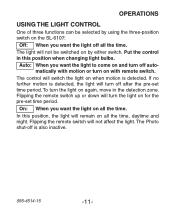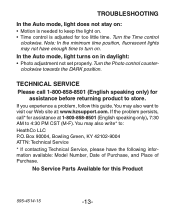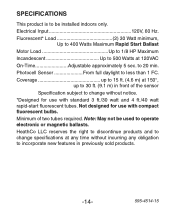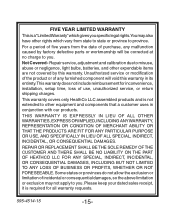Zenith SL-6107-WH - Heath - Motion Activated Wall Switch Support and Manuals
Get Help and Manuals for this Zenith item

View All Support Options Below
Free Zenith SL-6107-WH manuals!
Problems with Zenith SL-6107-WH?
Ask a Question
Free Zenith SL-6107-WH manuals!
Problems with Zenith SL-6107-WH?
Ask a Question
Most Recent Zenith SL-6107-WH Questions
I Have A Chandler With 3 40 Watt Incandescent Lamps With 2 Sl-6107 Switches.
One switch upstairs, one downstairs to turn on chandler over stairway. I replaced lamps with led lam...
One switch upstairs, one downstairs to turn on chandler over stairway. I replaced lamps with led lam...
(Posted by wnmorris 9 years ago)
Popular Zenith SL-6107-WH Manual Pages
Zenith SL-6107-WH Reviews
We have not received any reviews for Zenith yet.