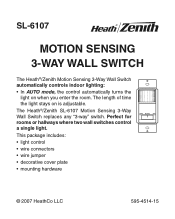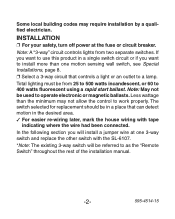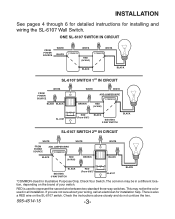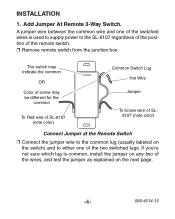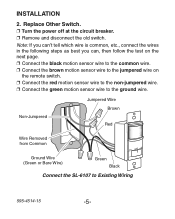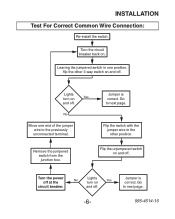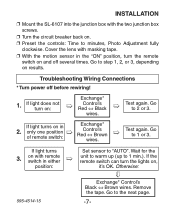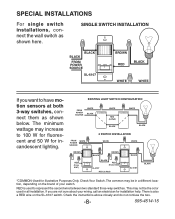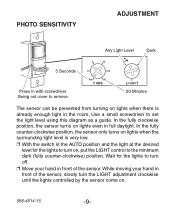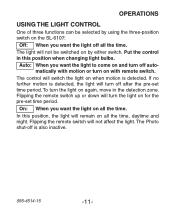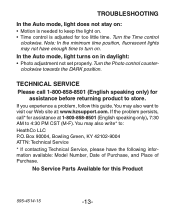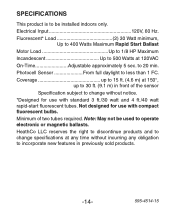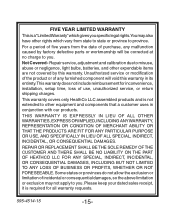Zenith SL-6107-WH Support Question
Find answers below for this question about Zenith SL-6107-WH - Heath - Motion Activated Wall Switch.Need a Zenith SL-6107-WH manual? We have 1 online manual for this item!
Question posted by wnmorris on January 26th, 2015
I Have A Chandler With 3 40 Watt Incandescent Lamps With 2 Sl-6107 Switches.
One switch upstairs, one downstairs to turn on chandler over stairway. I replaced lamps with led lamps. Now when lamps go off they flicker on and off and after awhile the turn on solid. If I relace one of the lamps with an incandescent lamp it works ok.
Current Answers
Related Zenith SL-6107-WH Manual Pages
Similar Questions
How To Deactivate The Motion Sensor On The Heath/zenith Sl-5610-wh-b?
How to deactivate the motion sensor on the Heath/Zenith SL-5610-WH-B?
How to deactivate the motion sensor on the Heath/Zenith SL-5610-WH-B?
(Posted by emvilla 4 years ago)
Sl 6030 Tx Motion Sensor-floodlight
my light does not turn off. The transmitter seems to be functioning..If receiver us faulty, do i nee...
my light does not turn off. The transmitter seems to be functioning..If receiver us faulty, do i nee...
(Posted by Jfalk1 5 years ago)
Just Had The Zenith Sl 5798 Installed & The Motion Sensor Does Not Seem To Work
We had an electrician install the Zentih SL 5798 on our deck facing out into the field. The motion s...
We had an electrician install the Zentih SL 5798 on our deck facing out into the field. The motion s...
(Posted by Peyton 11 years ago)
Using Two Sl 6106 Wh Switches
I have an application now operated using convential 3 way switches--I would like to use two sl 6106 ...
I have an application now operated using convential 3 way switches--I would like to use two sl 6106 ...
(Posted by mrnester 13 years ago)