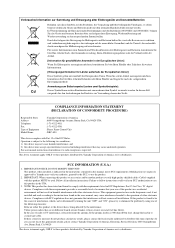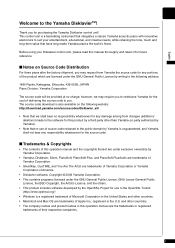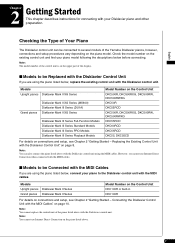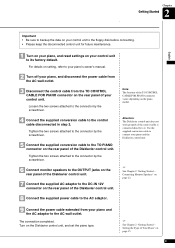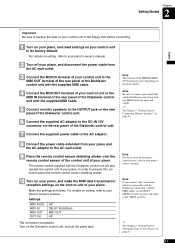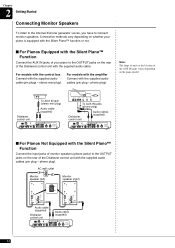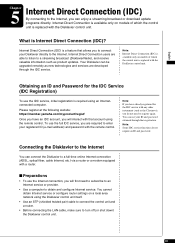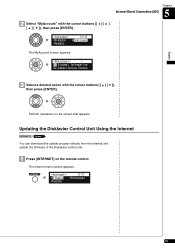Yamaha DKC-850 Support and Manuals
Get Help and Manuals for this Yamaha item

View All Support Options Below
Free Yamaha DKC-850 manuals!
Problems with Yamaha DKC-850?
Ask a Question
Free Yamaha DKC-850 manuals!
Problems with Yamaha DKC-850?
Ask a Question
Most Recent Yamaha DKC-850 Questions
Wanted: Yamaha Dkc-850 Disklavier Control Unit
Where can I obtain a Yamaha DKC-850 Disklavier Control Unit???Thanks...
Where can I obtain a Yamaha DKC-850 Disklavier Control Unit???Thanks...
(Posted by rcalbin 1 year ago)
Where Can I Buy A Dkc-850?
(Posted by renoconsult 3 years ago)
Changing Midi Defalt Setting
i would like to run my disclavier with an old school midi sequencer that doesn't have usb/midi out. ...
i would like to run my disclavier with an old school midi sequencer that doesn't have usb/midi out. ...
(Posted by warren12998 9 years ago)
Where May Buy Yamaha Dkc-850
(Posted by ryadH 10 years ago)
I
I purchased a Yamaha Disklavier DKC-850 and either disposed of the new conversion cable that was sup...
I purchased a Yamaha Disklavier DKC-850 and either disposed of the new conversion cable that was sup...
(Posted by hpaul 10 years ago)
Popular Yamaha DKC-850 Manual Pages
Yamaha DKC-850 Reviews
We have not received any reviews for Yamaha yet.