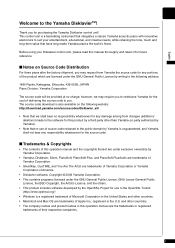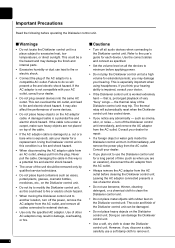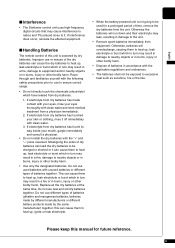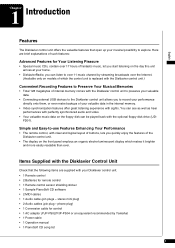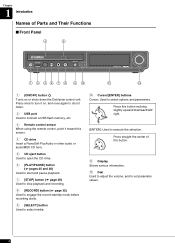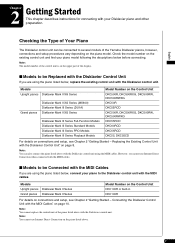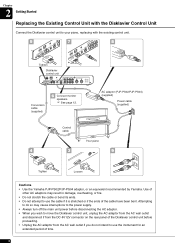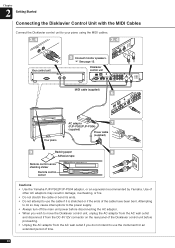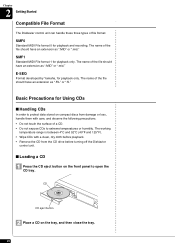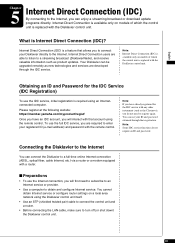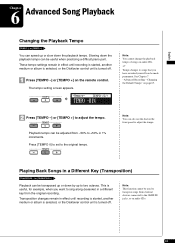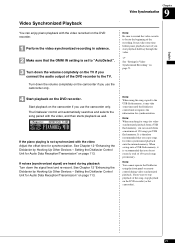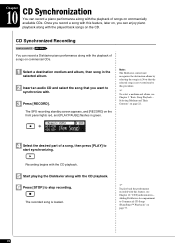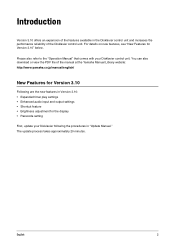Yamaha DKC-850 Support Question
Find answers below for this question about Yamaha DKC-850.Need a Yamaha DKC-850 manual? We have 3 online manuals for this item!
Question posted by rcalbin on October 13th, 2022
Wanted: Yamaha Dkc-850 Disklavier Control Unit
Current Answers
Answer #1: Posted by hzplj9 on October 14th, 2022 12:47 PM
www.Yamaha.com/customer support
for further advice.
Hope that solves your problem. Please mark as helpful if it leads you to a satisfactory solution.Thank you.
Related Yamaha DKC-850 Manual Pages
Similar Questions
I want to change my RBX 170 Bass Guitar pickup control. Now I want to know the price of those contro...
I purchased a Yamaha Disklavier DKC-850 and either disposed of the new conversion cable that was sup...