Yamaha CDC-585 Support and Manuals
Get Help and Manuals for this Yamaha item
This item is in your list!

View All Support Options Below
Free Yamaha CDC-585 manuals!
Problems with Yamaha CDC-585?
Ask a Question
Free Yamaha CDC-585 manuals!
Problems with Yamaha CDC-585?
Ask a Question
Popular Yamaha CDC-585 Manual Pages
Owner's Manual - Page 2
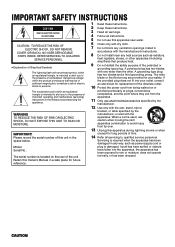
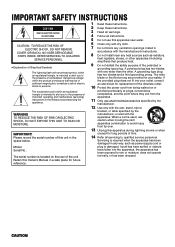
...Owner's Manual in the literature accompanying the appliance. Please record the serial number of important operating and maintenance (servicing) instructions in a safe place for long periods of Graphical Symbols
The lightning flash with the apparatus. NO USER-SERVICEABLE PARTS... plug has two blades and a third grounding prong.
Install in the space below.
A polarized plug has two ...
Owner's Manual - Page 3
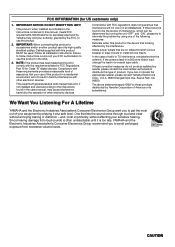
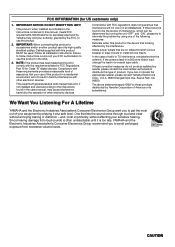
... (circuit breaker or fuse) circuits or install AC line filter/s.
If the antenna lead-in FCC Regulations, Part 15 for US customers only)
1. The above statements apply ONLY to eliminate the problem by the interference.
CAUTION Cable/s supplied with the requirements listed in is too late, YAMAHA and the Electronic Industries Association's Consumer Electronics...
Owner's Manual - Page 4


... for your eyes close the table by lightning.
12 Do not attempt to read this manual carefully. Getting Started
CAUTION: READ THIS BEFORE OPERATING YOUR UNIT.
1 To assure the finest performance, please read 'Troubleshooting' section regarding common operating errors before concluding that this unit is faulty. Use a clean, dry cloth.
11 Disconnect the...
Owner's Manual - Page 5
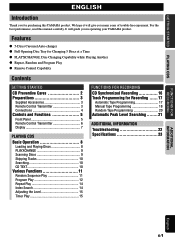
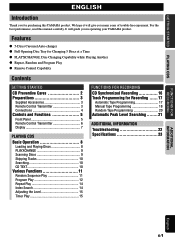
... Manual Tape Programming 18 Random Tape Programming 20
Automatic Peak Level Searching ........ 21
ADDITIONAL INFORMATION Troubleshooting 22 Specifications 23
ADDITIONAL INFORMATION
English
E-1 We hope it will guide you in operating your YAMAHA product. Disc Changing Capability while Playing Another q Repeat, Random and Program Play q Remote Control Capability
Contents
GETTING STARTED
CD...
Owner's Manual - Page 8
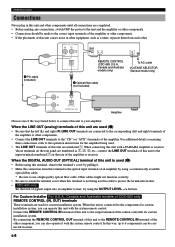
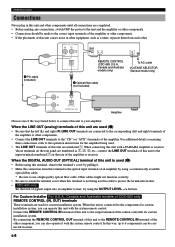
...to the "CD" (or "...CDC-685 only Set the level of the amplifier or receiver. For Custom Installer For U.S.A., Canada and Australia models of the central controller for custom installation system. Connect the REMOTE...instructions for custom installation system, you can also operate it . • Make the connection from each other.
When this unit is used for custom installation...
Owner's Manual - Page 9


...2
3
4
5
OUTPUT LEVEL
PLAYXCHANGE
45
6
7
CDC-585 1
NATURAL SOUND COMPACT DISC PLAYER
POWER
8
9 0 q w e r ty
2
3
DISC
1
2
3
4
5
PLAYXCHANGE
8
90
w e r ty
1 POWER P.8,9 2 Disc tray P.8,9 3 v (Open/Close) 4 PHONES jack P.15 5 PROG P.12,18 6 Numeric buttons P.10 7 PEAK P.16,21 8 Display panel P.7
9 Remote control sensor 0 DISC-select P.8 q OUTPUT LEVEL P.15 w t/e (Skip...
Owner's Manual - Page 12


... RANDOM button, or by using the DISC SKIP buttons, or a DISC-select button on the front panel. Use the disc guides to operate this unit on the front panel, use the corresponding buttons on the front panel.
3 Close the disc tray.
Playing CDs
BASIC OPERATION
This manual describes how to align the discs correctly in sequence.
5 Start play...
Owner's Manual - Page 14


... a track number higher than the highest track number
on page 7).
1DISC REP RNDM SAVE BEST EDIT FILE
1 2 3 4 5 5DISCS S F PROG CD- This is convenient for locating a precise position within a track, or for reviewing the contents quickly. • Manual search can display the CD TEXT data (see "Selecting time displays and the text data" on the...
Owner's Manual - Page 18


...disc usually tell if such index numbers are
repeatedly played. * In the random-sequence play mode: A designated disc is higher than any desired track or disc (or a set of those parts... 1 1112
3 Select the desired index number.
3
1DISC REP RNDM SAVE BEST
5DISCS S F PROG CD- The index system has a method for sub-dividing tracks into smaller divisions (for example, the movements within classical ...
Owner's Manual - Page 19


...pressing the w/d button
on .) 4 Set the timer to turn the unit off . Refer also to the instructions for the connection, set time comes, the unit turns on ...3 to set the timer play function is used for the timer. 1 Select the desired play . NATURAL SOUND COMPACT DISC PLAYER POWER
PHONES
PROG
1
2
3
4
5
+10
6
7
8
9
0
PEAK
DISC
1
2
3
4
5
OUTPUT LEVEL
PLAYXCHANGE
CDC-685 only...
Owner's Manual - Page 20
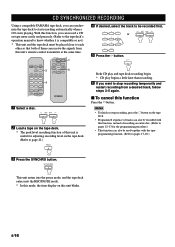
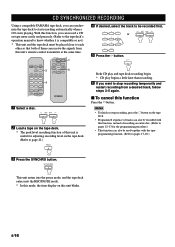
...
MODE - DISC SCAN
DISC SKIP
DISC SCAN REPEAT
DISC SKIP
1
RANDOM
5
1 Select a disc.
Functions for... remote ...YAMAHA tape deck, you want to stop recording, press the a button on tape more easily and precisely. (Refer to the tape deck's operation manual to know whether it is useful for Recording
CD SYNCHRONIZED RECORDING
- -
- Both CD play and tape deck recording begin. * CD...
Owner's Manual - Page 21


... for side A and B are recording, because the programmed tracks on a CD may not fit properly into the time allowed on a disc with it.
DISC SCAN
DISC SKIP
- -
TAPE
46
You can select any of the tape. Turn the...can also enter the tape's total possible recording time manually. OPEN/ SYNCHRO DIMMER CLOSE
TEXT/ TIME
PEAK
TAPE
CLEAR PROG
3
1
2
3
4
5
6
7
8
9
0
-10
...
Owner's Manual - Page 22


...EDIT FILE
5DISCS S F PROG CD-
If there is a disc to program more discs in any order to be programmed because there is replaced by pressing
the DISC SKIP buttons.
6 Select a ...disc (or discs)
other than the disc on the Disc 1 tray, make this function, you will read the contents of the tape.
Manual Tape Programming
With this unit display the total recorded time of each disc...
Owner's Manual - Page 26


... the simple measures suggested.
The disc has been loaded upside down .
No sound.
Sound "skips".
If the problem persists, the cables may be defective. The tuner is not listed in the SYMPTOM column, disconnect the unit's power cord and contact your authorized YAMAHA dealer or service center for help.
replace it if necessary. There is...
Owner's Manual - Page 27


... Hz Europe and U.K. models 230 V, 50 Hz General model 110/120/220/240 V, 50/60 Hz
Power consumption 12 W
Dimensions (W x H x D 435 x 116 x 404 mm (17-1/8" x 4-9/16" x 15-7/8")
Weight 5.85 kg (12 lbs. 12 oz.) Accessories RCA pin cable
Remote control transmitter Batteries (size AA, R6, UM-3) (2)
Please note that all specifications are subject to...
Yamaha CDC-585 Reviews
Do you have an experience with the Yamaha CDC-585 that you would like to share?
Earn 750 points for your review!
We have not received any reviews for Yamaha yet.
Earn 750 points for your review!
