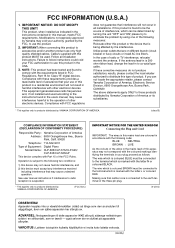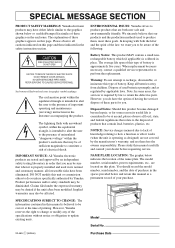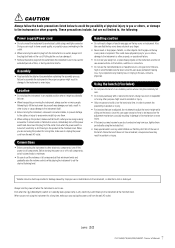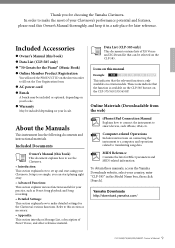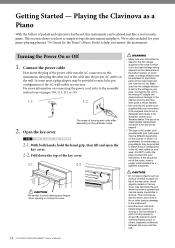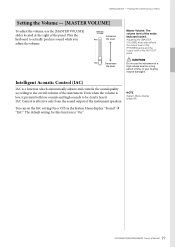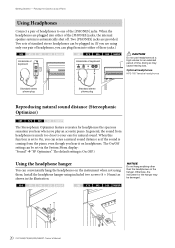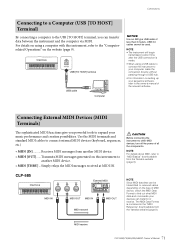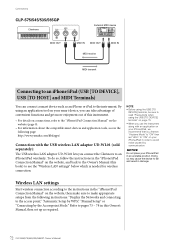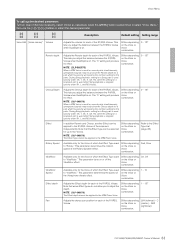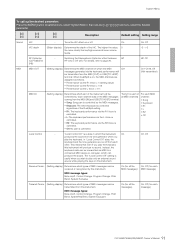Yamaha CLP-585 Support and Manuals
Get Help and Manuals for this Yamaha item

View All Support Options Below
Free Yamaha CLP-585 manuals!
Problems with Yamaha CLP-585?
Ask a Question
Free Yamaha CLP-585 manuals!
Problems with Yamaha CLP-585?
Ask a Question
Yamaha CLP-585 Videos
Popular Yamaha CLP-585 Manual Pages
Yamaha CLP-585 Reviews
We have not received any reviews for Yamaha yet.