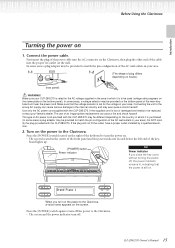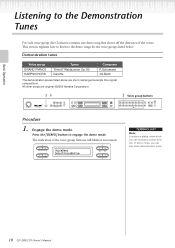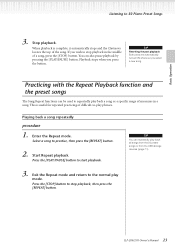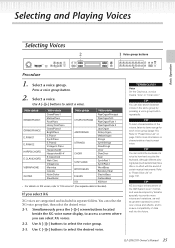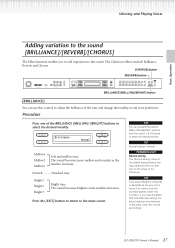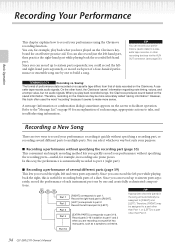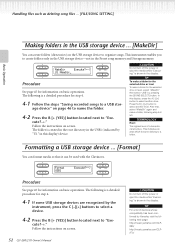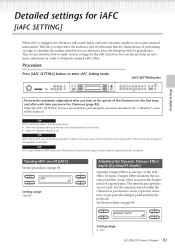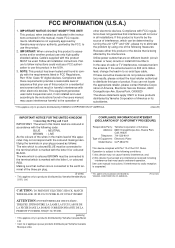Yamaha CLP-280 Support and Manuals
Get Help and Manuals for this Yamaha item

View All Support Options Below
Free Yamaha CLP-280 manuals!
Problems with Yamaha CLP-280?
Ask a Question
Free Yamaha CLP-280 manuals!
Problems with Yamaha CLP-280?
Ask a Question
Most Recent Yamaha CLP-280 Questions
Cord Connection
After dismantling I do not see where the Yamaha Clavinova CLP 280/270 piano plugs into the power cor...
After dismantling I do not see where the Yamaha Clavinova CLP 280/270 piano plugs into the power cor...
(Posted by jplefur 7 years ago)
Illegalmemorycheck
Our clavinova clp280 suddenlystopped producing any sound when our daughter was trying to record some...
Our clavinova clp280 suddenlystopped producing any sound when our daughter was trying to record some...
(Posted by wamk 12 years ago)
Yamaha CLP-280 Videos
Popular Yamaha CLP-280 Manual Pages
Yamaha CLP-280 Reviews
We have not received any reviews for Yamaha yet.