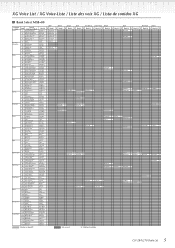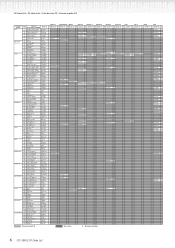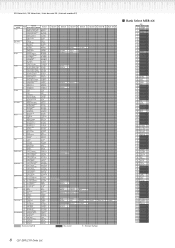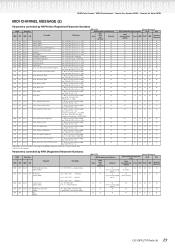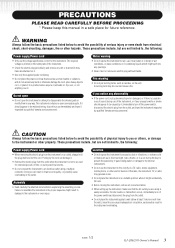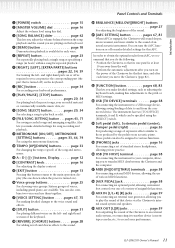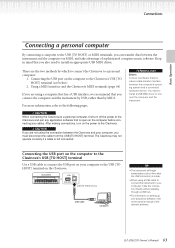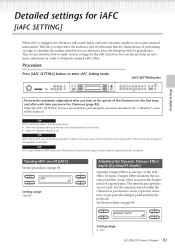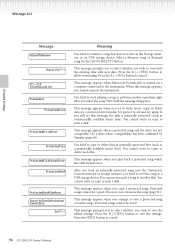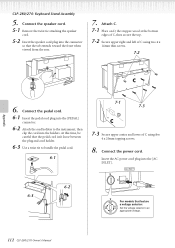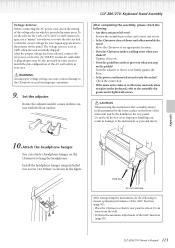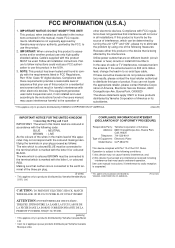Yamaha CLP-280 Support Question
Find answers below for this question about Yamaha CLP-280.Need a Yamaha CLP-280 manual? We have 3 online manuals for this item!
Question posted by jplefur on January 19th, 2017
Cord Connection
Current Answers
Answer #1: Posted by BusterDoogen on January 19th, 2017 11:44 AM
J'espère que cela vous aide!
Veuillez répondre à mon effort pour vous fournir la meilleure solution possible en utilisant la «solution acceptable» et / ou les boutons «utiles» lorsque la réponse s'est révélée utile. S'il vous plaît n'hésitez pas à soumettre d'autres informations pour votre question, si une solution n'a pas été fournie. J'apprécie l'opportunité de vous servir!
Related Yamaha CLP-280 Manual Pages
Similar Questions
Dear readers, after many days of trying and investing in stupid stuff as usbc-to USB adapters and hu...
Hi How do I transfer data from my Yamaha CLP-120 to Computer for editing and what software do I need...
Help! I cannot get my MacBook Pro to connect to my CLP 611 through midi