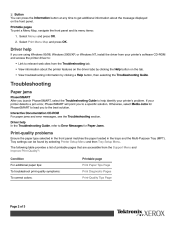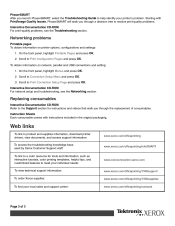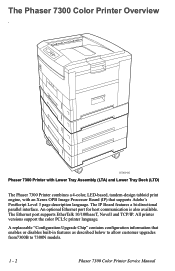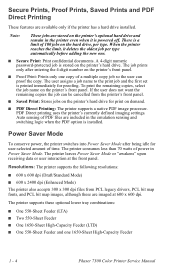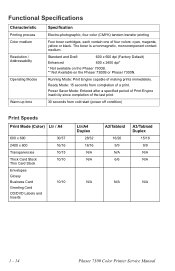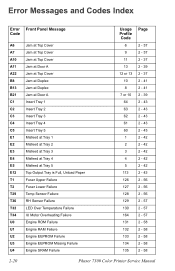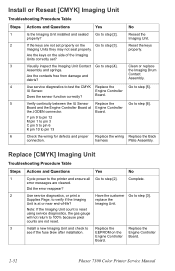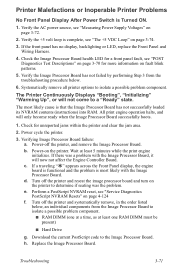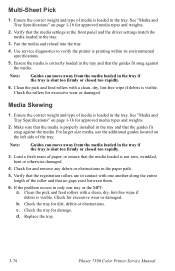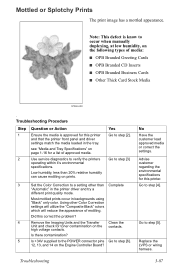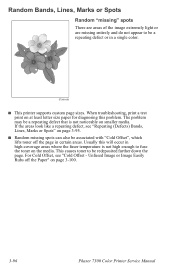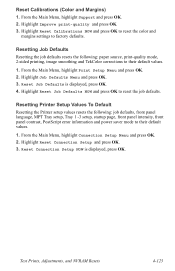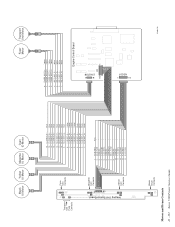Xerox 7300N - Phaser Color Laser Printer Support and Manuals
Get Help and Manuals for this Xerox item
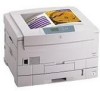
Most Recent Xerox 7300N Questions
7300 Dx Driver
hi there is no driver for windows 8.1 or above only goes upto to windows 7 is there any thing i can ...
hi there is no driver for windows 8.1 or above only goes upto to windows 7 is there any thing i can ...
(Posted by simplycook 8 years ago)
Transfer Unit Fuse Cut Error In
Hi, I have just replaced my transfer unit (phaser 7300) and I'm still getting the transfer fuse cuu...
Hi, I have just replaced my transfer unit (phaser 7300) and I'm still getting the transfer fuse cuu...
(Posted by peterfoulds1 11 years ago)
Popular Xerox 7300N Manual Pages
Xerox 7300N Reviews
We have not received any reviews for Xerox yet.