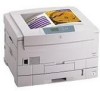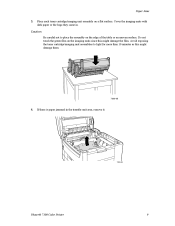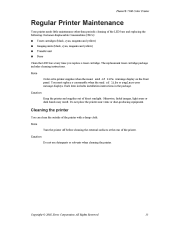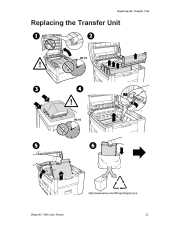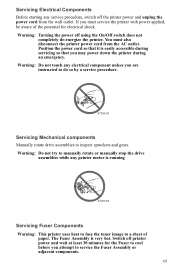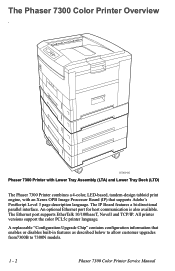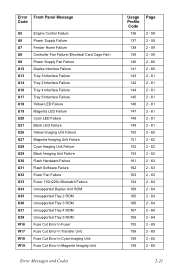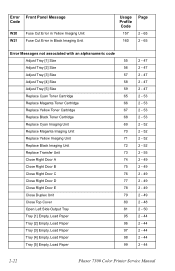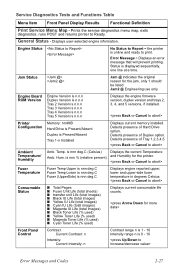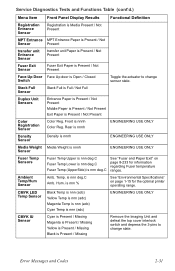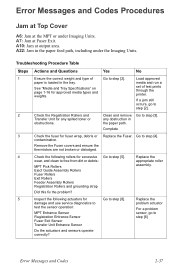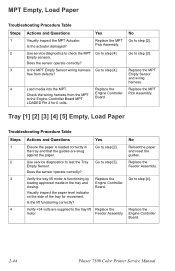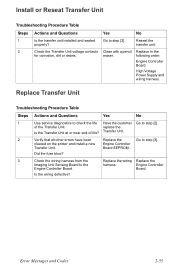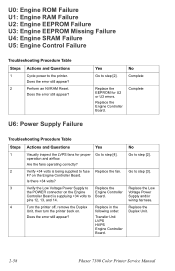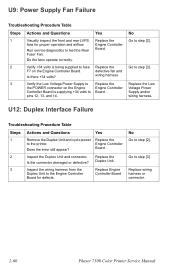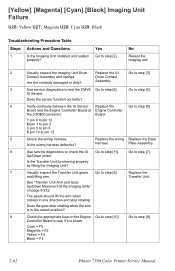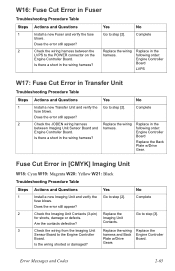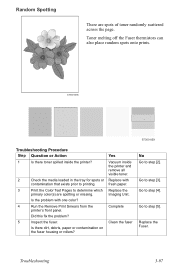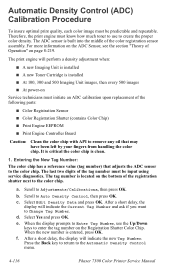Xerox 7300N Support Question
Find answers below for this question about Xerox 7300N - Phaser Color Laser Printer.Need a Xerox 7300N manual? We have 2 online manuals for this item!
Question posted by peterfoulds1 on October 13th, 2012
Transfer Unit Fuse Cut Error In
Hi,
I have just replaced my transfer unit (phaser 7300) and I'm still getting the transfer fuse cuut error service code W17
Current Answers
Related Xerox 7300N Manual Pages
Similar Questions
How To Replace Transfer Unit Xerox 6280 Phaser
(Posted by timikif 9 years ago)
Where Can I Download Firmware File P6200n_dp_dx_update.ps?
This update if for a Xerox 6200 DP color laser printer suffering from engine firmware failure.
This update if for a Xerox 6200 DP color laser printer suffering from engine firmware failure.
(Posted by rotte001 10 years ago)
Jamming At Fuser When Heavy Color Print
I have a Xerox 6280DN color laser printer. It has started to jam at the fuser when printer pages wit...
I have a Xerox 6280DN color laser printer. It has started to jam at the fuser when printer pages wit...
(Posted by whitmanra 12 years ago)
Xerox Phaser 6280n - Transfer Life
What does the flashing message 'transfer life-replace soon' mean on thexerox phaser 6280N? Thank ...
What does the flashing message 'transfer life-replace soon' mean on thexerox phaser 6280N? Thank ...
(Posted by mlam 13 years ago)