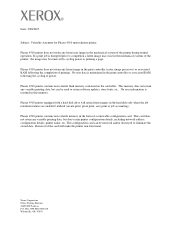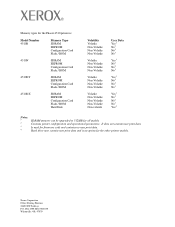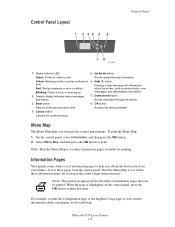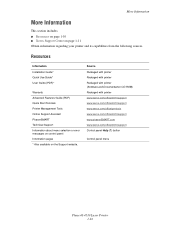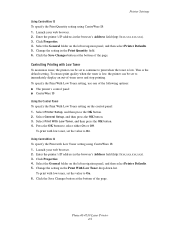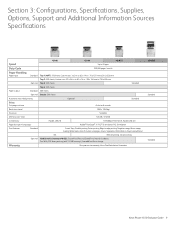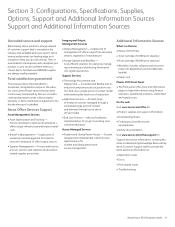Xerox 4510N Support Question
Find answers below for this question about Xerox 4510N - Phaser B/W Laser Printer.Need a Xerox 4510N manual? We have 10 online manuals for this item!
Question posted by ptcplus on November 17th, 2010
Zerox Phaser 4510 Ram Error
Zerox 4510 Printer.
RAM Error Massage?
Current Answers
Answer #1: Posted by pickle on March 26th, 2011 9:29 AM
After researching this issue it appears it could be two possible reasons for the RAM ERROR. Three things you could try:
1. Turn off the printer. Unplug the printer. Wait a few minutes and turn back on. This should clear the error message. It the error returns, proceed to step 2 and 3 below.
2. Replace the RAM in the printer.
3. Replace the main board in the printer.
It's recommended to take it to your authorized Xerox dealer to replace the main board.
http://www.helpowl.com/q/Xerox/4510N/Technical-Support/xerox-4510n/19964
1. Turn off the printer. Unplug the printer. Wait a few minutes and turn back on. This should clear the error message. It the error returns, proceed to step 2 and 3 below.
2. Replace the RAM in the printer.
3. Replace the main board in the printer.
It's recommended to take it to your authorized Xerox dealer to replace the main board.
http://www.helpowl.com/q/Xerox/4510N/Technical-Support/xerox-4510n/19964
Related Xerox 4510N Manual Pages
Similar Questions
Xerox Phaser 4510 Ram Error Means What?
(Posted by jabbamhataml 9 years ago)
My Xerox 3124 Phaser B/w Laser Printer Print Blank Papers
just reeplace the toner and i am using windowa 8
just reeplace the toner and i am using windowa 8
(Posted by badariahabrahman 9 years ago)
How To Replace Memory Chip Xerox Phaser 4510 Ram Error
(Posted by gregan 10 years ago)
How To Remove Xerox Phaser 4510 Ram Error Message
(Posted by cemlila27 10 years ago)
How To Fix Phaser 6360 Ram Error
(Posted by sparuri 10 years ago)