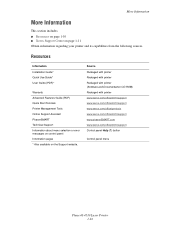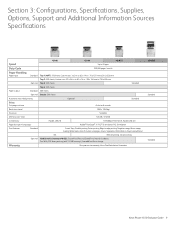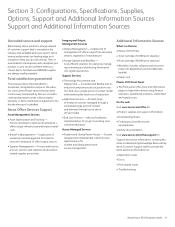Xerox 4510N Support Question
Find answers below for this question about Xerox 4510N - Phaser B/W Laser Printer.Need a Xerox 4510N manual? We have 10 online manuals for this item!
Question posted by cemlila27 on February 28th, 2014
How To Remove Xerox Phaser 4510 Ram Error Message
The person who posted this question about this Xerox product did not include a detailed explanation. Please use the "Request More Information" button to the right if more details would help you to answer this question.
Current Answers
Answer #1: Posted by freginold on May 22nd, 2020 3:07 PM
According to this post on Fixya, the RAM error is caused by either bad RAM or a bad motherboard. According to some of the reviews on Amazon, replacing the RAM fixed the RAM error for at least two users. A new RAM stick ($8.99 on Amazon) is much cheaper than a new motherboard, so you might want to try that first if you don't have a service plan that covers repairs.
Related Xerox 4510N Manual Pages
Similar Questions
Xerox Phaser 4510 Ram Error Means What?
(Posted by jabbamhataml 9 years ago)
How To Replace Memory Chip Xerox Phaser 4510 Ram Error
(Posted by gregan 10 years ago)
How To Fix Ram Error Message On Xerox 4510
(Posted by Jyeral 10 years ago)
Ram Error Message On Laser 4510 .
We had an unexpected power outage and the printer was powered on. The power is now back on but a RAM...
We had an unexpected power outage and the printer was powered on. The power is now back on but a RAM...
(Posted by nfukuda 12 years ago)