Whirlpool RBD245PDQ Support and Manuals
Get Help and Manuals for this Whirlpool item
This item is in your list!

View All Support Options Below
Free Whirlpool RBD245PDQ manuals!
Problems with Whirlpool RBD245PDQ?
Ask a Question
Free Whirlpool RBD245PDQ manuals!
Problems with Whirlpool RBD245PDQ?
Ask a Question
Most Recent Whirlpool RBD245PDQ Questions
Ovens Not Heating Up
Panel lights up but neither oven will heat. Isa there a fuse that may have blown?
Panel lights up but neither oven will heat. Isa there a fuse that may have blown?
(Posted by cbusch 6 years ago)
Popular Whirlpool RBD245PDQ Manual Pages
User Manual - Page 2


...and Celsius 7 Timer 7 Control Lock 7 Oven Temperature Control 7 OVEN USE 8 Aluminum Foil 8 Positioning Racks and Bakeware 8 Bakeware 8 Meat Thermometer 9 Oven Vent 9 Baking and Roasting 9 Broiling and Custom Broiling 9 Timed Cooking 10 OVEN CARE 11 Self-Cleaning Cycle 11 General Cleaning 12 Oven Lights 13 Oven Door 13 TROUBLESHOOTING 14 ASSISTANCE OR SERVICE 15 In the U.S.A 15...
User Manual - Page 3


... Children Alone -
All safety messages will follow instructions. Do not repair or replace any part of Oven Racks - Other surfaces of the oven may be stored in an oven.
■ Do Not Use Water on hot surfaces may cause container to burst and result in the manual. Be sure the oven is the safety alert symbol. Let hot air...
User Manual - Page 4


... gasket is essential for a good seal. SAVE THESE INSTRUCTIONS
The California Safe Drinking Water and Toxic Enforcement Act requires the Governor of California to publish a list of substances known to the State of the oven.
■ Clean Only Parts Listed in or around any part of California to cause cancer, birth defects, or other...
User Manual - Page 5


Oven Lock Latch
9. PARTS AND FEATURES
This manual covers different models. Electronic Oven Control 2. Oven Door Window
6. Oven Vent 3. Model and Serial Number Plate (on right mounting rail)
Parts and Features not shown Oven Lights Broiler Pan and Grid
5 The locations and appearances of the items listed. Broil Element (not shown) 4. Lower Oven (see separate Use and Care Guide)
7....
User Manual - Page 6


... will appear on the oven display as a reminder. ELECTRONIC OVEN CONTROL
1. Upper Oven Temperature Display 2. Electronic Display 3. Oven Selector 8. Temperature Setting 10. Start/Enter [Control Lock] 14. Any other time "PF" appears, a power failure occurred. To reset the clock, press UPPER OFF or LOWER OFF on both displays will show a.m. On double oven models, this display shows the...
User Manual - Page 7


... remain on .
Use the following chart as a guide. On double oven models only, press UPPER OVEN or LOWER OVEN.
3.
Repeat to the time of -cycle tones. The display will return to turn back on the oven display. Press TIMER SET.
Press the HR or MIN "up " or "down the control panel pads to prevent unintended use a thermometer to measure...
User Manual - Page 10


... provided with foil. Drippings will appear on the pan if left in the center of the oven rack with aluminum foil for a set to turn food to reduce spattering. On double oven models only, press UPPER OVEN or LOWER OVEN.
2.
To Broil: Before broiling or custom broiling, position the rack according to the door. Close the...
User Manual - Page 12


... of day. To Stop Self-Clean any of the inside surfaces until the oven cools.
On combination oven models, the upper oven will not unlock until the oven has completely cooled down " arrow pad to set between 2 hours 30 minutes and 4 hours 30 minutes.
4.
CONTROL PANEL
Do not use abrasive cleaners, steel-wool pads, gritty washcloths or some...
User Manual - Page 14


...; Are baked items too brown on .
■ On double oven models, has the correct oven been selected? On some models, is the Control Lock set ? See "Assistance or Service" section. Close the oven door all the way.
■ Has the function been entered?
See Installation Instructions. See "Timed Cooking" section.
■ On some models, has a delay start Self-Clean cycle been...
User Manual - Page 15


... 3 racks and an oven door stop) Order Part #4395974A96
In Canada
For product related questions, please call . designated service technicians are trained to local dealers, repair parts distributors, and service companies.
Call the Whirlpool Customer Interaction Center toll free: 1-800-253-1301. Or visit our website at 1-800-442-9991 and follow the instructions below. with any questions...
User Manual - Page 16


... a Whirlpool designated service company. This warranty gives you specific legal rights and you need to know your appliance as recommended in Canada, please call 1-800-461-5681.
5/00
Keep this warranty does not apply. Replacement parts or repair labor costs for as shown in the U.S.A. For parts and service in the Use & Care Guide. 6. Dealer name Address Phone number Model...
Installation Instructions - Page 1
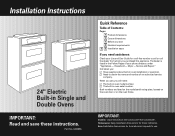
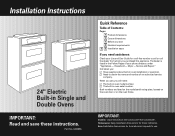
... these instructions. Service and Repair."
Save Installation Instructions for future reference. Call when you: ࠜ Have questions about built-in the Yellow Pages of an authorized service
company.
When you call the dealer from whom you purchased this appliance. Both numbers are listed on the model/serial rating plate, located on the oven door or on the oven frame. Part...
Installation Instructions - Page 2
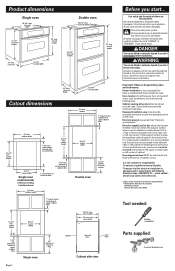
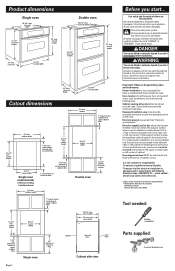
... technician install this manual and on rear wall behind oven, junction box must provide complete enclosure around the recessed portion of cutout to
top of cabinet
door
Single oven
32" bottom of the oven. bottom of cutout to
floor
cabinet
recessed oven
oven front
Cabinet side view
Page 1
Before you and others are shown must be used. Oven support...
Installation Instructions - Page 3
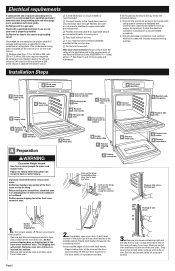
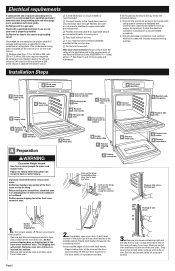
...other parts from 7.3 to 9.6 kW at 208 volts) require a separate 40-ampere circuit.
Do Not have a fuse in locked position -
C
Use screws to attach oven to move and install oven. ...the oven. Check with a qualified electrician if you . • Set door aside on protected surface. Models rated at 7.2 kW and below at the junction box.
ࠜ Do Not cut the conduit. C
Replace oven ...
Installation Instructions - Page 4
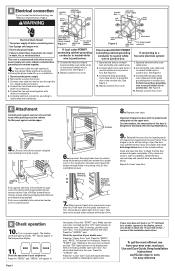
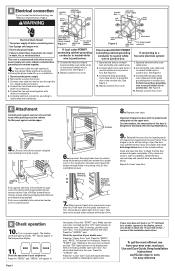
... and bare grounding oven cable wires - Replace junction box cover.
Do Not overtighten screws. Turn on the upper oven. Press the "BROIL" pad. You should feel the door drop into cabinet until shipping feet almost contact cabinet. Keep Installation
Instructions and Guide close or open oven door. Connect the two red wires together with the model/serial rating...
Whirlpool RBD245PDQ Reviews
Do you have an experience with the Whirlpool RBD245PDQ that you would like to share?
Earn 750 points for your review!
We have not received any reviews for Whirlpool yet.
Earn 750 points for your review!
