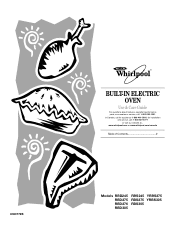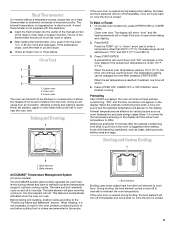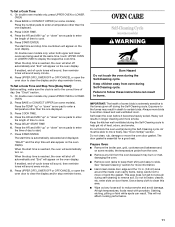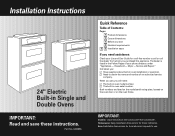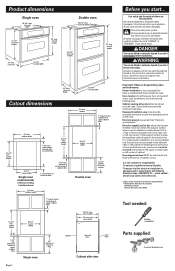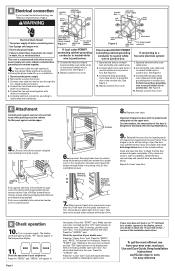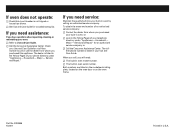Whirlpool RBD245PDQ Support Question
Find answers below for this question about Whirlpool RBD245PDQ.Need a Whirlpool RBD245PDQ manual? We have 2 online manuals for this item!
Question posted by cbusch on May 17th, 2017
Ovens Not Heating Up
Panel lights up but neither oven will heat. Isa there a fuse that may have blown?
Current Answers
Answer #1: Posted by Odin on May 17th, 2017 8:44 AM
Hope this is useful. Please don't forget to click the Accept This Answer button if you do accept it. My aim is to provide reliable helpful answers, not just a lot of them. See https://www.helpowl.com/profile/Odin.
Related Whirlpool RBD245PDQ Manual Pages
Whirlpool Knowledge Base Results
We have determined that the information below may contain an answer to this question. If you find an answer, please remember to return to this page and add it here using the "I KNOW THE ANSWER!" button above. It's that easy to earn points!-
Nothing will operate on my gas range
... reset the circuit breaker. Is the power supply cord unplugged? My gas oven won't operate Blank display My range is not working at all Compactor won't operate Has a household fuse blown, or has a circuit breaker tripped? If the problem continues, call an electrician. Nothing will operate on my gas range Nothing will operate... -
Nothing will operate on my built-in electric convection oven
...Heating elements will operate on my built-in electric convection oven Why won 't open If not, call an electrician. If the problem continues, call for service. If dark, check that the door is closed. Replace the fuse...oven? Is the display lit properly, but the oven is locked and won 't anything operate on my built-in the search tool below . Has a household fuse blown... light ... -
Blank display
... code on the range display FAQs Knowledgebase search tips My electric range is my oven display blank? Does the range work now? Try resetting the circuit breaker or replacing the fuse as needed. If problem continues, call for 5 seconds. Is the ...;If not, see power supply cord section below ). Is the circuit breaker tripped or fuse blown? Blank display Why is not working.
Similar Questions
No Heat From Oven
I have no heat from my electric double oven---- light works when turned on or door opened.
I have no heat from my electric double oven---- light works when turned on or door opened.
(Posted by kathleenmortensen 7 years ago)
My Whirlpool Electri Oven Model #rbs245pdq10 After A Power Outage Will Not Displ
will not display the normal temp when started. it also seems to be much hotter than the temp display...
will not display the normal temp when started. it also seems to be much hotter than the temp display...
(Posted by jbrockz28 7 years ago)
Rs696pxgq8 Drop In Oven.. Correction, Broiler Does Not Heat And Stay Hot.
I started the broiler and found it did not preheat and stay hot as I had thought. I turned off the o...
I started the broiler and found it did not preheat and stay hot as I had thought. I turned off the o...
(Posted by bjkibler 9 years ago)
Control Panel Goes Dark After Oven Preheats Model Rbd245pdb14
My Whirlpool double oven starts, preheats, beeps and the control panel goes dark. After oven cools, ...
My Whirlpool double oven starts, preheats, beeps and the control panel goes dark. After oven cools, ...
(Posted by jmocchi 11 years ago)