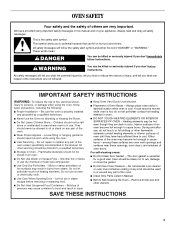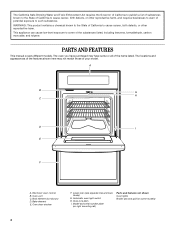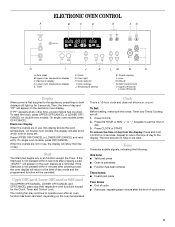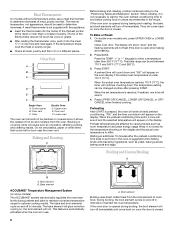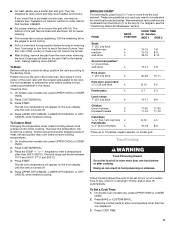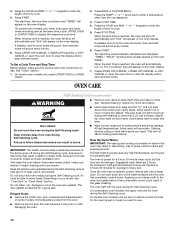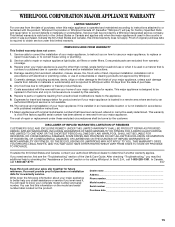Whirlpool RBD305PRQ Support Question
Find answers below for this question about Whirlpool RBD305PRQ.Need a Whirlpool RBD305PRQ manual? We have 2 online manuals for this item!
Question posted by kathleenmortensen on January 2nd, 2017
No Heat From Oven
I have no heat from my electric double oven---- light works when turned on or door opened.
Current Answers
Answer #1: Posted by Odin on January 2nd, 2017 5:18 PM
Hope this is useful. Please don't forget to click the Accept This Answer button if you do accept it. My aim is to provide reliable helpful answers, not just a lot of them. See https://www.helpowl.com/profile/Odin.
Related Whirlpool RBD305PRQ Manual Pages
Whirlpool Knowledge Base Results
We have determined that the information below may contain an answer to this question. If you find an answer, please remember to return to this page and add it here using the "I KNOW THE ANSWER!" button above. It's that easy to earn points!-
How do I set or change temperature in Sabbath Mode?
... and hidden features/functions My electric range is pressed. The heating elements will not change temperature: Enter Sabbath Mode. Use the following chart as a guide: Number Pad Oven Temperature 1 170... after Start is not working. Press Start for the oven to ½ How do I set or change temperature. The oven temperature can be changed when the oven(s) are in Sabbath Mode... -
How do I clean the oven light on my gas range?
... the oven light on my gas range? It will not work during the self-cleaning cycle (on when the oven door is open. It will come on some models, when the oven door is a standard 40-watt appliance bulb. Plug in Door, Flush Mounted Dispenser with LCD Display Cleaning cooktop grates To replace: Unplug range or disconnect power. Turn bulb... -
How do I broil using my electric range?
... my electric range? Changing the temperature when Custom Broiling allows more difficult. Very thin cuts of the pan may be turned. After broiling, remove the pan from the oven when ... pieces of the oven rack. To purchase a broiler pan call the Whirlpool Customer eXperience Center toll-free at lower broiling temperatures. It is not heating with door open How do not...
Similar Questions
My Control Panel Went Dark, Oven Light Still Works.
Control panel went dark, so how do i remove the control panel?
Control panel went dark, so how do i remove the control panel?
(Posted by kriddler39 8 years ago)
My Oven Won't Turn Off
oven heats ok but will not turn off. Have to turn off circuit breaker OVERNIGHT. Won't even reset it...
oven heats ok but will not turn off. Have to turn off circuit breaker OVERNIGHT. Won't even reset it...
(Posted by Drcgirls 8 years ago)
Need Dimensions For Whirlpool Electric Double Oven, Model Rbd275pdt15
Need dimensions for Whirlpool electric double oven, model RBD275PDT15
Need dimensions for Whirlpool electric double oven, model RBD275PDT15
(Posted by bmhairgrove 9 years ago)
Microwave Oven Not Working.
The microwave oven stopped working recently. The light does not turn on and when we try to cook noth...
The microwave oven stopped working recently. The light does not turn on and when we try to cook noth...
(Posted by orlandotorres 11 years ago)
Whirlpool Gold Model #gbd307pds10...oven Not Working
Whirlpool Gold model #GBD307PDS10...oven light is on but control panel dark.
Whirlpool Gold model #GBD307PDS10...oven light is on but control panel dark.
(Posted by RSchoper 12 years ago)